If you are on the hunt for the best sales funnel software, you are on the right page.
Sales funnel is one of the secret sauces for successful businesses. The total number of websites using at least one sales funnel building technology in 202 was 570,000.
Well, the number is only going to rise in next years.
Contents
What is a Sales Funnel?
A sales funnel is a step-by-step process that brings your potential customer closer to your offer and a purchasing decision through a series of marketing actions. This process includes automated emails, videos, articles, and landing pages that do the selling for you.
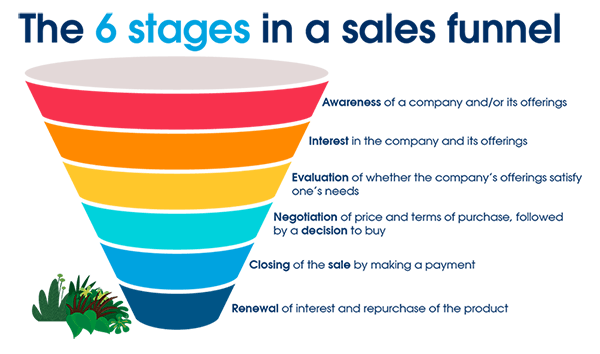
The sales funnel depicts a prospect’s steps before becoming a customer. It resembles an inverted pyramid, with many of your potential customers at the top.
It helps you focus on the most important areas of the online business:
- lead generation
- lead nurturing
- Sales
- Customer satisfaction
The top of the funnel represents awareness when potential customers discover a brand, and the bottom represents the decision when prospects convert into actual customers.
Google Analytics, for example, can help you visualize the flow of customers across your website and identify pages with high drop-off rates by displaying how many visitors exit the funnel at each step.
Sales funnel stages will vary by company, but they are generally divided into four sections :
- Awareness: This stage includes the most significant amount of customer prospects.
- Interest: At this stage, the number of customer prospects decreases, but the possibility of a sales conversion increases.
- Decision: This process stage may include sales offers and further research into the organization’s different options.
- Action: At this point, the customer has decided to purchase the product.
When To Use Sales Funnel Software?
If you’re starting, using sales funnel software tools can be a good choice because it helps keep your initial costs low. You won’t have to worry about hiring a web developer or subscribing to many tools. However, it’s essential to make sure the software you choose has everything you need.
For instance, some include webinar hosting, but others might not. If webinars are crucial for your business, make sure the sales funnel builder software meets your requirements.
If you’ve already signed up for various tools, you’ll need to evaluate the costs and decide if adding this service is worth it. While you can integrate sales funnel software with other apps, it could affect the user experience and create more hassle for you.
Best Sales Funnel Software To Boost Sales
| Sales Funnel Software | Pricing | Key Benefits |
|---|---|---|
| Deadline Funnel | Starts at $49/month | Creates real urgency with personalized deadlines and integrates with marketing software. |
| ClickFunnels | Starts at $127/month | Easy to use, comprehensive range of features, no coding required |
| GetResponse | Starts at $15.6/month | Complete email marketing solution, intuitive interface, professional templates |
| Leadpages | Starts at $49/month | Drag-and-drop tool for creating landing pages and email opt-in forms integrates with popular email services. |
| WebFlow | Starts at $14/month | Code-free development, responsive website templates, collaborative environment |
| Keap | Starts at $159/month | All-in-one sales and marketing solution integrates with 300+ apps, built-in eCommerce functionality. |
| Landingi | Starts at $240/year | A/B testing, CRM integrations, customizable branding, extensive analytics |
| Instapage | Starts at $199/month | Post-click automation, professional landing page templates, mobile responsive |
| Zendesk | Starts at $69/month | Comprehensive CRM with a funnel and lead tracking, automated lead assignment |
| WishPond | On request | Email integration and personalization, sales automation, real-time leads database |
| Kartra | Starts at $99/month | An all-in-one platform for online businesses includes features for lead generation and nurturing. |
| ConvertKit | Free basic package; paid plans start at $9/month | Tailored for individual creators, offers email marketing and audience growth tools. |
| MailChimp | Free basic plan; paid plans vary | Wide range of marketing tools suitable for businesses of all sizes |
| Kajabi | Starts at $149/month | Ideal for selling online courses and digital products, offers marketing and funnel solutions |
1. Deadline Funnel
Deadline Funnel integrates with the existing marketing software and is used by thousands of marketers to create real urgency. It is a tool that increases conversions for digital marketers by using personalized deadlines, which help generate more sales and business growth.
Instead of setting up product launches, landing pages, videos, and email sequences each time you want to market your product or service, you can automate these marketing tactics and focus on optimizing your campaigns, driving more traffic, and generating more leads.
It allows you to create a funnel timer to encourage potential customers to take action now.
It is compatible with your current landing page builder, email service provider, and payment software.
You can use the Deadline funnel to promote :
- Product launches
- Virtual summits
- Webinars
- Evergreen promotions
- Special offers
Here are some of the best features:
- Email sequence including a special offer (most popular)
- Automated webinars (EverWebinar, EasyWebinar, or self-hosted)
- Fixed-date campaigns (product launches, holiday promos
Pricing:
Deadline Funnel has three price points at present. You can try Deadline Funnel free for 14 days.
1. Start Plan- $49 per month
- Three campaigns
- 1,000 leads per month
2. Create Plan- $99 per month
- Unlimited campaigns
- 10,000 leads per month
3. Scale Plan- $199 per month
- Unlimited campaigns
- 100,000 leads per month
2. ClickFunnels
ClickFunnels is a major landing page software; you can create landing, sales, and bridge pages for your marketing and clients. Built for marketers, you can easily choose templates and all their content.
It has different templates that are suited for other purposes. You can easily connect with your course delivery platform and make money by investing; isn’t it exciting?
You can work reliably with an auto-responding setup for emails.
ClickFunnels allows you to add your pages to WordPress now, which has almost 20k installations. Make an account, create content, and start gaining payments.
Creating funnels with this platform is quite a hassle-free process, and often, anyone with any experience level can avail of Clickfunnels’s service.
Let’s look at the best features:
- Easy Drag And Drop Visual Editor
- High-converting theme and templates
- WYSIWYG email editor
- Funnel templates
- Conversion optimization tools
- Affiliate tracking and management
- Email autoresponders
- Communication management
- Contact database
- Conversion tracking
- A variety of ready-made Funnel templates.
- Website Hosting
- Easy to implement sales funnels
- Membership site
- Split Testing
- CRM and email autoresponder
Pricing:
As a customer, you are offered very reasonable and fair pricing by ClickFunnels.
Here are the plans –
With a 14-day free trial, you are supposed to choose as per your need:
Basic Plan – $127 per month
This plan offers you these –
- 1 user
- 20 funnels
- 100 pages
- 3 payment gateways
- 3 domains
- Chat support and,
- Funnel Flix
2. Pro Plan – $157 per month
More advanced features like courses and training units are offered to you compared to the Basic plan. You can access these with Pro Plan –
- Unlimited funnels
- Unlimited pages
- Three sub-users
- Nine payment gateways
- Nine domains
- Priority support for a chat with the technical team
- Courses and training for FunnelFlix
- Peer review hackathons per week
Funnel Hacker Plan- $208 per month where you are offered –
- Unlimited funnels
- Unlimited share funnels
- Ten sub-users
- 27 payment gateways
- 27 domains
- Unlimited follow-up funnels
- Chat support with the prioritized technical team and VIP phone support
- Weekly peer review hackathons
- There are so many more adventure courses and training for FunnelFlix.
Also Read: ClickFunnels Alternatives
3. GetResponse
GetResponse is a complete email marketing solution designed to help businesses increase sales and subscriber engagement with comprehensive marketing campaigns. Its email editor allows users to draft newsletters without prior coding knowledge.
Furthermore, the email drafting section of GetResponse offers templates to create visually appealing emails and provides complimentary images to lower graphics-related costs.
The landing page builder within GetResponse empowers users to craft exceptionally responsive web forms and landing pages, with access to over 150 professionally designed templates ready for immediate use.
Best Features:
- Email drag-and-drop Editor
- Single Opt-in Automated Imports
- 1000+ iStock photos
- Automated Single Opt-in Imports
- Email and Landing Page A/B Testing
- Responsive Email Design
- Video Email Marketing
- Real-time Reports
- State of the Art API
- Landing Page Creator
- Forms on the Go
- Responsive Landing Page Design
- Social Media Integration
Pricing:
GetResponse offers four plans and also provides a 30-day free trial. It has a pay-per-use subscription. As you scale, the plans increase in cost.
1. Free- starting at $0 per month
Unlimited number of emails to up to 1,000 subscribers
2. Email Marketing- starting at $15.6 per month
Unlimited emails for up to 1,000 subscribers
3. Marketing Automation – starting at $48.4 per month
Unlimited number of emails for up to 1,000 subscribers
4. E-commerce Marketing – starting at $97.6 per month
As you add subscribers to your list, the price increases. GetResponse with a list containing 1000 subscribers.
4. Leadpages
Leadpages is a drag-and-drop tool that you can use to create a landing page for your webinars, books, courses, and other products or set up email opt-in forms that help you grow your list quicker.
You can use landing pages that convert new website visitors into leads or customers. You can even create basic sales funnels linked to your email service provider.
Leadpages integrates with popular email service providers like ConvertKit, ActiveCampaign, and AWeber. It connects with WordPress via a plugin.
Best Features:
- 160 plus free templates
- 404-page conversion
- A/B split testing
- Conversion rate stats & analysis
- Custom landing pages
- Customizable landing page templates
- Drag and drop customization
- Duplicate landing pages
- Dynamic elements: count-down timers, buy buttons, etc.
- Email integration
- Engagement Analytics
- Group, label & bookmark pages
- Landing page templates
- Mobile-friendly templates
- Pre-populate form fields
- Publish on any site
- SEO-friendly templates
- Sort pages by conversion rate
- Template management
- Third-party integrations
- Timed and exit popups
- Two-step opt-in options
- Unlimited landing pages or domains
Also Read: LeadPages vs SamCart
Pricing:
Leadpages offers three package plans and even offers a free trial period.
1. Standard -$49/ Month
- 1 Site
- Landing Pages, Pop-Ups, Alert Bars
- Unlimited Traffic and Leads
- Free Custom Domain
- Free Hosting
- Mobile-Responsive Site Templates
- Lead Notifications
- Technical support through email
- 40+ Standard Integrations
2. Pro -$99/ Month
- 3 Sites
- Landing Pages, Pop-Ups, Alert Bars
- Unlimited traffic and leads
- Free Custom Domain
- Free Hosting
- Mobile-Responsive Site Templates
- Lead Notifications
- Tech Support(via Chat + Email)
- 40+ Standard Integrations
- Online Sales & Payments
- Unlimited A/B Split Testing
- Email Trigger Links
- 10 Opt-in Text Campaigns
5. WebFlow
Webflow is a revolutionary tool providing powerful digital design capabilities without the need for complicated coding knowledge.
Webflow makes web development accessible to even novice designers with its drag-and-drop setup, intuitive interface, and on-page editor.
Rather than handling complex HTML or CSS tasks manually, professionals, as well as beginners, can quickly and easily build customized sites that are both responsive and aesthetically beautiful.
Webflow is quickly becoming the essential resource for creative problem-solving in web design, making complex web projects simpler.
Best Features:
- Responsive website templates
- It supports robust animations, complex interactions, e-commerce CMS integration, code-free development, and built-in hosting.
- Webflow’s collaborative environment encourages team members to take ownership of various tasks while communicating with one another efficiently.
Pros & Cons
Pros
- Its intuitive user interface makes it easy for anyone to create modern-looking websites without having coding knowledge or design experience.
- Webflow also offers many features and tools to accommodate all kinds of websites, from small blogs to enterprise eCommerce sites.
- Webflow provides hosting and SSL, making the website-building process simple and complete.
- By taking advantage of Webflow’s features and tools, businesses can create professional websites and make a great first impression while delivering an enjoyable user experience.
Cons
- The learning curve is steep, and it can be hard to find helpful tutorials online.
- The templates can also be very limiting, and the design options are not as extensive as other platforms.
Pricing:
- Starter Plan- Free
- Basic Plan- $14/mo
- CMS Plan- $23/mo
- Business Plan- $39/mo
- Enterprise Plan- Custom
6. Keap
Keap is a cloud-based, all-in-one sales and marketing solution for small businesses. This means an organization can track and manage its customer relationships, automated marketing tasks, e-commerce efforts, and payment collection in one platform.
Keap’s marketing automation solution helps organizations engage with audiences and build personalized customer relationships.
It has many appealing features like Campaign builder, CRM integration, landing page builder, website tracking, email statistics, and reports.
Best Features :
- Marketing automation
- Built-in metadata and keyword fields
- Email marketing, Automated Campaigns
- Multimedia marketing management
- Marketing reports
- Referral program management
- Activity monitoring
- Invoices
- Conversion optimization tools
Pricing:
Keap offers three pricing plans:
1. Pro – $159/month
This plan best suits solopreneurs and new businesses.
- Core CRM
- Automation
- Email tools to get organized
- Automate follow-up and close more deals.
- Includes 1500 contacts – 1 user
2. Max – $229/month
This plan suits established businesses and teams.
- Core CRM
- Secure payment platforms
- eCommerce
- Advanced automation to optimize your sales pipeline and grow your online revenue.
- Includes 2500 contacts – 1 user
3. Ultimate plan- $229/month
This plan is great for larger teams.
- Premium CRM & sales management.
- Advanced user reporting
- Custom user access
- Affiliate management
7. Landingi
Landingi is a comprehensive marketing platform enabling users to run marketing campaigns independently and create landing pages with an intuitive page builder.
Users can run A/B tests, manage leads, add pop-ups, build funnels, and integrate landing pages with other tools. It helps create and customize landing pages.
Every page element can be personalized for both desktop and mobile views. It helps add parameters to the URL and track campaigns in Google Analytics.
It connects the landing page with email marketing, analytics tracking, and sales.
Best features :
- A/B testing
- CRM integrations
- CSV downloads of contacts
- Conversion rate tracking
- Customer account management
- Customizable branding
- Demographic profiles
- Drag-and-drop visual editor
- Email marketing integrations
- Facebook bookmarks
- HTML Editing
- Landing page templates
- Multiple user roles
- Premade system domains
- Real-time lead notifications
- Statistics and analysis
Pricing:
Landingi offers four pricing plans; all of which I found expensive. Their costliest plan is $10000/year. That’s too much!
8. Instapage
Instapage is the leader in post-click automation and helps digital advertisers create more relevant and impactful advertising by unifying the post-click stage of the advertising funnel.
With Instapage, marketers can maximize conversions by creating, personalizing, and optimizing post-click landing pages at scale and automatically connecting ads with relevant post-click pages.
It lets you easily build landing pages for your online marketing and promotion campaigns.
It offers features such as A/B Testing, multiple campaign management, accessible page building, and many more appealing features.
Best features:
- Template Importer
- 80 plus professional templates
- Drag and drop WYSIWYG editor
- SEO plugin
- Publish to multiple domains
- Free subdomains
- Team members and client access
- Group pages into campaigns
- Edit landing pages any time
- Change the published URL
- Lead-gen dashboard
- Instant analytics and data
- 20 plus marketing integrations
- Email notifications
- Mobile responsive
Pricing:
1. Build- $199/mo
You will save 25% if you pay for an annual subscription
- No Conversion Limits
- 1 Landing Page Builder
- Instablocks
- Thor Render Engine
- Post click Score
- AdMap
- Multi-Step Forms
- Server-Side A/B Testing
- Heatmaps
- Conversion Analytics
- Dynamic Text Replacement
- Zapier Integration
2. Custom & Ignite Plan- pricing is based on your requirements.
All features are offered similarly to in the optimizing plan, including these :
- Converting SSO (Okta and OneLogin)
- 1:1 Ad-to-Page Personalization
- Real-Time Visual Collaboration
- Editable Global Blocks
- AMP Pages and Experiences
- Direct Lead-Bypass
- Audit Logs
- Guaranteed Uptime-Converting SLA
- Ad Spend Conversion Attribution
- Page Migration Services
- Dedicated Launch Specialist
- Customer Success Manager
- Custom Feature Implementation
Also Read: InstaPage Alternatives
9. Zendesk Sell
Zendesk Sell offers a variety of communication tools that enable seamless collaboration between sales teams and clients.
Its built-in email and calling systems not only provide greater accessibility but also track and record communication history for future reference.
It integrates with popular applications such as G Suite and Office 365, further strengthening these tools, creating a unified platform for all sales-related communication.
Zendesk Sell offers robust reporting and analytic tools to help businesses make data-driven decisions. You can track, analyze, and forecast sales performance with detailed reports and visualizations.
You can integrate Zendesk Sell with Zendesk Support to create a holistic customer service experience or link it with Zendesk Chat to bridge the gap between support and sales teams.
With Zendesk Sell, businesses can centralize their lead and contact database, limiting the need for multiple disparate systems.
The software also offers robust lead management capabilities, such as lead prioritization and tracking, resulting in the rapid conversion of prospects into customers.
With advanced features like single sign-on (SSO) and encrypted communication, businesses can trust that their sensitive information remains secure.
10. WishPond
Wishpond is an innovative marketing platform designed to help businesses grow and thrive in today’s competitive digital landscape. This comprehensive marketing suite empowers companies to create, manage, and optimize their online presence effectively.
By utilizing Wishpond’s extensive toolkit and services, businesses can enhance customer engagement, increase brand visibility, and generate more leads and sales.
One of Wishpond’s most powerful features is its user-friendly landing page builder. With a simple drag-and-drop interface, businesses can create and customize stunning landing pages that showcase their products or services.
These pages are fully responsive, ensuring a seamless browsing experience for users across all devices.
Wishpond’s platform has built-in A/B testing, allowing marketers to experiment with different layouts and content to find the highest-performing version of their landing page.
Wishpond’s lead generation toolkit is designed to help businesses capture more leads and convert them into paying customers. This includes customizable forms, pop-ups, and floating bars that effectively capture user information in exchange for valuable content or promotions.
Users can create automated email campaigns and personalized email sequences and set up triggers based on user behavior. This ensures that the right message is sent to the right person at the right time, driving higher engagement and nurturing leads towards conversion.
Wishpond’s CRM platform provides businesses with essential customer data, allowing them to effectively segment and manage their leads. Users can easily track and analyze customer interactions and behavior, enabling data-driven decision-making to optimize marketing strategy.
Wishpond offers seamless integration with various popular third-party tools and platforms. These include CRMs like Salesforce, payment platforms like Stripe and PayPal, email marketing services like Mailchimp, and many others.
Pricing:
WishPond’s new pricing is confusing. You will need to book a demo and call to get the pricing quotes. I think this is a long process, but it might be good for users who wish to interact with humans.
11. Kartra
Kartra is a cloud-based all-in-one marketing platform that offers extensive features to manage your business online.
It provides a seamless and integrated experience that makes it effortless for businesses of all sizes to launch and run their online presence.
With numerous advantages over its competitors, Kartra is recognized as one of the most powerful platforms.
Kartra offers a complete suite of tools for online business owners, such as website building, email marketing, membership sites, video hosting, and more.
The platform provides a user-friendly interface, allowing users to seamlessly manage all aspects of their online business from a single dashboard.
Best Features:
- Drag & Drop Website Builder
- Shopping Cart and Checkout System
- Video Hosting Platform
- Automation Workflows
- Affiliate Management System
- Membership Site Builder
- Email Marketing Platform
- Analytics and Reporting Suite
- Advanced Segmentation
- Full Access Marketplace
- Split Tests and A/B Testing Tool
- Customizable Funnels Builder
- 1 Click Upsells & Downsells System
Pricing:
1. Starter
The Starter plan is great for entrepreneurs and small businesses that are just getting started with their online marketing efforts.
With this plan, you’ll be able to capture up to 2,500 leads per month, along with a custom domain, 15,000 emails/month, and 50 GB of bandwidth.
Additionally, you can host up to 100 web pages and 50 videos on the Kartra platform. This is a great way to get your business off the ground quickly without investing in different software and services for each aspect of marketing.
2. Growth:
Kartra’s Growth plan is perfect for businesses of any size. Whether you’re just starting out or already have an established customer base, the Silver plan can help take your business to the next level.
With up to 12,500 leads, 3 custom domains, unlimited emails, bandwidth, pages, videos, and products. Kartra is a comprehensive all-in-one marketing and sales platform. Plus, you can quickly scale up as your business grows without any extra costs.
3. Professional
Kartra’s Professional plan offers incredible value for larger businesses looking to up their marketing game. With 25,000 leads and unlimited emails, bandwidth, pages, videos, and products, you’ll have all the tools to build an effective online presence.
Plus, you get five custom domains, so your brand can stay consistent across all channels. All this for $299! With Kartra, you don’t have to sacrifice features for affordability.
And with unlimited membership sites, you can offer exclusive access to your content and services. This plan is perfect for organizations of any size who want to maximize their online presence and reach.
Also Read: Kartra Alternatives
12. ConvertKit
ConvertKit is an email marketing tool that helps creators grow their audience and turn their passions into full-time careers. The software provides easy-to-use automation tools, customizable opt-in forms, and landing pages to help you attract and engage your audience.
In addition to automation, ConvertKit offers a range of opt-in form templates to help you design beautiful, mobile-responsive forms that capture leads and grow your email list.
You can easily customize the colors, fonts, and fields to match your brand and even integrate your forms with popular landing page software like Leadpages and Unbounce.
But ConvertKit doesn’t just focus on lead generation and automation. The software also provides robust analytics to help you understand how your email campaigns are performing.
You can optimize your campaigns for maximum impact and ROI with detailed reports on open rates, click-through rates, and subscriber growth.
Whether you’re a blogger, author, or online course creator, ConvertKit offers everything you need to build a loyal audience and grow your business. With its user-friendly interface, advanced automation features, and powerful analytics, it’s no wonder that thousands of creators trust ConvertKit to power their email marketing efforts.
Best features:
- Automated email sequences to nurture your leads
- Segmentation and tagging of contacts for personalized outreach
- Automate tasks like sending welcome emails or follow-ups
- Easy integration with other popular software tools
- Comprehensive analytics and reporting on campaigns
- Drag & drop visual workflow builder with no coding required
- Easy to use contact management tools to organize and prioritize contacts
- Robust A/B testing capabilities for email campaigns
- Multi-step automation that can trigger emails based on behaviors, events or dates
Pricing
1. Free
The Free plan from ConvertKit is an excellent option for new creators and list-builders looking to get started with email marketing. It offers all the essentials, such as unlimited landing pages, forms, broadcasts, audience tagging and segmentation, digital product selling capabilities, and community support.
Plus, it’s completely free – no hidden fees or charges. This plan allows you to access all the features without making a hefty upfront payment. It’s the perfect way for new creators to explore the world of email marketing and start building their lists in no time.
2. Creator plan
With this plan, you can create unlimited landing pages and forms to capture leads so you never miss out on potential customers.
Plus, you’ll get helpful features like live chat & email support, free migration from another tool, automated email sequences, visual automation builders, and third-party integrations.
With ConvertKit, you can quickly and affordably create a powerful marketing strategy that will help you build relationships with your customers and increase online sales.
3. Creator Pro
With ConvertKit’s Creator Pro plan, you get all the features you need to build a successful email list and grow your business. You can create unlimited landing pages, forms, and broadcasts to capture leads and engage with your subscribers.
Audience tagging and segmentation lets you segment your lists for targeted campaigns. With free migration from another tool, moving your existing subscribers to ConvertKit is easy.
You can also sell digital products and subscriptions directly from your landing pages or forms, making it a great solution for creators who want to monetize their content. Plus, you get priority live chat and email support, so you’ll never be stuck without help when you need it most.
13. MailChimp
Mailchimp is a marketing automation platform that allows businesses to create and send promotional emails to their subscribers.
With over 14 million users, Mailchimp has become one of the world’s most popular email marketing services. The user-friendly interface and easy-to-use tools make it an excellent choice for small businesses and startups.
With a range of pricing plans, Mailchimp is accessible to businesses of all sizes.
From the free plan, which includes basic email marketing features, to the premium plans, which offer advanced features like multivariate testing and custom landing pages.
Best Features:
- Email marketing tools, such as automated campaigns and segmentation.
- A drag-and-drop email designer to create beautiful emails quickly.
- Automated list management tools for unsubscribes and bounces.
- Integration with other software platforms like Shopify and Salesforce.
- A/B testing capabilities to optimize your emails for the best performance.
- In-depth analytics to measure the success of your campaigns.
- Ability to create landing pages, website popups, forms, and other content blocks.
Pricing
MailChimp offers three pricing plans along with a free plan. The free plan allows you up to 1,000 emails in a month.
Premium ($138.25/month for an year):
The Premium plan from MailChimp offers the most advanced features available and provides unlimited contacts to help you reach a larger audience.
With this plan, you’ll have access to priority support that ensures your questions get answered quickly. It’s the perfect choice for teams looking to maximize their marketing efforts and get results fast. Plus, you can start using it for just ₹ 23,000/month.
Standard ($6.91/month for an year):
MailChimp is the ultimate email marketing solution for businesses looking to take their loyalty programs and campaigns to the next level. With Standard, you can access powerful features that make it easy to personalize emails, optimize workflows, and automate processes.
Plus, you can try it out for one month free of charge. After that, plans start at just ₹ 1,150 a month – making it an incredibly cost-effective way to achieve strong results from your email marketing campaigns. With MailChimp’s features and pricing, you don’t have to sacrifice quality for cost – now you can get both.
Essentials ($4.63/month for an year):
MailChimp’s Essentials plan offers the perfect solution for businesses that need access to the most advanced email marketing tools. With it, you can easily send personalized messages at the right time and measure their effectiveness with testing and scheduling features.
You also get access to sophisticated segmentation options, allowing you to tailor your communications to your customers’ needs. And best of all, you can try out the Essentials plan free for one month before deciding if you want to upgrade.
With MailChimp’s Essentials plan, you have all the tools you need to send out effective email marketing campaigns and take your business to the next level.
Also Read: MailChimp vs HubSpot
14. Kajabi
Kajabi is an innovative platform that provides entrepreneurs and businesses with the tools they need to create and sell online courses, webinars, and membership sites. It was founded in 2010 and has since gained a reputation as one of the leading online course creation platforms.
Kajabi is a cloud-based platform that enables users to create and sell online courses, membership sites, and digital products.
Kajabi is also known for its marketing capabilities. The platform includes a variety of built-in marketing features, including automated email sequences, affiliate program management, and the ability to run promotions and discounts. This not only makes it easier to promote your products, but it can also help increase sales and revenue.
Best features:
- Create and manage digital products, courses, and memberships.
- Automate marketing processes with powerful automation tools.
- Sell your products through multiple sales channels like email, webinars, and social media.
- Easily create beautiful websites with a drag-and-drop page builder.
- Send automated emails to customers based on their actions or inactivity.
- Integrate with other services,, such as payment gateways, for secure payment processing.
Pricing
Basic
Kajabi Basic is the perfect way to get started with your business. With this plan, you will have access to all essential features, such as pages and themes, forms and automation, basic video hosting, email marketing, membership sites, and more.
You can also accept customer payments through powerful integrations with payment processors like PayPal and Stripe. With Kajabi Basic, you can easily manage your business in minutes!
Plus, you’ll get access to our award-winning customer support team, which will help ensure the success of your business.
Growth
The Growth pricing package is an absolute powerhouse! For $199/mo, you get access to a huge range of features that can help you expand your offering and grow your audience.
Not only do you get zero percent transaction fees, but also 15 products, 15 funnels, unlimited landing pages, unlimited marketing emails, 25,000 contacts, 10,000 active customers, 1 website, and 10 admin users – all for one low monthly fee! With the Growth, you have all the tools to grow your business.
Pro
Kajabi Pro is the perfect choice for business owners looking to scale their operations and take advantage of advanced features. With Kajabi Pro, you can access powerful tools to help grow your business, such as automated email marketing, membership sites, and a drag-and-drop content editor.
Kajabi Pro also supports teams, allowing you to collaborate easily on projects with team members. This comes at an affordable price tag of $399/mo. Investing in Kajabi Pro is a great way to ensure your business has access to the tools it needs to succeed.
Also Read: Kajabi vs SamCart
Best Sales Funnel Software on Quora
Read what the Internet has to say on best sales funnel software…
Best Sales Funnel Software on Reddit
What are some useful tools to use when setting up a sales funnel?
byu/Impressive-Dust-6833 insocialmedia
Comment
byu/Impressive-Dust-6833 from discussion
insocialmedia
Conclusion: Which is the Best Sales Funnel Software?
After reading the entire article, I hope you got a lot of information about the Best Sales Funnel software.
If you’re looking to scale, using sales funnel software can be a good choice because it helps keep your initial costs low. You won’t have to worry about hiring a web developer or subscribing to many tools. However, it’s essential to make sure the software you choose has everything you need.
For instance, some include webinar hosting, but others might not.
If webinars are crucial for your business, make sure the sales funnel builder software meets your requirements.
For an all-inclusive package with good value and templates, my recommendation is GetResponse. If you’re a small business just starting, their Plus plan at $49 per month gives you all the tools to set up your sales funnels quickly.
But there’s a catch I want to mention: GetResponse hasn’t performed exceptionally well in our deliverability studies, with an average of 82% of emails landing in the main inbox of ISPs.
So, you can also go with ClickFunnels or Deadline Funnel in that case.
Also Read: