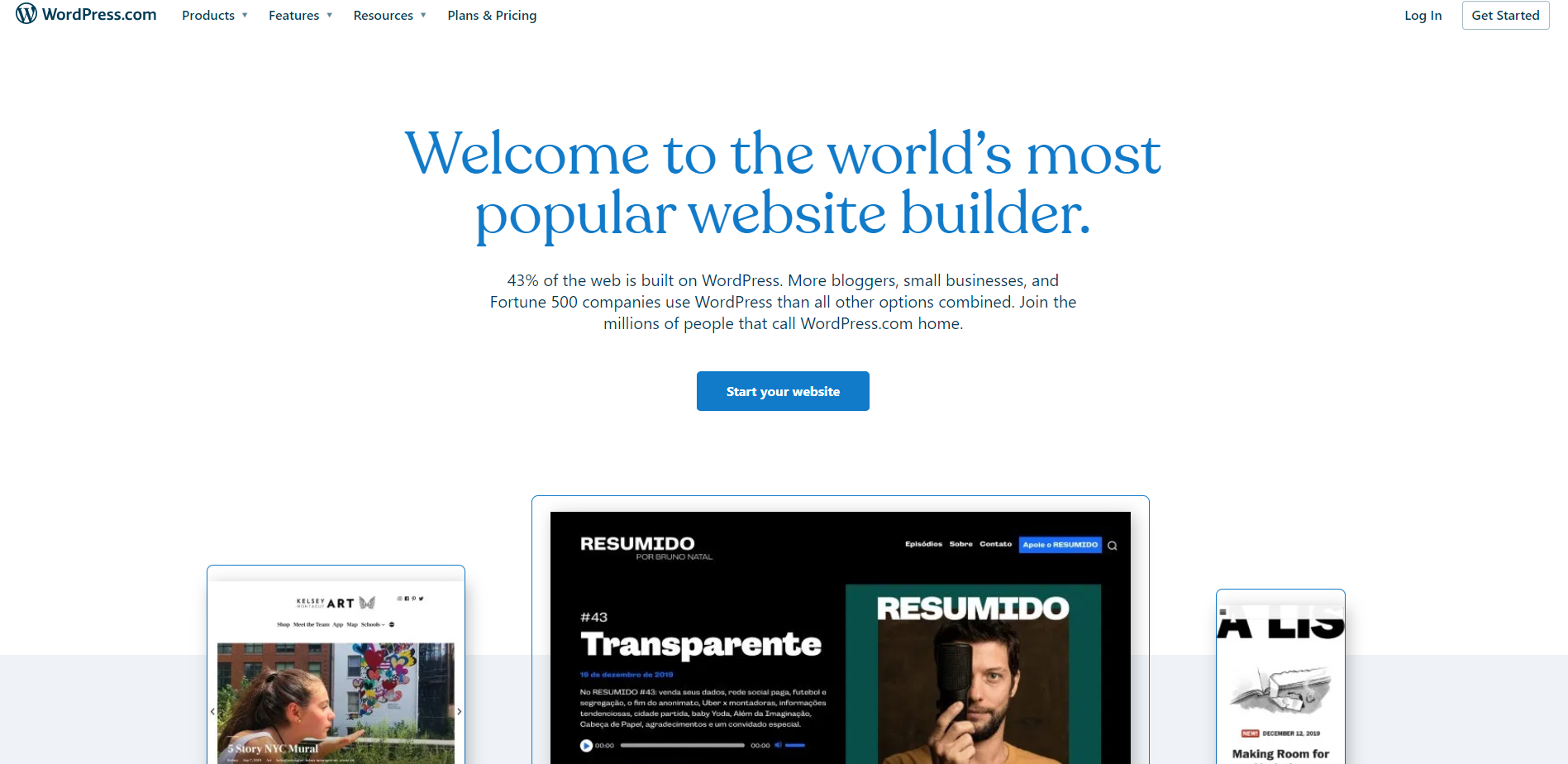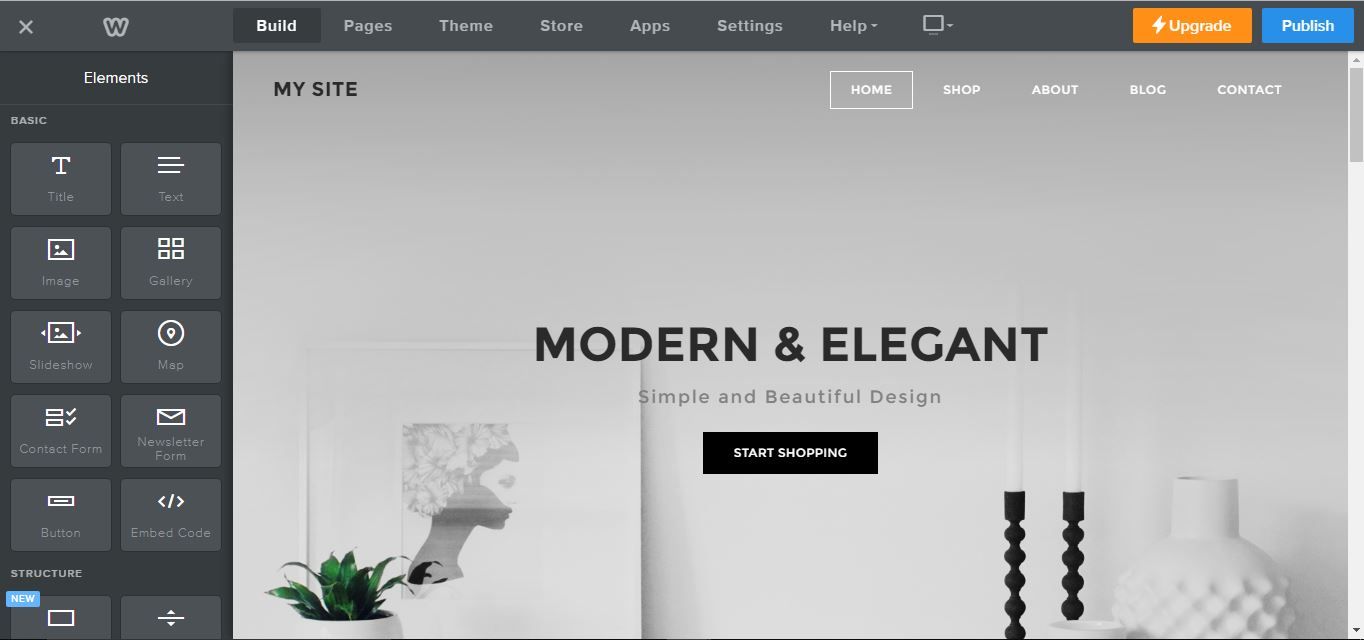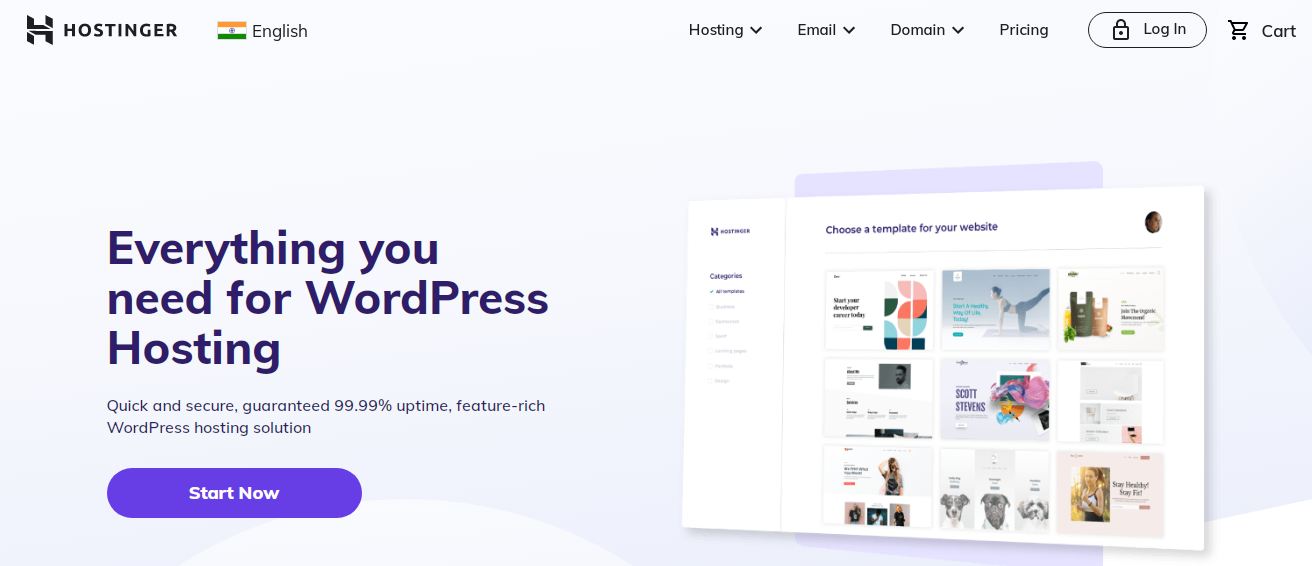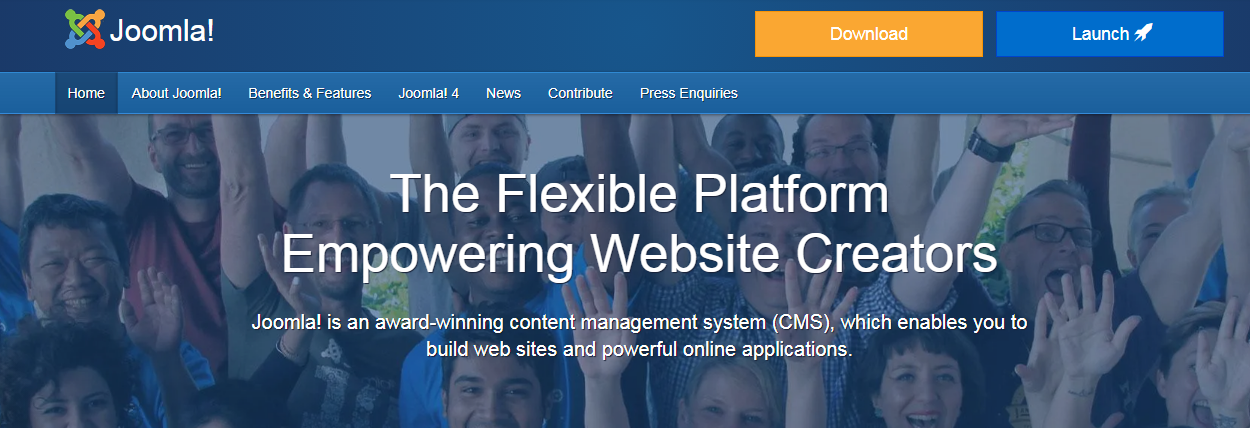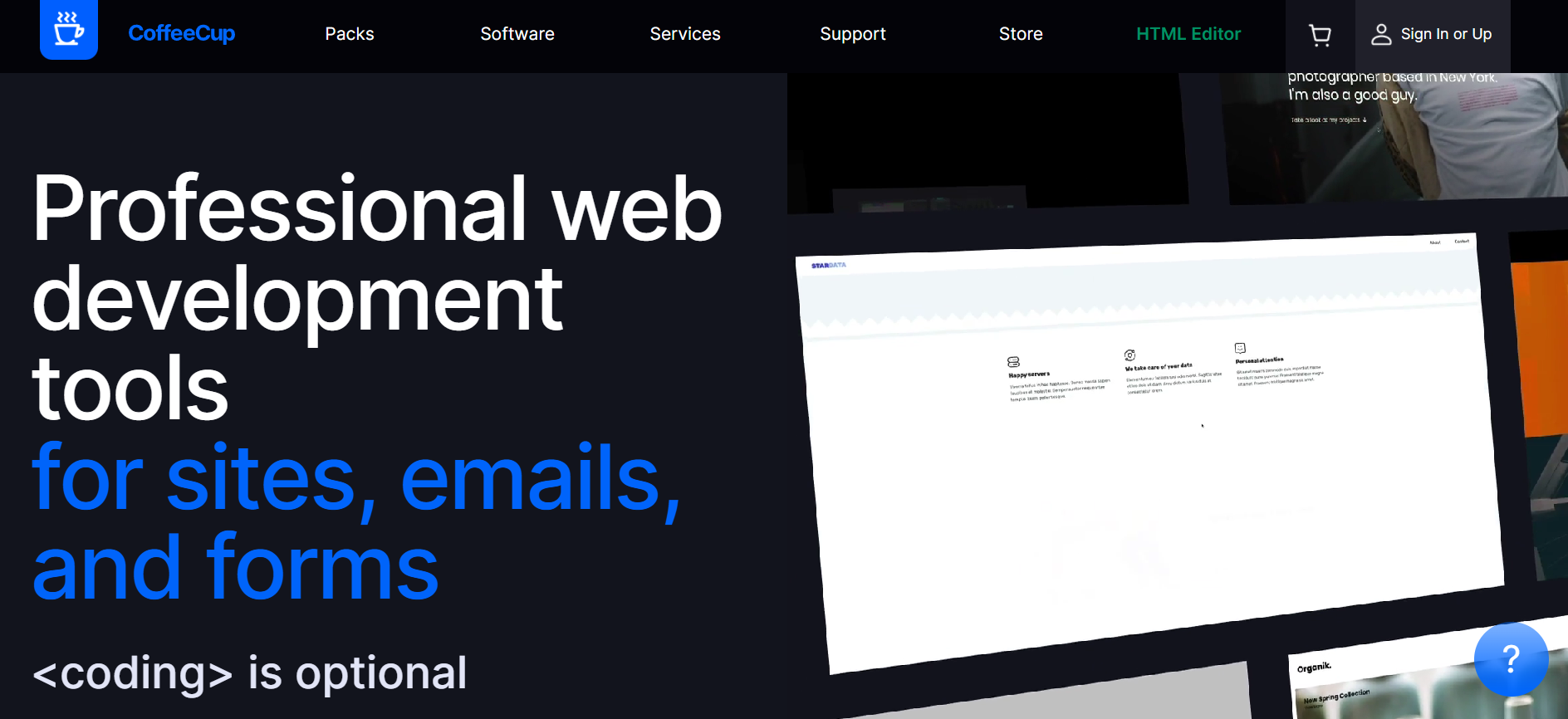Getting your message to the public needs using social media technologies, such as Facebook or Twitter, but that’s not enough.
If you want an online presence that genuinely reflects you or your company, you also need an appealing, easy-to-navigate website. An actual website, as opposed to a social network page, allows you total control over design and content.
This provides credibility to your company, organization, or personal brand.
Facebook pages all appear the same in terms of design, but on your website, you may actualize a brand image, provide things for sale, and integrate third-party online services.
In this article, I will be telling you about some of the best free website builders. So let us start.
Contents
- 8 Best Free Website Builders In 2024
- 1. WordPress:
- 2. Elementor Website Builder:
- 3. Weebly:
- 4. Hostinger
- 5. Wix:
- 6. Zyro:
- 7. Joomla:
- 8. CoffeeCup Free HTML Editor:
- Choosing the Best Free Website Builder
- FAQs | Best Free Website Builders
- 😎 Will my free website work on mobile?
- 🙌 Do I need to buy web hosting?
- 👍 Are free website builders actually totally free?
- 👉 Can I upgrade my website in the future?
- 🙆♀️ Are free website builders any good?
- 💁♂️ Are free websites good for SEO?
- 🙎 How does the website builder make money if I use it for free?
- Conclusion | Best Free Website Builders 2024
8 Best Free Website Builders In 2024
1. WordPress:
WordPress has all of the functionality necessary to operate a great blog in one easy-to-use package. Simply choose a website theme from the hundreds of available designs and customize it to your liking.
The sky is the limit with WordPress in terms of what you can accomplish with your site. It’s very configurable, owing to the bewildering amount of themes, plugins, features, and tools at your disposal.
There is one critical difference to highlight here. There are two extremely similar but distinct flavors of WordPress.
To begin, there is WordPress.com, which is seen in the screenshot above. This is the simplest, most direct method of starting a blog nowadays.
All you need to do is create a free WordPress account and begin constructing your blog. Even on WordPress.com’s free plan, you can choose from hundreds of themes, benefit from a pre-installed SSL certificate, and make use of the vital features of Jetpack, a security and SEO plugin.
WordPress.com’s subscription plans provide additional benefits such as a free domain name for one year, more customization, and eCommerce options such as receiving money on your site.
These are available for as little as $4 per month. However, you may begin for free and develop to your heart’s content until you encounter any roadblocks to growth.
WordPress.com is the ideal choice if you want to rapidly build a basic website for free.
If your demands are more substantial, you want a website that you can continue developing for months or years, or you want total control over the style and layout of your WordPress site, try WordPress.org instead.
The significant distinction is that WordPress.org is the open-source platform upon which WordPress.com is developed. By using WordPress.org, you have complete control over the path your site takes.
Select premium themes from one of the several online marketplaces that integrate strong eCommerce systems like WooCommerce, and much more.
Bear in mind, however, that whereas WordPress.com includes site hosting, WordPress.org does not. It is up to you to locate a hosting provider and activate your WordPress.org site.
WordPress, fortunately, includes a list of recommended hosting. And, of those, we believe Bluehost is one of the finest choices (even if you’re not hosting a WordPress site).
While using WordPress.org is free, paying for hosting makes this a non-free site creation option. However, since Bluehost keeps its prices low, you’ll pay less per month for WordPress.org with Bluehost hosting than you would for any premium plan on WordPress.com.
Additionally, you’ll get a free custom domain with Bluehost hosting, further sweetening the deal for you.
Therefore, if you’re willing to spend little more than $35 per year for premium web hosting, you may utilize the free WordPress.org platform to create a more complicated, appealing, and fantastic site than you could with any of the other free site builders on this list.
With WordPress, your only true limitation is your imagination.
2. Elementor Website Builder:
While WordPress is an excellent platform for constructing websites, it’s occasionally beneficial to have some assistance getting started with designing from scratch. That is where a page builder for WordPress comes in handy.
Elementor is a drag-and-drop builder that is trusted by over 5 million users and is an excellent no-code solution for fast getting a WordPress site up and running.
With Elementor’s page builder, you can browse hundreds of available templates, change them, and ensure that your site shows properly on every screen.
It is designed with aesthetics in mind, and you can build pixel-perfect websites without having to worry about the underlying coding.
While Elementor is free to use and contains more than 70 themes, premium subscriptions begin at $49 and feature more templates and capabilities.
3. Weebly:
Weebly is an incredibly easy-to-use drag-and-drop website builder. It’s completely free and ensures that your website remains current and mobile-friendly.
Weebly is ideal for small companies since it enables you to effortlessly create an eCommerce website with a beautiful online shop.
Additionally, being a Square brand, it’s simple to combine with in-person payments and accounting. You may even include an option for in-store pickup for your guests.
Weebly is dedicated to developing effective, contemporary, and results-driven online storefronts. Pages are fully customizable, providing plenty of design and layout possibilities.
Inventory management is also provided at no additional cost, assisting you in maintaining track of your items. Additionally, built-in SEO optimization will help you enhance your Google rankings, and you can utilize dedicated landing pages or contact forms to capture leads.
And if you have any queries, the free community forum will provide answers. Additionally, you get complimentary chat and email assistance.
Weebly provides you with the tools necessary to efficiently grow your business’s eCommerce presence.
If you’re interested in starting a small online company or expanding your physical shop online, Weebly provides everything you need to get started.
4. Hostinger
Many site builders provide web hosting as part of their packages, but it may be difficult to trust the free hosting that comes with a site builder. Especially if you have ambitious development and reach goals for your website.
Instead, why not invest in some of the finest web hosting available and a site builder that is as bit as strong as the others on our list?
With Hostinger, you can host your website for as little as $1.99 per month and choose from a variety of site builders.
The setup is really simple.
Hostinger offers a variety of strong but reasonably priced hosting options. Yes, this means you’ll pay a bit more upfront, but you’ll get a higher-quality web hosting service for your budding website (which you can still build and publish for no extra cost).
We suggest either Hostinger’s WordPress Starter package ($3.99/month for a four-year commitment) or their Premium Shared Hosting plan ($1.99/month for a four-year commitment).
It essentially comes down to whether you want your new site to be built on WordPress or not.
While Hostinger offers a less-priced WordPress plan, the somewhat more expensive WordPress Starter plan includes a one-year free domain name. Additionally, this is true for the Premium Shared Hosting plan.
After deciding on the platform for your site and selecting a plan, Hostinger’s amazing guided setup will walk you through the remainder of the process.
If you choose WordPress, Hostinger will install and maintain it for you instantly. Additionally, you may choose a template during the setup wizard to expedite the process of publishing your new site.
If you choose Premium Shared Hosting, you’ll receive an opportunity to utilize the Zyro website builder in your Hostinger dashboard.
That’s an excellent alternative if you’re scared by the site development experience on WordPress, which may be hard due to the platform’s breadth.
By using the Zyro builder, you will get additional assistance in swiftly putting up your site. Utilize one of their templates or even Zyro’s AI builder to create your site based on the information you submit.
In any case, Hostinger enables you to go from scratch to a fully functional website in no time.
Additionally, although you must pay for hosting, our suggested plans are reasonably priced.
Four years of Premium Shared Hosting will cost you a little under $100 at checkout, but you’ll be covered for the long haul with your website builder and scalable hosting.
The WordPress Starter package is more costly, costing $191.52 for a four-year term.
However, if you’re enthusiastic about your new site, that hosting package combined with the use of WordPress as a platform means the sky’s the limit.
5. Wix:
Wix provides an unmatched free website builder. It powers over 100 million websites and continues to amaze even the most sophisticated users of this website builder with its versatility.
Not only do the hundreds of themes make Wix so adaptable; the drag-and-drop editor provides you complete control over what appears on your website.
As a result, you may construct a stunning website without learning a single word of code.
What we also liked was Wix’s completely hands-off attitude.
If you’re not interested in spending time building your site, the artificial design intelligence (ADI) program will ask you a series of questions and Wix will create it for you.
For instance, Wix will inquire about your sector, the services or products you offer, and a few other details before creating the ideal site for you.
Another feature we particularly like is the opportunity to use the hundreds of integrations available in the Wix App Market, which is something that not many other website builders provide for free. Wix’s app store has over 280,000 applications.
Additionally, Wix provides free marketing tools and basic SEO optimization, which can help you rank higher on Google quicker while increasing your organic online traffic.
Wix’s free everlasting site builder also includes web hosting, live chat widgets, and many features.
One feature that the free plan does not have is a personalized URL.
6. Zyro:
Zyro distinguishes out from the rest due to its simplicity and ease of use for novices while building a website. The “try for free” option directs you to three different alternatives for creating your free website.
You may either pick a template created by a designer and then personalize the content, photos, and features, or you can let Zyro AI create a website for you instantaneously, with the option to alter anything in its drag-and-drop editor.
Finally, it enables you to import the content and design of an existing online website and modify them in the Zyro editor.
Zyro provides over 150 templates ranging from eCommerce to photography, landing pages, and even dark layouts, giving you total freedom over the style of your website.
Additionally, the website builder’s eCommerce platform accepts over 50 payment methods and enables you to sell on Facebook, Instagram, and Amazon – all while monitoring orders, controlling inventory, and managing shipping and tax.
While Zyro’s free version is adequate, easy to use, and provides the essentials for a website, the subscription option is superior and relatively economical.
Its entry-level service includes three months of free email, SSL security, blogging capabilities, and free site hosting.
7. Joomla:
Joomla is a well-known brand in the area of content management systems.
While Joomla is not as popular as WordPress, it gives the same two options: construct a site using the web app at launch.joomla.org and have it hosted by the firm, or download the software from joomla.org and host it yourself.
If you choose the latter, you’ll note that the UI is far less user-friendly than WordPress. It’s not opaque, but there are several menus and settings to navigate, and it lacks the clean feel of WordPress.
Joomla’s free website builder is almost as complicated, but requires no setup, making it a better alternative for newbies.
Its primary selling point is a massive library of themes and plugins that enable you to completely modify the way your site appears and functions.
8. CoffeeCup Free HTML Editor:
CoffeeCup Free HTML Editor is one of a dwindling number of web development products that do not have a content management system (content management system).
While not quite on par with Adobe Dreamweaver, the Free HTML Editor delivers a professional punch. With split-screen code/preview views, you can immediately see the impact of your changes.
To assist you in getting started fast, the application includes a variety of templates, as well as some really handy features such as tag and code recommendations as you enter.
For complete newbies, the application may seem intimidating at first, but it’s worth persevering with — provided you have some basic HTML understanding.
There is one minor drawback; a lot of functions, such as spell-checking and code optimization, are only available in the program’s premium edition. Otherwise, it may serve as a straightforward substitute for a free website builder.
Choosing the Best Free Website Builder
When something is free, it’s natural to assume that the quality will deteriorate. However, with this list of free website builders, you might receive much more than you bargained for.
Here’s how we evaluated these free solutions to determine which were the best.
Low Cost to Upgrade:
We all want the best bargain, let’s face it. While free is admirable and may be sufficient to get you started, what if you want more resources as your website or company grows?
This list contains the most complete free plans available, as well as inexpensive monthly upgrades to a monthly or annual membership.
WordPress and Weebly’s entry-level plans start at only $4 and $6 per month, respectively. Both enable you to utilize a custom domain and have access to additional marketing and eCommerce capabilities.
This provides you the choice of selecting a plan that you can grow into, with low risk if you decide it’s not for you.
Minimal Advertising:
Have you ever visited a website that was so cluttered with advertisements that it became distracting? Bear this in mind if any advertisements prove to be a deal-breaker.
With Wix, it’s just a little sidebar indicating that the website was developed using the firm’s platform. With WordPress, their general ad placements on your site contribute to the continued availability of free functionality.
It’s entirely up to you what you’re comfortable putting on your site.
eCommerce Capability:
Possessing the ability to sell items or services is a frequent need for anyone creating their website.
The majority of the free website builders on our list provide eCommerce and product marketing features as part of their free plans. This is enormous and enables you to earn money with zero marketing expenses.
Additionally, Wix enables you to collect leads through live chat and contact forms, use email marketing tools to close transactions and manage campaigns, and produce promotional films.
If you need a webshop, ensure that your free website builder of choice supports eCommerce.
Low Learning Curve:
Nobody wants to spend time learning how to utilize a free website builder in particular.
Wix, Strikingly, and Weebly all feature very simple editors that may get you up and running in a matter of hours, if not minutes if you employ Wix’s artificial design clever engine.
The flexibility of Design:
Having your hands constrained when you want to add the one element that will set your site apart from the competition is a horrible feeling.
Consider the case when you like to include a “purchase now” button in the header next to your navigation but are unable to do so due to a lack of accessible options.
Visitors expect simple navigation and a simple browsing experience. Having the correct designs and color schemes, as well as the ability to integrate media anywhere you want, helps your site stand out and convert.
It is entirely dependent on the sort of website you want to create. If you’re looking to create an eye-catching eCommerce shop, Wix and Weebly are your best choices.
If you’re looking for a highly customized blog platform, WordPress (in conjunction with Bluehost hosting) is the way to go.
FAQs | Best Free Website Builders
😎 Will my free website work on mobile?
Yes! All of the platforms on this list should restructure your site to make it mobile-friendly. However, it's always worthwhile to double-check this, either as a preview or after your site is live.
🙌 Do I need to buy web hosting?
No! Hosting is included with the website builder, so you won't need to purchase it separately. Bear in mind that, similar to storage, free plans sometimes include a bandwidth restriction, and you may need to change to a premium plan to have access to more resources if your site begins to see increased traffic.
👍 Are free website builders actually totally free?
They are, in fact, completely free to use. You may design, tweak, and publish your website for free. However, the majority of website builders restrict some capabilities until you upgrade to a premium plan, but these prices are entirely discretionary, leaving the total cost to you.
👉 Can I upgrade my website in the future?
You may upgrade to a paid premium plan at any time. This way, you'll get access to far more tools, templates, storage space, and other critical elements for building your website. All of our recommended free website builders offer premium options for those interested in upgrading.
🙆♀️ Are free website builders any good?
Yes — website builders make it quite simple to construct professional-looking websites for free. While these free platforms provide the majority of the capabilities necessary to get your site up and running, increasing your subscription provides access to more powerful tools.
💁♂️ Are free websites good for SEO?
Because you cannot link a customized domain to a free website, it is not particularly SEO-friendly. This implies that your website is integrated within the website builder's site, making it more difficult for search engines like Google to discover, crawl, and index your web page.
🙎 How does the website builder make money if I use it for free?
It is accomplished in a variety of ways. The primary technique is via a freemium model, in which paying customers subsidize all other users. Another revenue stream for website builders is via advertising on their sites (the ads can be removed by upgrading your plan).
Quick Links
Conclusion | Best Free Website Builders 2024
We’ve walked you through the top free website builders and the benefits of switching to a premium plan where feasible. You’re now prepared to choose a website builder and put your digital pen to digital paper.
Simply keep in mind that free website builders almost often restrict the features and functionalities accessible to you — you may be OK with this now, but it may become incredibly annoying down the road.
While we always advocate using free plans to develop, explore, and test out alternative builders, we never recommend remaining on a free plan indefinitely.
If you’re serious about your website and want others to take it seriously as well, you’ll need to upgrade to a premium account at some time.
There’s no need to hurry, though; none of the builders on our list have a time restriction on their free plans, which means you may use them for as long as you want until you’re ready to upgrade your site.
Meanwhile, have fun experimenting with your favorite free builders – come back and tell us which one you enjoyed the most!