Hey there, Welcome to my most comprehensive and real LearnDash Review.
If you’re on the fence about using LearnDash for your next eLearning business, you’re in the right place.
If you are considering creating a course using the WordPress LMS plugin, I suggest you go through this further.
LearnDash is a popular WordPress LMS plugin that works for everyone, from serious academic institutions to solo course developers. So, whether you’re a teacher, run a business, or want to share your skills online, I’ll help you figure out if LearnDash is the way to go.
I have tried my hands with LearnDash, and that’s what this content is all about. After using Teachable, Kartra, and Thinkific, my LearnDash review will give you some good insights about this plugin.
Let’s get started…
Contents
LearnDash Overview
LearnDash is an easy-to-use LMS plugin for creating courses focused on education or skill development. It’s perfect for universities, training centers, or businesses that want to improve their employees’ skills.
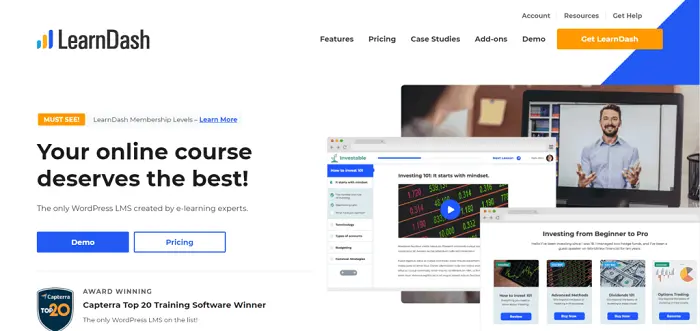
However, it might not be the best choice for individuals who want to create courses as a business. It offers extremely excellent and flexible learning opportunities, well equipped with productive and desirable courses.
LearnDash comes with exquisite features that boost course creation. This includes features such as numerous quizzes and courses teaching you valuable lessons-based courses.
Many institutions, including universities, opt for LearnDash platforms as they provide the most terrific services and indeed enhance the learning experiences, making them much more resourceful and qualitative attributes.
LearnDash 3.0 (Updated Version…)
LearnDash, since its initial release, has been a game-changer in the world of Learning Management Systems (LMS) on WordPress.
With the introduction of LearnDash 3.0, the platform has taken a significant leap forward, further solidifying its position as a leader in the LMS space.
This updated version of LearnDash comes with a host of new features and improvements that enhance the overall experience for both course creators and learners.
Watch this video to learn about LearnDash 3.0:
Who is LearnDash Best For?
LearnDash is ideal for a diverse range of users, each with its unique e-learning requirements:
- Educational Institutions
- Businesses and Corporations
- Independent Educators and Entrepreneurs
- Non-Profit Organizations
- Government Agencies
- Professional Associations
- Hobbyists and Casual Learners
- Tech-Savvy Bloggers and Content Creators
But that doesn’t limit it to the audience base. I came across various websites and bloggers that use LearnDash.
- Johns Hopkins University – It is an extremely well-known and highly popular research institute that uses LearnDash to include valuable and resourceful content for its institute project.
- Bionic turtle- It is well organized and managed to help the users ace the financial risk manager (FRM) by taking the source videos, tutorials, and quizzes from respective e-learning platforms, such as LearnDash.
- Pro blogger courses- It is an ancient yet the most well-known blog meant for bloggers. The courses they offer are named the two most important ones to help the users stimulate a better creation of their blogs.
- Michael Hyatt is a source of massive help, letting the right individuals become aspiring and better leaders of tomorrow. Michael has been helping people with a variety of courses, and he opted for LearnDash as a major source of help.
How does LearnDash work?
LearnDash is perfect for creating online courses if you are a WordPress user. I have developed most of my sites on WordPress, and here is my step-by-step take on creating a course using LearnDash.
Setting Up LearnDash
When you activate LearnDash, it guides you through a setup process with videos and articles. This ensures you don’t miss any crucial steps.
I really like this walkthrough since you are a newbie and need to learn how to use this LMS.
Creating a Course
Next, you begin by adding a course.
Each course can have unlimited lessons, topics, quizzes, and assignments. The process is user-friendly, using the familiar WordPress block editor.
Building Your Course
LearnDash offers a drag-and-drop course builder. This tool allows you to organize lessons, topics, and quizzes easily. It’s a straightforward way to see how your course material fits together.
After setting up the structure, you can add detailed content to each lesson or topic using the WordPress editor. You can include various types of content, like videos, PDFs, and assignments.
Adding Quiz
LearnDash provides a dedicated quiz builder. You can create diverse question types and configure settings like passing scores, retakes, and timers.
If you go to the Settings tab, you can configure more advanced options like passing scores, retakes, question order randomization, a quiz certificate, a quiz timer, and more.
Managing Course Access
You can decide how students access your course. Options include open access, free but registered access, one-time payment, recurring payment, or closed access (where you manually add learners).
LearnDash also allows you to set prerequisites for courses and schedule content releases, enhancing the learning experience.
LearnDash Features That I Liked:
Though LearnDash offers tons of features, I really liked some of its features that were really helpful in course creation. In this section, take a look at these features.
Powerful Course Builder:
The course builder in LearnDash 3.0 is a game-changer. It’s like playing with building blocks but for online courses. You drag and drop to organize your lessons.
I found it super easy to use. Adding new sections and lessons is a breeze, and the best part?
You can reuse your content. This means if you’ve got a great lesson that fits into multiple courses, you just pop it right in wherever needed.
It saves a ton of time.
Focus Mode:
This is one of my favorite features. It turns your course pages from something plain into a sleek, professional-looking space. It’s like giving your course a VIP makeover.
With just a click, all the distractions disappear, and your students can focus solely on the content.
The progress bar and course outline are neat touches, too. Plus, you can splash your brand colors all over, making it feel uniquely yours.
Advanced Quiz Builder:
Quizzes are essential, right?
With LearnDash’s quiz builder, I could create all sorts of quizzes. Multiple-choice, fill-in-the-blanks, you name it. Tailoring the settings for each quiz was straightforward, and it really helped me assess my students effectively.
Drip-Feed Content:
This feature lets you release your lessons over time.
I found it super helpful in keeping students engaged and not overwhelmed. You can set specific dates for each lesson to become available, which is great for pacing your course.
User Profile Page:
Having students’ profile pages is a big plus. They can track their progress, see what courses they have access to, and more.
Setting this up was pretty simple, and it adds a lot of value to the student experience.
Several Payment Options:
Being able to accept payments easily is crucial. LearnDash hooks up with PayPal and Stripe right off the bat.
And if you need more, like coupons or selling different products, integrating with WooCommerce is a snap. It’s really flexible, depending on your needs.
LearnDash Pro Panel:
LearnDash Pro Panel is an add-on that helps you keep track of several important things in your courses. It’s like a control center where you can see and manage what’s happening. Here’s what it lets you do:
- Check Key Metrics: You can see important information like how many students you have, how many courses are there, and how many assignments and essays are waiting to be checked.
- Track Student Activity in Real-Time: As students take your courses, you can see what they’re doing right at that moment. It’s like having a live update on their progress.
- Download Progress and Quiz Results: You can view and save reports on how students are doing in their courses and their quiz scores. This helps you understand how well they’re learning.
- Handle Assignments and Essays: You can manage, approve, or remove assignments and essays. This means you can check their work, give the green light for good work, or delete things that aren’t needed.
Read this LearnDash Pro Panel Review to know its uses and benefits.
Have a look at other extensive features of LearnDash:
- LearnDash offers multilingual options for learning.
- It allows users to sell their courses online and automatically handles repayments.
- Learners can access their courses 24/7 at their convenience.
- The course content is specifically arranged and must be taken in a particular order.
- The dashboard feature facilitates easy communication between learners and users. It also displays and reports students’ performance statistics based on their usage.
- LearnDash offers content creation and design services to build materials for expert-led and self-led learning sessions.
- It supports offline access to users’ courses and content.
- Users will also get ensured security with anti-virus, anti-spam, and IP blocker features, restricted registration to specific domains, and enforced strong password requirements.
LearnDash Pros and Cons: 6 Pros & 2 Cons
I will be honest, and there is no sugarcoating here. I’ve had a mixed reaction to using LearnDash. There are various things that I liked and some features that seemed to be missing out.
In this section, look at the LearnDash pros and cons:
LearnDash Pros 👍
1. Easy Course Building
I really like the drag-and-drop interface of Learndash. Not that it’s something special, but it makes course creation super easy.
The course builder is fast and makes the movement of blocks easier. You can open and edit everything you need in one place without jumping around to different spots. It’s like having all your course-building tools in one toolbox.
2. Management and Authoring of course
LearnDash allows their users to create their courses as per their wish and according to their courses or roles.
Designing the classes online is simpler, which is followed by the instructor.
The management of LearnDash works well, it encourages and motivates its audience by offering tracking leads, achievements, and badges for their works which can be useful for their further steps and bring more interest in courses.
It also ingresses the limit of the users in particular functions and courses. After the completion of the user’s course, the websites promote you with a valid certification.
I like the advanced course setup information and course management that helped me save time.
3. Video Content Support
If you’re into videos (who isn’t?), LearnDash is your buddy.
You can easily include videos in your lessons and topics and even show a short video before your course starts.
You can make it a rule for students to watch a video to move forward in the course. Plus, a video can start playing by itself when someone begins a lesson.
4. Set Up Automation Rules
Just how the domino works; you set it up, and it goes on. That’s what LearnDash’s automation features do.
You set up triggers for actions like completing a lesson, and LearnDash takes care of sending out congratulatory emails or reminders.
You can set up your trigger notifications based on user actions, such as:
- Joined/completed a course
- Completed a lesson/quiz/topic
- Submitted an assignment
5. Extensive Third-party Integrations
There’s a whole marketplace of third-party add-ons that let you add extra features to your courses. From course ratings to private messaging, the possibilities are endless.
It’s like customizing your car with all the coolest gadgets and features. Here is what it includes:
- Course ratings and reviews
- Multiple instructors (like Udemy)
- Front-end course creation
- Private Messaging
- Custom course checkout and upsells
6. Superior Quiz Builder
LearnDash has an amazing quiz maker compared to other LMS (learning management system) plugins I’ve used. It works just like their drag-and-drop course builder, which I like a lot because it’s easy to use.
The best part is you can make all your quiz questions and answers in one place. You don’t need to open anything else. This saves time and helps you see how your quiz looks all together.
You also get many choices for questions and settings. This includes cool features like setting passing scores, mixing up questions, using timers, and more.
LearnDash Cons 👎
1. Limited Payment options
LearnDash has features for one-time and regular payments, but they aren’t as flexible as what you might find in a complete membership plugin or another LMS plugin, like LifterLMS.
For instance, you can’t create free trials or charge a one-time sign-up fee. Also, you can’t give out coupons or special deals.
However, you can do all these things by adding a different plugin, like WooCommerce, or by using it with a membership plugin. These options aren’t built into LearnDash itself.
2. Limited Membership Features
LearnDash handles the basics of course memberships pretty well, but it’s a bit like having a gym membership that only lets you use the treadmill and weights.
Suppose you want to restrict access to other parts of your website or offer more exclusive content. In that case, you’ll need to bring in some extra muscle, like other membership plugins, to beef up your site’s membership capabilities.
How much does LearnDash cost?
Let’s be honest here. LearnDash pricing is extremely confusing. And it was expensive as well!
At first, you will have to get the LearnDash LMS plugin. If you wish to get ProPanel, that will cost another $49.
Here is how much it costs:
- 1 site license- $199/year
- 10 sites- $399/year
- Unlimited sites- $799/year
If you want add-ons, you will have to pay extra for them.
Final Verdict on LearnDash Review
To wrap it up, I honestly believe that LearnDash is an excellent choice for anyone diving into the world of online course creation with WordPress.
LearnDash has earned its reputation as one of the best in this field. If you’re comparing it with LifterLMS, another great tool, here’s my take: LifterLMS might be a bit more budget-friendly for simpler courses.
But, when it comes to more complex needs, especially if you’re keen on crafting detailed quizzes and tapping into other advanced features, LearnDash stands out, not just in capability but also in affordability.
I’d confidently recommend LearnDash to a wide range of users.
Whether you’re a solo educator crafting courses from your home office, a business seeking an effective employee training platform, or an academic institution aiming to provide top-notch education digitally, LearnDash seems to fit the bill perfectly.
It’s not just about the features but also about the ease of use and the value it brings to your educational projects. So, if you’re on the fence about which tool to choose for your WordPress site, I’d say give LearnDash a serious look.
FAQs:
Is LearnDash easy to use?
Yes, LearnDash is generally considered user-friendly, especially for those who are already familiar with WordPress. LearnDash is a WordPress plugin, which means it integrates seamlessly into the WordPress environment, making it a convenient choice for WordPress users.
Is LearnDash free?
Learndash is not free for the users. However, you will have a 30-day money back guarantee.
Who uses LearnDash?
LearnDash is used by a wide range of people including individual educators, small businesses, and big companies for employee training. It's also popular among academic institutions and universities for creating and managing online courses, making it a versatile tool for various educational and training needs.
Also Read: