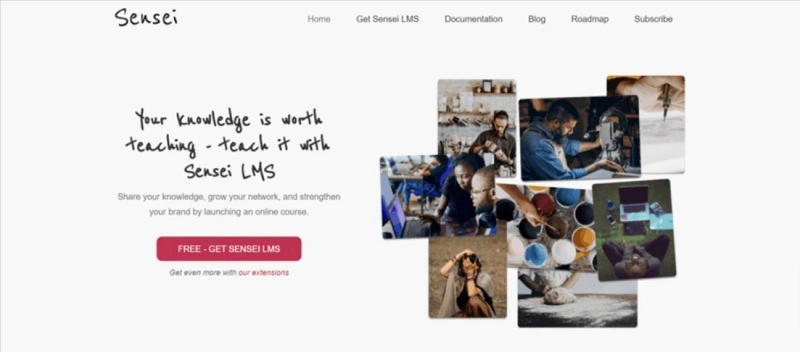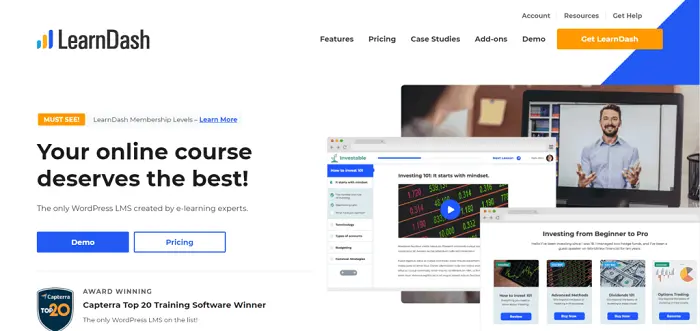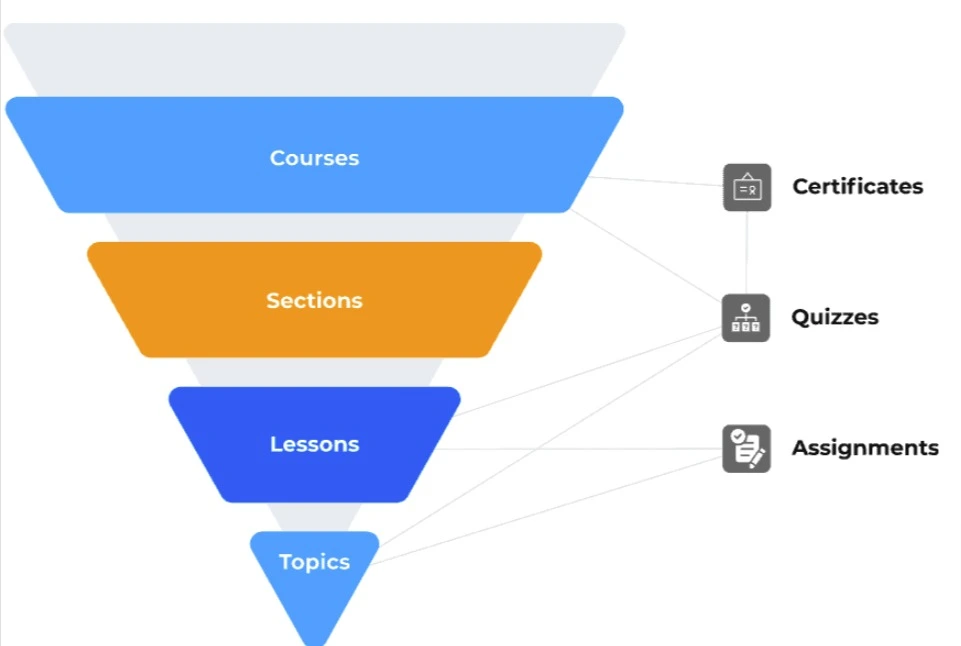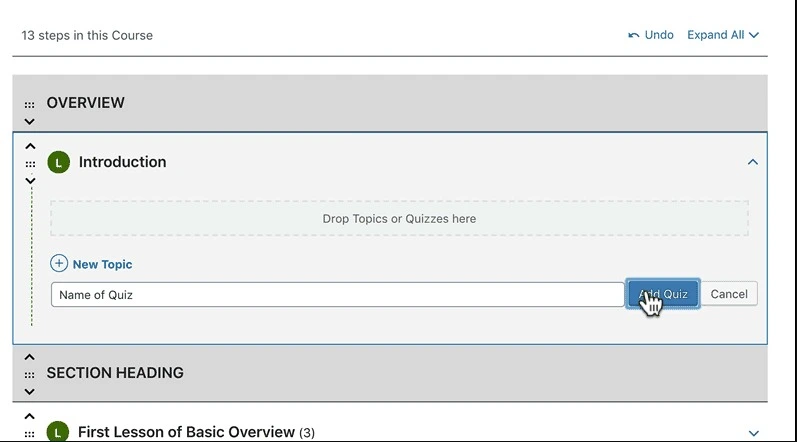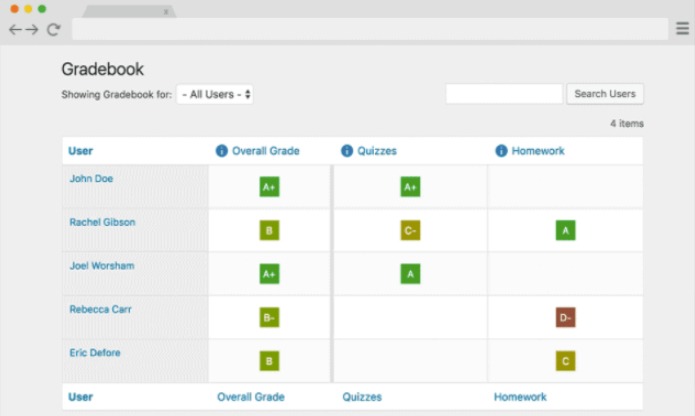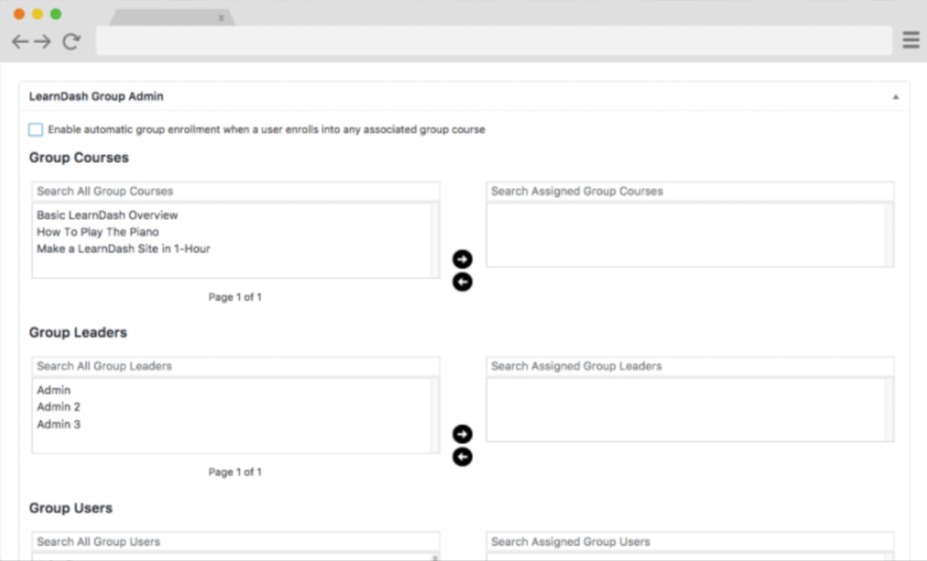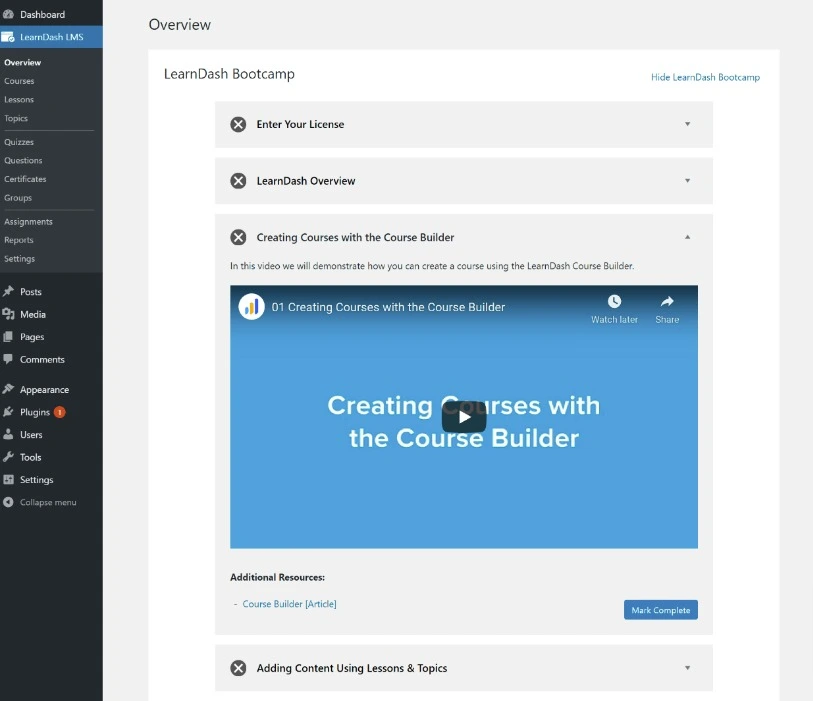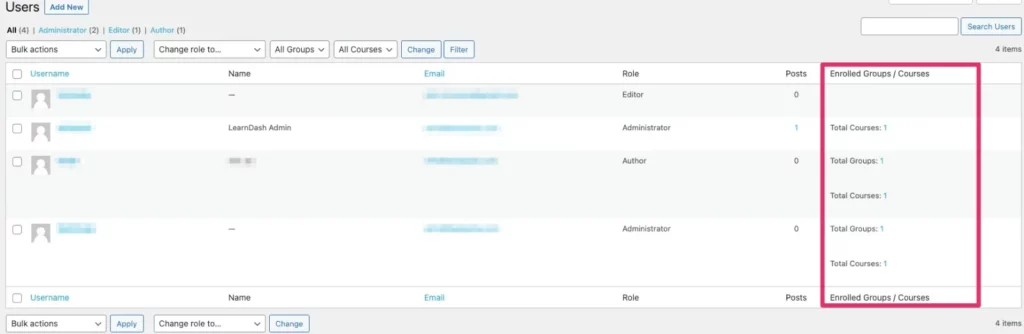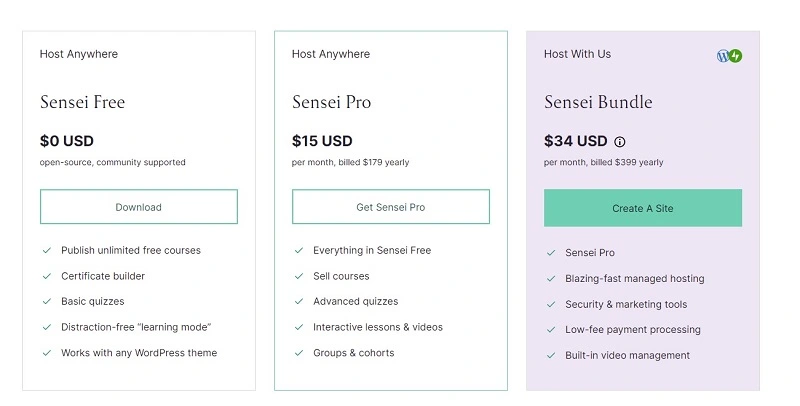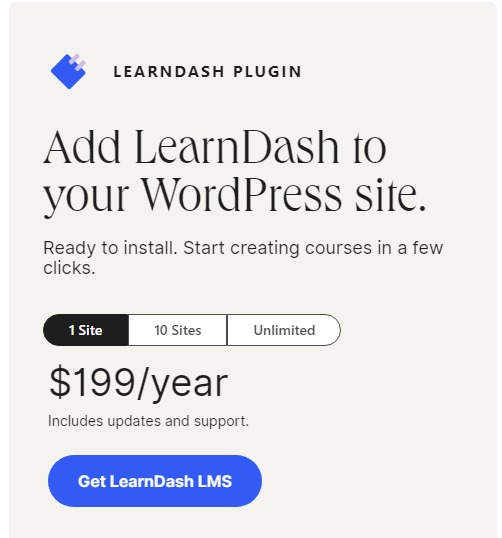Looking for Sensei vs LearnDash comparison? Here’s a neck-to-neck comparison.
Sensei Check out
Check out
|
LearnDash Check out
Check out
|
|---|---|
| $179/year | $199/year |
WooCommerce Users Willing To Build Courses |
Educational Website using WordPress for creating any type of course |
|
|
|
|
|
|
|
Steep Learning Curve. Need of Developers required |
It comes with drag and drop feature and offers faster interface. |
|
Sensei has limited features but the pricing is comparatively higher. |
LearnDash offers valuable returns even if they have higher pricing options. |
|
LearnDash has online forums where you can ask questions, and they usually answer pretty quickly, often within a day. |
Amazing Customer Support and Active Facebook Community |
| Check out | Check out |
Want to create an online course and earn money? I’m going to talk about LearnDash and Sensei.
They’re tools for WordPress users, helping you create and sell your courses.
Sometimes, LearnDash and Sensei seem similar, but they’re different. I’ll help you see which one is better for you.
Whether you like teaching or sharing knowledge, one of these tools will be just right.
I’ll look at what LearnDash and Sensei do, their good and bad points, what people say about them, and how much they cost. After reading this, you’ll know which tool is the best for your course.
Let’s start exploring!
| Feature Category | Sensei | LearnDash |
|---|---|---|
| General Features | ||
| HTML Text Editor | Yes | Yes |
| Shortcodes | Yes | Yes |
| Responsive by Default | Yes | Yes |
| Categorization | Yes | Yes |
| Tags | Yes | Yes |
| Grouping | Yes | Yes |
| Ban of Course Completion | Yes | Yes |
| Course Options | ||
| Featured Image | Yes | Yes |
| Time Limit | Yes | Yes |
| Expiration by Date | Yes | Yes |
| Question Types | ||
| Multiple Choice | Yes | Yes |
| Single Choice | Yes | Yes |
| Multiline | Yes | Yes |
| Fill the Gap | Yes | Yes |
| File Upload | Yes | Yes |
| Quiz Options | ||
| Randomize Questions | Yes | Yes |
| Randomize Answers | Yes | Yes |
| Automatic Grading | Yes | Yes |
| Multiple Instructors per Quiz | Yes | Yes |
| Set Percentage for Passing | Yes | Yes |
| User Interaction Options | ||
| Commenting | Yes | Yes |
| Avatar (Gravatar) | Yes | Yes |
| Email Notification of Applying to Course | Yes | Yes |
| Gamification | ||
| Certification | Yes | Yes |
| Badges | Yes | Yes |
| User Roles | ||
| Student | Yes | Yes |
| Educator | Yes | Yes |
| Administrator | Yes | Yes |
| Group Manager | Yes | Yes |
| Course Price Type | ||
| Open | Yes | Yes |
| Buy Now | Yes | Yes |
| Free | Yes | Yes |
| Closed | Yes | Yes |
Contents
- LearnDash vs Sensei: Major Differences
- LearnDash vs Sensei: Similarities
- Sensei Overview
- Key Features of Sensei:
- The Pros and Cons of Sensei:
- LearnDash Overview
- Key Features of LearnDash:
- The Pros and Cons of LearnDash:
- Sensei vs LearnDash: Ease Of Use
- LearnDash vs Sensei: Administration Management
- Pricing Plans: Sensei Vs LearnDash
- LearnDash vs Sensei: Customer Support
- Final Verdict on LearnDash vs Sensei
- FAQs:
LearnDash vs Sensei: Major Differences
Here are the main differences between LearnDash and Sensei:
- LearnDash is made thinking about teachers, while Sensei is made more for people who build websites.
- LearnDash doesn’t offer much customization, but Sensei lets you change a lot of things.
- LearnDash grades work by itself, but Sensei lets you grade by hand or automatically.
- LearnDash has three steps for making courses, but Sensei has only two.
- LearnDash needs other apps to sell courses, but Sensei already has a selling tool built in.
LearnDash vs Sensei: Similarities
Here are the similarities between LearnDash and Sensei:
- Sensei and LearnDash are great for adding online courses to existing websites.
- Both have similar quiz features with various question types and allow the creation of question banks.
- They come with user-friendly grading tools.
- Both offer detailed course reporting functionalities.
Sensei Overview
Sensei has become a WordPress Learning Management System by WooCommerce’s developers. It offers the flexibility to create a course for free, meaning you don’t have to pay anything to use the software for this purpose.
However, if you want to set up a paid course, there is a yearly fee involved.
One of the key advantages of Sensei is its compatibility with various other plugins, which allows you to customize your course by adding or removing features according to your needs. This flexibility makes it a versatile choice for different types of course creators.
Key Features of Sensei:
Let’s look at the features of the Sensei LMS plugin:
Course Builder:
Sensei has a course builder, which is known as Learning mode.
Learning Mode in Sensei LMS is a set of course templates you can change to fit your needs.
You add your content, and Sensei handles how your courses look. This mode is designed to keep students focused on the lessons. It won’t slow down your website because it doesn’t use heavy code. Plus, it looks great right away without needing extra work on the design.
Quiz Builder:
Sensei has a great way of making quizzes with different types of questions. Here’s what they offer:
- Multiple Choice Questions (MCQ): You get a question and choose the right answer from a list. Sometimes you can pick more than one answer.
- Fill in the Gap: You complete sentences by adding the missing word.
- Single Line: You answer a question in just one sentence, keeping it short and to the point.
- Multi-Line: You write your answer in a few sentences, like a short paragraph.
- File Upload: You can answer a question by uploading a file, like a PDF or a scanned document. For example, you can write an answer on paper, scan it, and upload it.
Grading System:
Sensei provides a dynamic grading service. Its features vary more widely than those offered by LearnDash.
It doesn’t really offer advanced marking. It allows you to set up automated grading for questionnaires.
Sensei lists every candidate in each row for all the questionnaires they have taken. There’s also another plugin that shows your marking for each lesson.
Coursework:
Through design, a program marketing/ purchasing functionality isn’t really supported via Sensei. Via customized programming, we could incorporate modes of payment, and although WooThemes produces the Sensei, this somehow fits smoothly within WooCommerce.
LearnDash Overview
LearnDash has become an amazing LMS for WordPress accredited, including the development plus sale of its digital classes through enterprises, colleges, education providers, as well as businesses nationwide.
LearnDash has been WordPress’s foremost process of teaching development.
Upon the self-hosted website, as you manage and operate, this somehow enables the users to promote the sale and management even for the classes taken online. Check out our LearnDash Review to read further about this LMS plugin.
Key Features of LearnDash:
Now, let’s look at the main features of LearnDash:
Course Builder:
LearnDash has a simple three-tier structure for organizing course information: Course, Lesson, and Topic.
- Course: This is the top level in LearnDash, where the main content of e-learning is organized. It’s called a “COURSE”.
- Lesson: Below the course, you have “Lessons”. Think of a lesson as a part of the course. When someone signs up for a course, they see all the lessons that are part of it.
Quiz Builder
LearnDash offers a versatile platform for a quiz, including the potential to grant certification to participants on the effective implementation of such exams.
LearnDash lets you create different kinds of quizzes and grading. You can create quizzes with:
- Single choice questions
- Multiple choice questions
- Questions where students upload a file
- Surveys
- Matching questions (where students match answers to questions)
- Fill-in-the-blank questions
You can also create question banks for different courses, subjects, lessons, or types of questions. If you have questions that don’t fit these types, you can make a new category, like essay questions where students write a long answer.
LearnDash also lets you set time limits and how many tries students get for the questions. Plus, you can add hints to help with the quizzes.
Scoring and Gradation
By far LearnDash has always had the potential to allocate marks for each test query if we needed to discuss the current specifics. The various parameters for the concept also apply to any query.
Towards the completion of something, like this particular test, the success of each individual with the assistance of that factor becomes expressed in percentages.
LearnDash, in particular, immediately scores the pupils as it is an automatic system. Throughout the exam site, they, including the observations from each participant, their scores, or markings, are shown.
You will also produce documents. Through a piece of particular information from the question, results offer accurate findings.
Community Members:
LearnDash supports the community or the relations of the group feature.
You can build a community that will have several paths, including its potential to control individual growth and distribute client results. LearnDash also offers the “Community Leader” client function.
A “Community Master” is also required to determine the tasks of the students.
The Pros and Cons of LearnDash:
LearnDash Pros:
- A user-friendly interface makes you and the content creator work a lot easier.
- LearnDash’s integrations make selling and shopping the courses easier.
- Extensive third-party integrations
- 30-day money-back guarantee
- Unique course purchase set up all business models
- Documentation, webinars, and support guides are readily available
- Massive community of users.
LearnDash Cons:
- LearnDash’s interface still needs some development to engage the students in the course.
- There’s no built-in marketing strategy to promote your courses
- Limited payment options
Sensei vs LearnDash: Ease Of Use
When comparing Sensei and LearnDash LMS in terms of ease of use, there are some clear differences.
Sensei
Sensei, while a big name in the world of learning plugins, isn’t the most user-friendly option. It often doesn’t integrate well with many WordPress themes, which means you might need to switch your website’s theme to one that is compatible with Sensei or have some coding skills to make it work properly.
Sensei requires the installation of other plugins to enhance its functionality, but this can lead to compatibility issues.
In short, Sensei can be quite challenging, especially for beginners who are not familiar with coding or managing multiple plugins.
LearnDash
On the other hand, LearnDash is renowned for its ease of use. Its interface is designed to work seamlessly with WordPress, allowing users to create course pages simply by drag and drop elements, much like how one would build a regular WordPress page.
This intuitive approach means that if you’re already comfortable with WordPress, you’ll find LearnDash straightforward to use.
Moreover, LearnDash generally integrates well with most WordPress themes, eliminating the need for major changes to your site’s design. This compatibility ensures that users can get their courses up and running quickly without the hassle of dealing with theme or plugin conflicts.
Therefore, for those seeking a simple, user-friendly solution for creating online courses, LearnDash is often the preferred choice over Sensei.
LearnDash vs Sensei: Administration Management
Let’s talk about how LearnDash and Sensei help you manage your online courses using simple words and ideas.
LearnDash:
- You can see detailed reports that show how each student is doing in their courses.
- It lets you put students into groups based on what they’re learning.
- You can send emails to your students to keep them updated.
- You can look at your students’ work, give them grades, and tell them how they’re doing.
- If needed, you can stop students from accessing your course materials.
- LearnDash also lets you make different student groups and pick a ‘group leader’ to look after these groups.
Sensei:
- Sensei also has some great tools for managing courses.
- You can see stats like how many students are in each course and how well they’re doing.
- Students can sign up for courses using the WordPress sign-up area.
- Students can download reports to see their progress.
- You can give different roles to your team, like teacher, shop manager, or author. Each role has different powers.
- If you want to change what each role can do, you can use an extra tool called ‘Capability Manager.’
Pricing Plans: Sensei Vs LearnDash
Sensei Pricing
Sensei has a free plan to use. Moreover, it offers a 14-day money-back guarantee.
Sensei Free Plan
- Unlimited free courses
- Certificate builder
- Basic Quiz builder
- Distraction free learning mode
- Works with any WordPress theme.
Sensei Pro ($15 per month, $179 billed yearly)
- Everything included in the free plan
- Course selling feature
- Advanced Quiz builder
- Interactive lessons and videos
- Groups & Cohorts
Sensei Bundle ($34 per month, $399 billed yearly)
- Everything in Sensei Pro
- Fast managed hosting
- Low payment processing fee
- Built-in video management
LearnDash Pricing
Learndash pricing plans are slightly expensive and very, very confusing to me.
While there is a different cost for LMS, you will have to pay extra for features like Gradebook, Pro Panel, and Learn Cloud.
You can choose from three pricing options available:
- 1 site license for $199 per year
- 10 site licenses for $399 per year or;
- Unlimited site licenses for $799 per year.
LearnDash Cloud:
Cloud has everything the LearnDash plugin offers, plus more. It works like a complete online course platform, not just an add-on.
With LearnDash Cloud, there are two ways to pay: $24 each month if you pay for the whole year at once or $29 each month if you pay month by month.
This service that’s already set up for you includes everything you need to start using LearnDash. It gives you a complete website that’s ready to use. It has templates and tools to change how things look so you can create courses that fit your style. It also comes with ProPanel and iThemes Security Pro without any extra cost.
LearnDash vs Sensei: Customer Support
When we look at how LearnDash and Sensei help their users, there’s a clear difference.
Let’s see who wins.
LearnDash Customer Support
LearnDash is known for good customer support.
They help people through online forums where you can ask questions, and they usually answer pretty quickly, often within a day. You can also ask for help by sending them a support ticket, which is like asking for help through a special form.
Sensei Customer Support
Sensei’s customer support isn’t as strong. Some people have said they waited for a week and still haven’t gotten an answer.
You can try to get help from Sensei by using their system to ask questions or by posting in their online forum.
So, if getting help fast is important to you, LearnDash might be the better choice because they tend to answer questions quicker than Sensei.
Winner: LearnDash
Final Verdict on LearnDash vs Sensei
If you want one-off answer, I will vote for LearnDash as the better option.
LearnDash is a great choice if you want a simple plugin for WordPress that’s easy to use right away. It fits well with the WordPress dashboard. On the other hand, the Sensei plugin is really good for people who want to make their own unique information products on WordPress.
It lets you change a lot of things.
All in all, LearnDash is a great learning management system (LMS) for people who don’t need to change too many things or use special extensions or custom APIs.
Hopefully, you have found the appropriate LMS plugin for your website with our LearnDash vs Sensei comparison.
FAQs:
What’s an LMS?
An LMS, or Learning Management System helps you run learning activities in your organization. It's lets you put all sorts of learning stuff like courses, tests, and other resources. You can decide who gets to see and use these materials. You can also check how well your courses are doing and how much your students are learning. It has special features that let you see reports and data about your courses and students' progress.
Can anyone use LearnDash?
Since LearnDash is easy to use and has straightforward interface, it offers no-code experience and hence, anyone can use it.
What’s the ProPanel Reporting Dashboard?
The ProPanel Dashboard in LearnDash Plus Plan lets you see detailed reports about everything in your LMS. You can manage, approve, or delete assignments and tests. It also shows live stats on how many students are using your courses and their progress and test results. It's a handy tool for keeping track of your LMS activities.
Also Read: