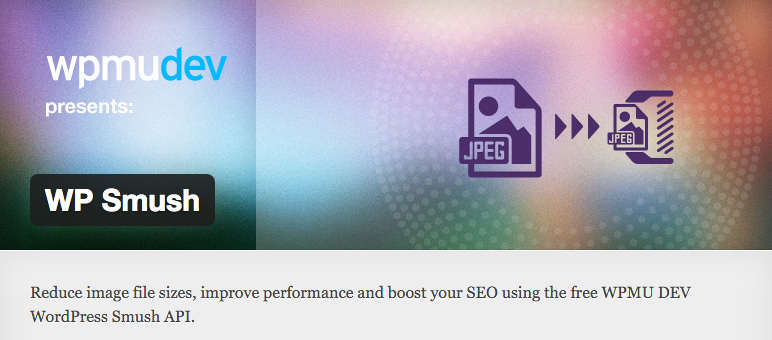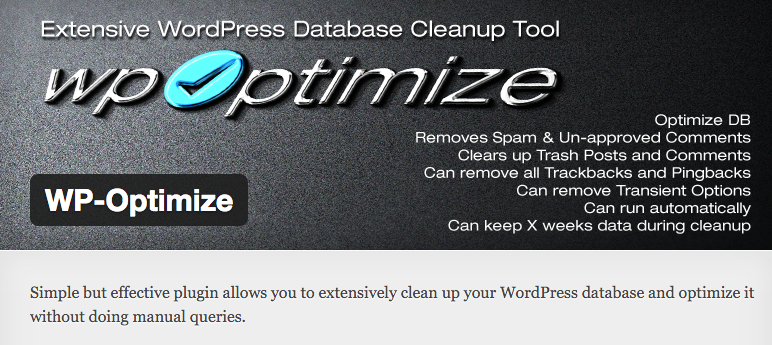A website is primarily measured by the time it takes to load. It is the speed of the website that creates a positive impression and helps in attracting traffic. Whether the web page has been developed using WordPress themes or not, it is essential to focus on the average load time to ensure the best result. There is nothing as such BEST when it comes to website loading. However, it must be ensured that the site takes minimum time to get loaded completely. Here we will discuss six essential plugins that can improve on the speed of the website.
W3 Total Cache
W3 Total Cache comes free and is highly recommended to improve the speed of a site. The cache can be defined as a special type of storage that can be found in every system, be it a personal computer, smartphone, or tablet. Cache storage is used to save the data on a temporary basis in order to deliver it to the system real fast. These days, most of the popular browsers follow this particular technology. It is not necessary to learn about the working procedure of cache memory storage. W3 Total Cache can be easily installed and activated. The whole process takes a few minutes to get set up. Once done, it will improve the speed of a website. The performance will drastically improve. However, if, by any chance the browser disables cash data storage, this amazing plugin will fail to work. However, that is a rare condition. Simply install this plugin and rest of the task will be taken care of in the most efficient manner.
WP Smush.it
It is not the text part that causes a website to load slowly. It is the presence of images and animation effects that create a maximum distraction while loading of the page. With bigger sized images, a page will take ample time to get loaded. Slow internet connections can cause even more problems. WP SMush.it plugin takes care of this issue and ensures fast loading of the webpage in spite of serious graphics. This plugin is also available for free. It takes less time to get installed and activated. Once done, it will minimize the size of each and every image that’s being uploaded without causing any distortion in the quality. This is the process it uses to reduce the page load time without hampering the key elements of the content.
jQuery Image Lazy Load
JQuery Image Lazy Load plugin is compatible with WordPress latest version. It is an extremely light weighted plugin that includes special JQuery code to the native code structure. This will also ensure that the full ranges of images will load up once some particular area of the site gets scrolled. The installation is simple and easy. Activation gets done automatically. It acts exactly like any other plugins but ensures that no performance related issues are faced.
WP-DB Manager
WP-DB Manager allows the user to optimize, repair, back, restore, delete database, drop or empty tables, and also run through selective queries. It also supports automatic scheduling of back up, while optimizing and repairing of the database. It must be remembered that database is one of the crucial parts that affects the speed and performance. This plugin can be used to improve the tables and all the necessary elements that make up a database. It also has the feature to drop empty tables that may cause additional loads. It offers automatic backup.
WP Optimize
WP Optimize is an All In One plugin that helps the user deal with speed related issues for the WordPress site. Install and activate this plugin. Once activated, it will ask for the specific features that need to be activated. It definitely helps in improving the overall database parts, limit post revisions, trash data, and carry out different other aspects. WP optimize has the ability to fix all types of plugin issues that may hamper the site’s loading performance. In brief, this plugin effectively takes care of a whole lot of things. All these features come for free.
Imsanity
Imsanity is a WordPress plugin that can resize the big images into smaller ones for easy uploading purpose. It has an option to resize multiple numbers of images together. It can also make the images weigh less while taking no chance to degrade on the quality. This plugin can automatically convert the .bmp images into .jpg format to reduce on their size. There is also an automatic tool to cut off that extra load from an image. It basically distributes the load to the entire website. The image configuration part can be set to default. This plugin is also compatible with the latest WordPress version. It is easy to setup and comes with detailed installation guideline procedure manual. This plugin is also cross browser compatible.