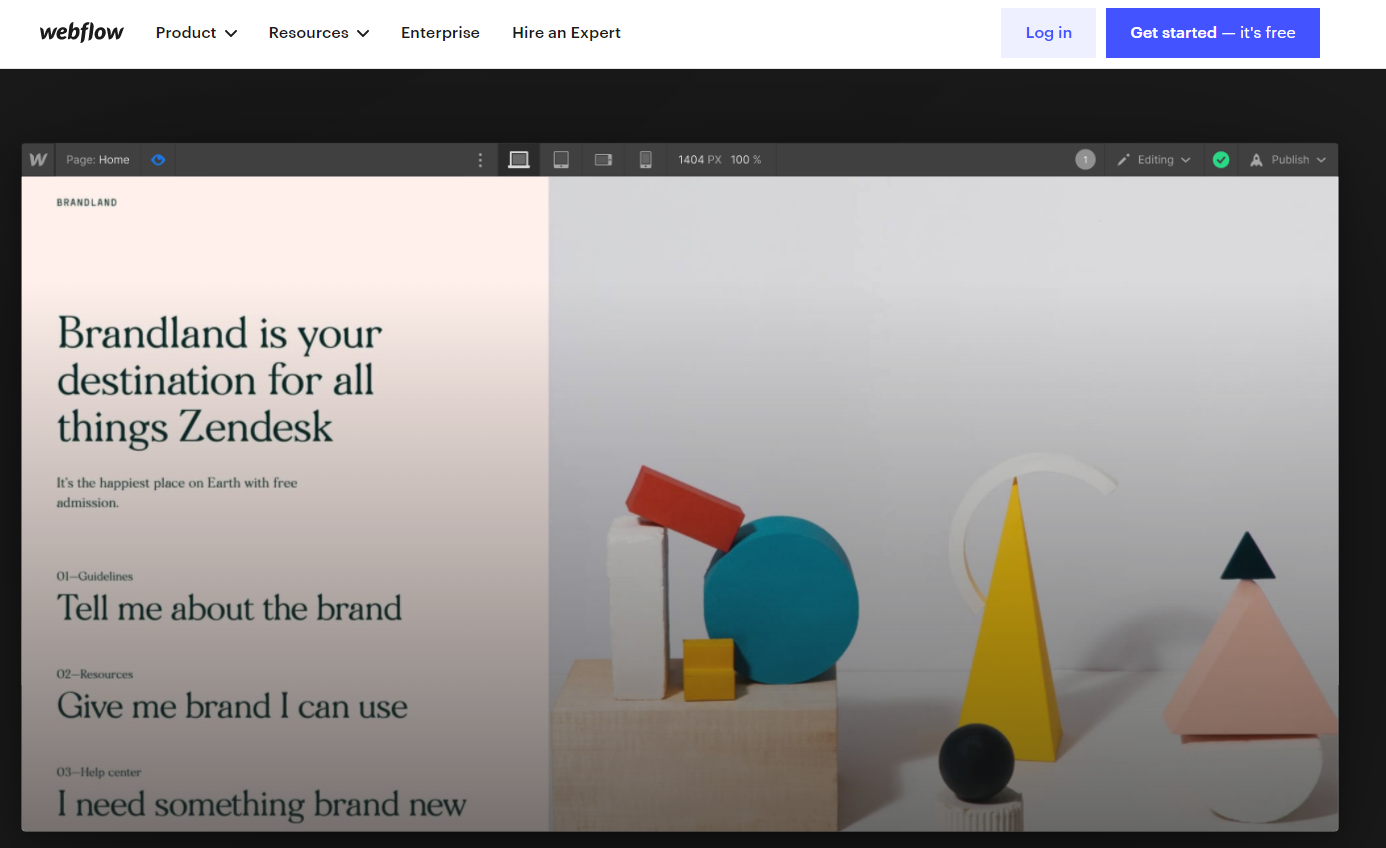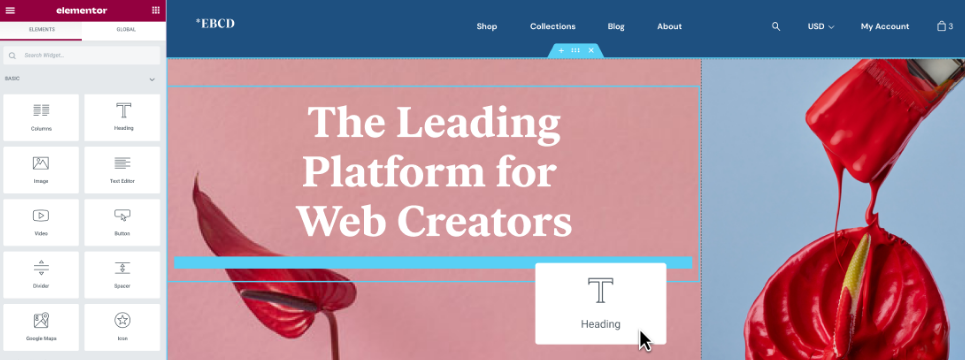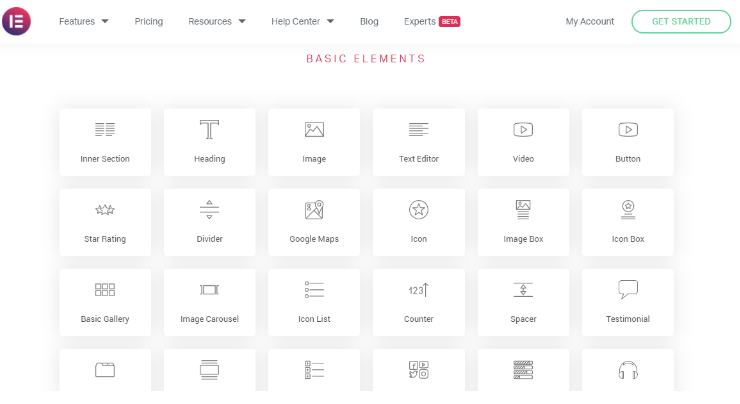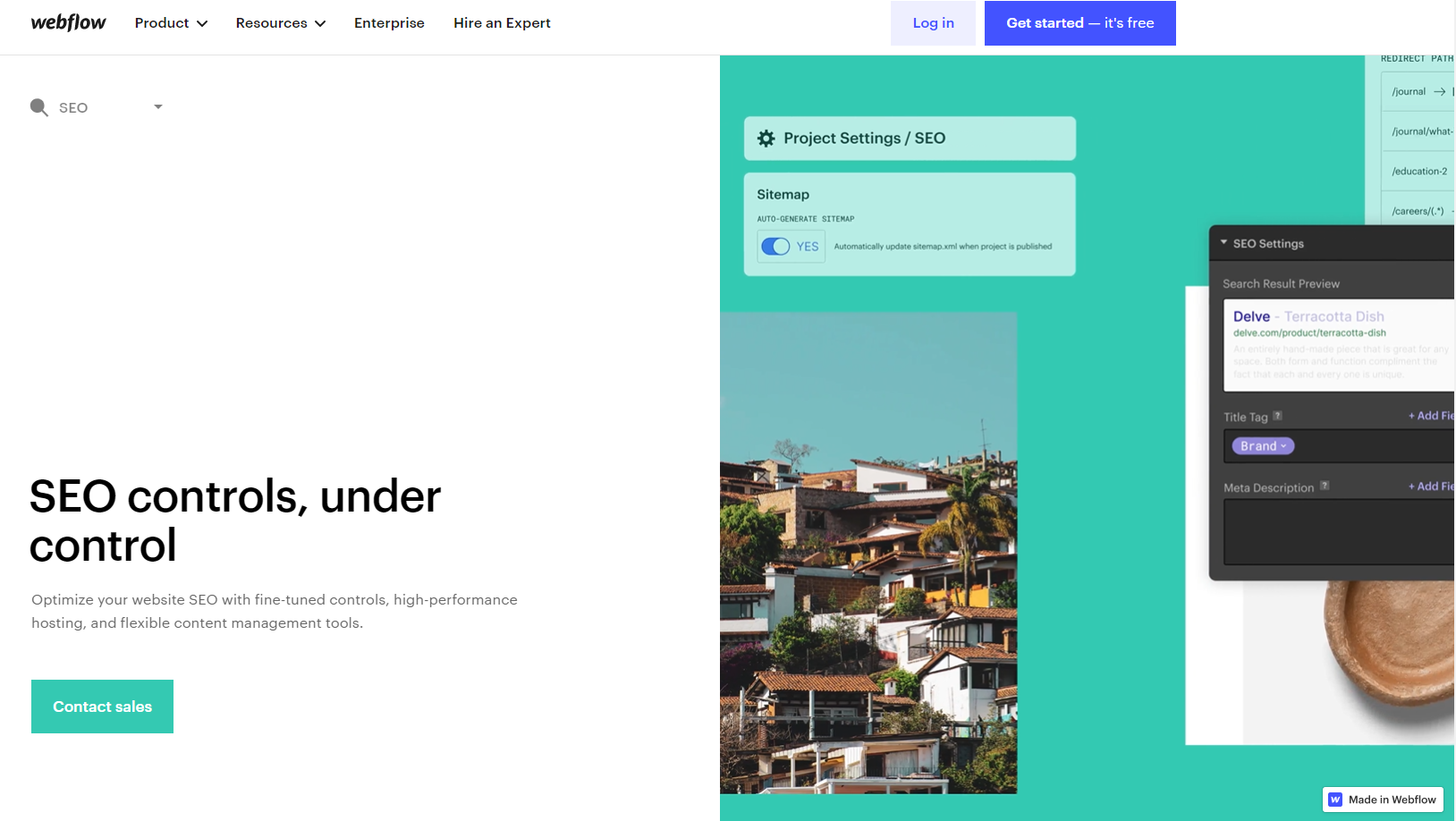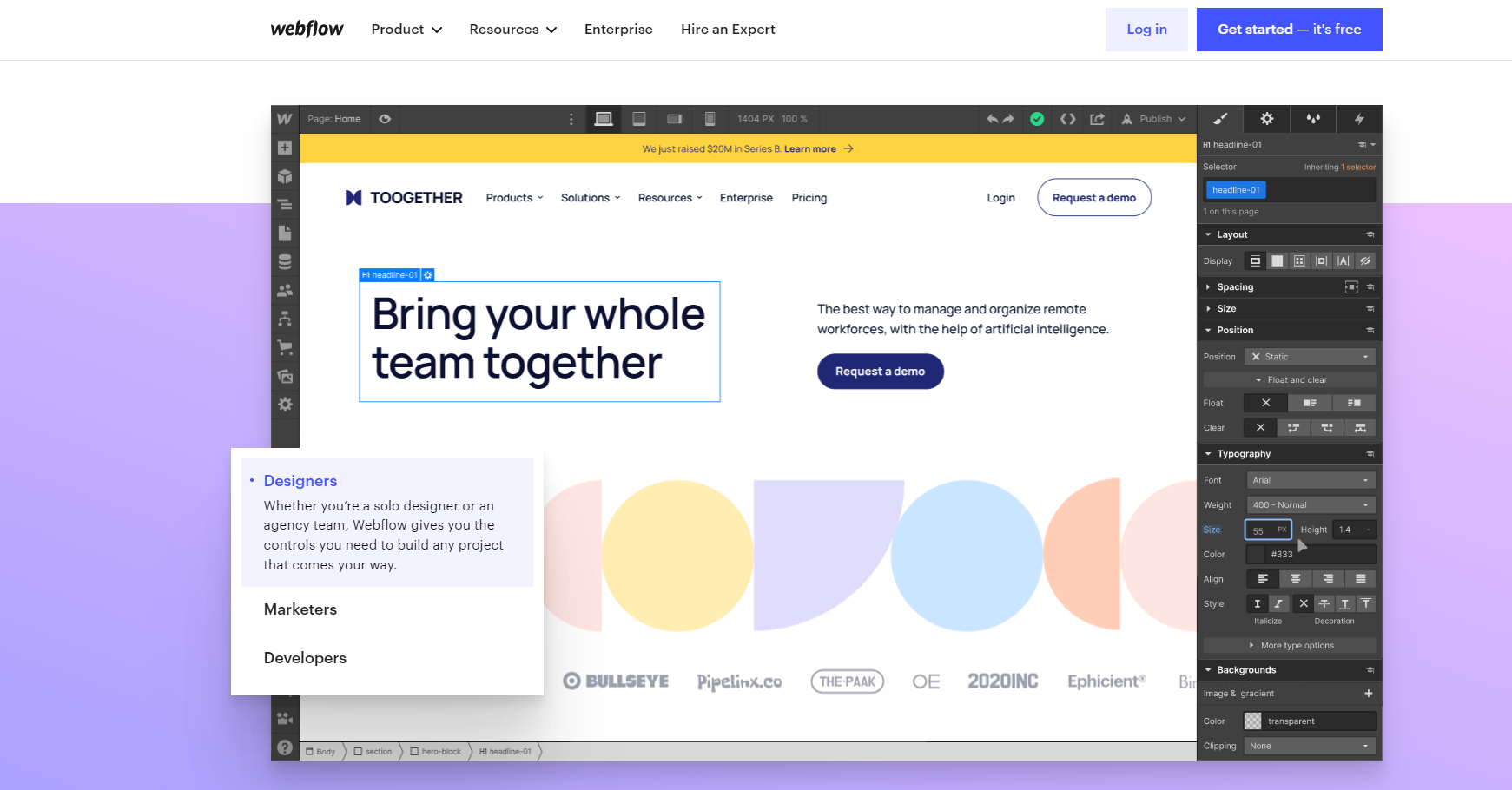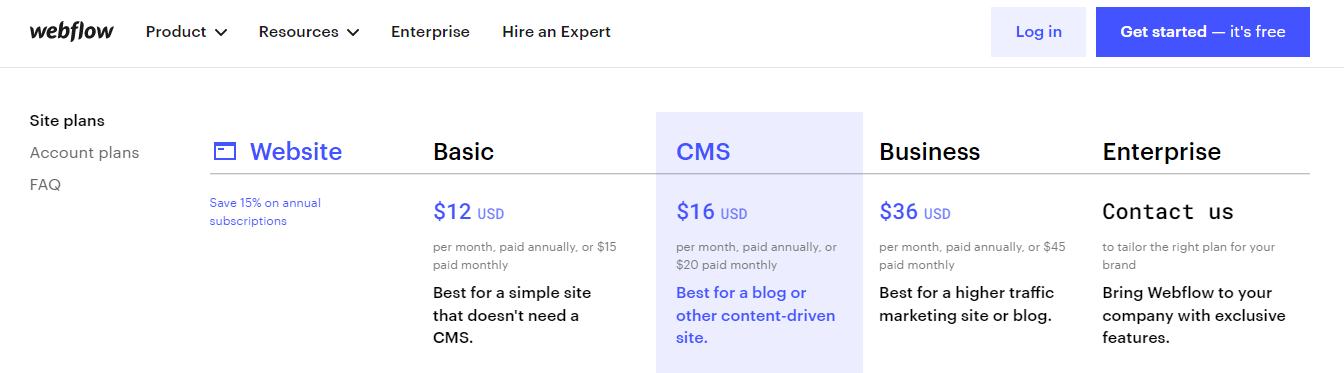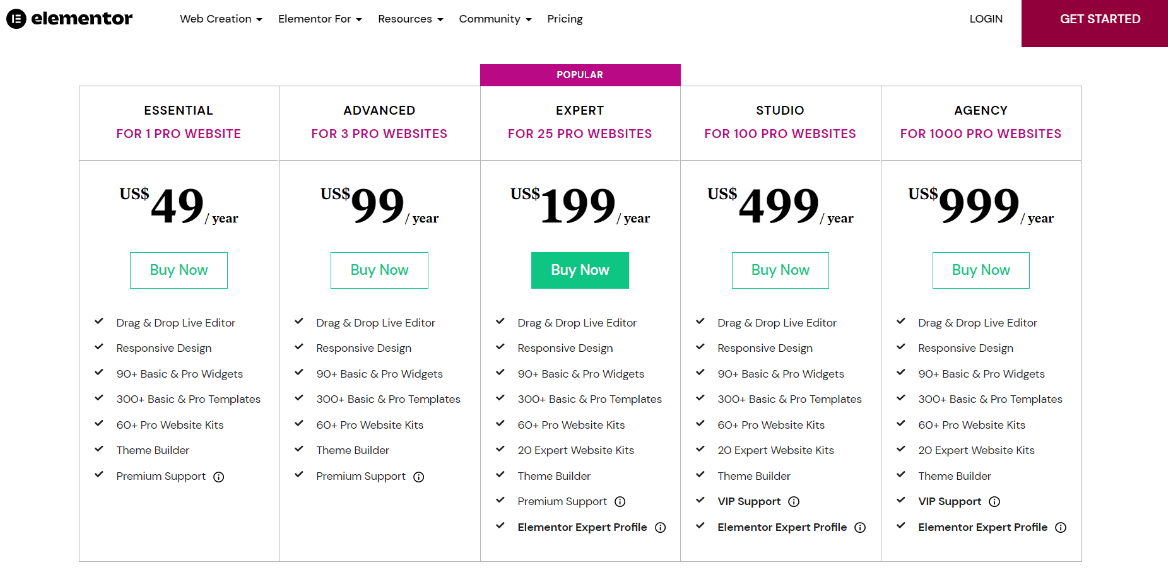If you’re planning to launch a portfolio website, you may choose between Webflow and Elementor.
Webflow is equipped with a robust range of tools and features that are necessary for a portfolio website. The service includes an intuitive website builder, eCommerce capabilities, and a large library of pre-designed websites.
Elementor is a powerful page builder plugin for WordPress that has a devoted following in the WordPress community. It’s a robust tool that comes equipped with everything you need to create a website.
Webflow Check out
Check out
|
Elementor Check out
Check out
|
|---|---|
| 12 | 49 |
Webflow is an incredible application that enables you to construct a beautiful website without having any technical understanding of coding. You do not need to be an expert in coding or other technical aspects of website development. |
Elementor leads you through the whole website development process with unique concepts and training. Because of the drag & drop feature, the whole procedure is enjoyable and simple. |
|
|
|
|
|
|
|
Webflow assists you by doing administrative tasks that allow you to feel at ease and comfortable with what you have built. |
Elementor is a free front-end website builder for WordPress that was built for web developers, marketers, and businesses. It enables web designers to exert complete control over their projects. |
|
Webflow offers two distinct plan types: site plans and account plans. Each is required to create and host a Webflow website with a custom domain. |
Elementor’s price structure is much simpler, with four individual options and two team plans. |
|
Quick responses and 24/7 customer service. Get your questions answered in minutes not hours! |
Customer support for Elementor is available via email or chat. |
| Check out | Check out |
The process of constructing websites has been eased by modern website building options. With a drag-and-drop page builder, you can create a great website in minutes, even if you have no previous experience with coding or design.
Webflow is one online website construction service that has been generating a lot of attention recently. The service includes an intuitive website builder, eCommerce capabilities, and a large library of pre-designed websites.
However, WordPress remains the most popular website building system available online. It’s a highly customizable content management system that can be further enhanced with the addition of themes and plugins such as Elementor.
Elementor is a powerful page builder plugin for WordPress that has a devoted following in the WordPress community. It’s a robust tool that comes equipped with everything you need to create a website.
I just wrote a full comparison between Webflow and the official WordPress version, outlining the advantages and disadvantages of each option. Webflow’s page builder is more complex than WordPress’s basic block editor, but how does it compare to a current WordPress page builder like Elementor?
I’ll compare Webflow with Elementor in this post and show you what each has to offer.
Contents
- Webflow Vs Elementor 2024 – Comparison Between Wedsite Builder!
- What is Webflow?
- What is Elementor?
- Webflow Vs Elementor: Portfolio
- Webflow Vs Elementor: For Small Websites
- Webflow Vs Elementor: SEO
- Webflow Vs Elementor: Ease of Use
- Webflow Vs Elementor: Pricing
- Why Choose Elementor?
- Why Choose Webflow?
- FAQs of Webflow Vs Elementor
- Final Verdict : Webflow Vs Elementor 2024
Webflow Vs Elementor 2024 – Comparison Between Wedsite Builder!
What is Webflow?
Webflow is an incredible application that enables you to construct a beautiful website without having any technical understanding of coding. You do not need to be an expert in coding or other technical aspects of website development.
What a liberation it is to not have to depend on someone else to design and structure our website. Additionally, the website you build using Webflow will be professionally designed and will be able to compete with any other website produced by an expert.
Webflow enables you to construct your website graphically, just as you would in any other program. When you develop a website, Webflow does not abandon you; it assists you in testing the website to see if it is operating correctly and producing the desired outcomes.
Additionally, Webflow assists you by doing administrative tasks that allow you to feel at ease and comfortable with what you have built.
Additionally, Webflow enables you to build blogs, online stores, company websites, portfolios, and print your website.
What is Elementor?
WordPress is self-explanatory given that it powers one-third of all websites. Elementor is the WordPress theme, and it is by far the most efficient of all the themes that WordPress has created to date.
Elementor is a WordPress plugin. This plugin enables you to build a website without writing any code. Elementor enables you to create professional-looking websites without any coding skills.
The websites you create with Elementor provide amazing results by attracting high-quality visitors, which elevates your website’s ranking. Elementor ensures that you get higher-quality leads and conversions. The most often cited attribute of Elementor is its designer-friendliness.
By offering a large number of ready-to-use templates, Elementor enables you to customize the features, colors, themes, styles, and fonts of your website.
Elementor leads you through the whole website development process with unique concepts and training. Because of the drag & drop feature, the whole procedure is enjoyable and simple.
Webflow Vs Elementor: Portfolio
Elementor enables the creation of a high-quality portfolio website by providing access to a variety of tools and connectors. The plugin is compatible with all free and premium WordPress themes.
This implies that you have the option of selecting the optimal template for your stunning portfolio project. Additionally, Elementor presently supports over 20 languages, which enables you to multilingualism your portfolio, therefore expanding your potential consumer base.
The plugin distinguishes itself from the competition by its greater visual customization and inline editing capabilities.
It is entirely up to you to reposition blocks and sections on a page without resorting to code. All changes you make are immediately visible in the live mode, which gives you complete control over your portfolio’s appearance.
The presence of over 800 typefaces and over 80 high-end design components contribute to the portfolio’s exclusivity. This is an absolute need for this sort of project. Another characteristic of Elementor that is worth noting is its extensive integration possibilities.
Webflow comes with a rather comprehensive collection of features and tools for creating a portfolio website. Apart from the extensive template library, the system enables you to attach a blog to your project to foster user engagement.
If you want to sell your works/services, the system provides an ideal chance to set up an online shop.
Due to the number of third-party integrations and extensions (such as Zapier, After Effects, and Lottie), anybody has the opportunity to provide a portfolio website with the performance and aesthetic appeal that they want.
Another feature of the website builder is the inclusion of Lightbox galleries. It enables you to choose movies and photos to promote to your target audience. This is a guaranteed approach to increase the popularity of your portfolio and the rate of consumer involvement.
If you’re planning to launch a portfolio website, you may choose between Webflow and Elementor. Webflow is equipped with a robust range of tools and features that are necessary for a portfolio website.
Elementor is well-known for its robust visual editing capabilities and integrations, which will give your project a professional look and feel.
Webflow Vs Elementor: For Small Websites
Elementor is also an excellent alternative for small company website development. The website builder allows you to choose from a variety of themes to get the one that is most appropriate for your specialty. Additionally, you can construct popup online forms here by using the integrated popup form builder that comes pre-installed.
The system enables you to construct an unlimited number of client website parts and further personalize them in the editor, and there is also the option of giving your project an eCommerce emphasis thanks to the system’s comprehensive integration capabilities.
Webflow is ideal for developing websites for small businesses. The website builder has an integrated collection of tools and features that enables even the most complex jobs to be completed.
There are plenty of high-quality templates available here that address the company area. Even if you are dissatisfied with the theme you first selected, you may always switch to another from the collection.
Similarly, many design modification options are available to give your project a high-end appearance. If you operate an eCommerce company, Webflow enables you to create an online shop, and there is also the option to link and modify a blog to your project.
The availability and variety of third-party connectors add to your business project’s performance, while code editing tools enable you to get the most out of your website design.
When it comes to creating a small company website, both website builders enable you to create and manage one. Webflow enables users to choose from a variety of pre-built tools and capabilities, whilst Elementor distinguishes out owing to its robust connectors.
This is what contributes to the system’s greater adaptability and functionality.
Webflow Vs Elementor: SEO
While Elementor does not have built-in SEO capabilities, it does allow for the setup and configuration of external SEO plugins. There are several of them available, and you can always choose those that meet your website SEO requirements.
The most popular WordPress SEO plugin is Yoast SEO, which enables you to customize the needed parameters, most notably the metadata, to meet your specific demands.
Apart from standard SEO settings, this section allows you to create a human-friendly URL for your website. Additionally, you may incorporate other plugins to improve your project’s search engine optimization.
Websites powered by Webflow are highly optimized for search engines. The website builder enables you to manually configure your website’s SEO characteristics following the objectives you specify.
Among the features, you may fill out for individual website pages as well as the complete website, titles, descriptions, ALT tags for pictures, and keywords make sense. The website builder creates a sitemap for your project automatically and also provides API access to web developers that work on your project.
Additionally, the system enables you to link Facebook and Google services, allow IP anonymization for users, and integrate CSS/HTML codes, among other features.
When it comes to SEO, both website builders allow you to choose the primary elements of your website to assure its rapid and effortless promotion in search engines.
However, Elementor provides more flexibility and choice because of its wide WordPress integration possibilities.
Webflow Vs Elementor: Ease of Use
Elementor is a free front-end website builder for WordPress that was built for web developers, marketers, and businesses. It enables web designers to exert complete control over their projects, endowing them with a high-end appearance and extensive functionality.
You can create high-quality blogs, landing pages, company websites, and even online storefronts with the tool. The system involves downloading and installation, which takes just a few minutes. The method is straightforward, quick, and intuitive, much like the website builder itself.
Elementor is an excellent choice for people who want to expose their material to an audience without requiring any CSS/HTML knowledge. The system is controlled by a drag-and-drop interface that is very straightforward and user-friendly.
You may use Elementor to create bespoke web pages and posts, as well as new content structures and components. You can also use the plugin with any WordPress theme of your choosing.
To simplify the system’s implementation, you may begin by watching the introduction video, which details the fundamental tips and processes required to launch and run a high-end WordPress project.
In terms of customer care, Elementor offers an extensive and friendly service that enables both free and premium customers to get all necessary system-related information.
To contact the support staff and get answers to your issues, it is preferable to submit a query using the website’s Contact Us form. Paid plan users have priority access to system specialists, who respond considerably more quickly.
After subscribing to the service, you’ll have access to the introductory video via the dashboard of your WordPress website. A significant advantage is that this may be accomplished without leaving the project’s admin panel or Elementor website.
Everything is fast, straightforward, and convenient. Another way to resolve your concerns is to explore the system’s large Knowledge Base. This is the ideal place for consumers to find articles that cover all of the phases and intricacies involved in the website design process.
If you’re considering making the transition to WordPress or just want to start a project using the CMS from scratch, you’ll be delighted to learn that Elementor has a sizable user community that is always increasing and can assist you in resolving issues quickly.
Webflow is not the easiest website builder on the market today. As previously said in our Webydo vs Webflow comparison, the platform’s sign-up procedure is fairly basic and intuitive.
As you begin to explore the system, you’ll see that it has a complicated dashboard and control panel that is crammed with features and functions. This will be confusing for newcomers, and it will undoubtedly take some time and effort to get acquainted with the system and its specs.
That is why the website builder is primarily aimed at web design businesses and experienced developers with a basic understanding of web design.
While working on your web design project, you will come across several choices, tools, categories, and sections that you will need to navigate to complete the job effectively. To make the most of its implications, you’ll need to understand the fundamentals of HTML.
This is the only certain approach to ensure that your project has a individualized and one-of-a-kind design. Thus, we may infer that Webflow is far more difficult than its specialized rivals, and mastering the technology will undoubtedly take time.
In terms of customer assistance, it is pretty effective. As indicated in earlier evaluations, the system has a commendable Knowledge Base that includes several video and text courses. They seem to be quite beneficial, given the website builder’s intricacy and its strong designer emphasis.
Additionally, users have access to a forum and a blog where they may get system-related information. Additionally, the site offers personalized help and guidance from its professionals to customers who are unable to resolve their issues on their own.
This is when live chat and email assistance come in handy. Fortunately, these solutions are accessible 24 hours a day, seven days a week.
As is the case with Adobe Muse and other professional web design tools, Webflow is primarily aimed at professional web designers. However, it maintains a major instructional component. Each user has access to Webflow University to get further information about the system’s fundamentals.
To summarize, both website builders are intuitive and effective, however, Webflow is a little more difficult than Elementor due to its bloated and feature-rich interface. Bear in mind, however, that the plugin needs downloading and installation, requiring additional time and effort.
Webflow Vs Elementor: Pricing
When determining which website tools and platforms to employ, the cost is a critical issue to consider. As a web designer, you must consider both your business’s and your customers’ costs.
Certain customers are on a limited budget and are seeking the least expensive option, while others are willing to pay more for superior outcomes.
Webflow offers two distinct plan types: site plans and account plans. Each is required to create and host a Webflow website with a custom domain. Elementor’s price structure is much simpler, with four individual options and two team plans.
Webflow and Elementor both provide a free plan. Webflow’s free plan is primarily intended to enable you to experiment and acquire a feel for the visual builder; it is not appropriate for actually establishing a live website.
By contrast, the free version of Elementor may be installed and utilized on a live WordPress site. However, it is restricted in comparison to the Pro editions and may lack some features.
In general, Webflow pricing is more expensive than Elementor. Additionally, it is more complicated. However, depending on your specific requirements and tastes, the increased cost may be well worth it for both you and your customers.
Additionally, Elementor’s plan alternatives may seem limited when compared to Webflow’s several sites and account plans.
Why Choose Elementor?
- WordPress is all about manual gears. From design to programming to hosting on a server, everything should be done manually for maximum control. WordPress’s open-source nature circumvents these limits.
- Security is ensured by regular theme and plugin updating. A high-quality server management environment along with sufficient maintenance is all that is required to avert assaults.
- Elementor enables the creation of stunning designs. A beautiful user interface and experience are almost certain if you have a competent designer on your team (Check out Elementor Templates)
- WordPress has the world’s biggest selection of inexpensive themes, which are available via different marketplaces such as Envato (ThemeForest).
- WordPress is a free and open-source platform with over 55,000 plugins built by WordPress developers worldwide.
Why Choose Webflow?
Yes, hosting! You heard correctly. They provide an intriguing (if a little pricey) and well-worth priced bundle that is completely hustling-free. You may host your website directly without having to bother about the hosting setup.
They are hosted on Amazon Web Services (AWS), which adds another layer of credibility.
WebFlow’s great advantage is, certainly, its security. They give an SSL certificate and their platform is self-updating and plugin-free, making it less susceptible.
A hassle-free platform that allows you to see your website’s content and almost everything linked with it.
WebFlow enables the creation of stunning designs. If you have a skilled specialist working on your design, a beautiful user interface and experience is almost assured.
Quick Links
FAQs of Webflow Vs Elementor
❗Which is better Webflow or Elementor?
Elementor is more user-friendly than Webflow. However, with skill, users can easily design stunning websites using either builder. Additionally, Webflow's sign-up procedure is more intuitive than Elementor's.
🤔Is Webflow better than WordPress?
The primary difference between Webflow and WordPress is that Webflow allows for total design flexibility, while WordPress is limited by templates or requires custom coding. Webflow's code is clear and of high quality, but WordPress's code may grow crowded as a result of the widespread use of plugins.
🤩Is Webflow like Elementor?
While Webflow is a do-it-yourself website builder geared for designers, Elementor is a WordPress page builder. Elementor, on the other hand, is a web page builder that was created specifically to produce website pages for WordPress projects.
⁉️Is Webflow good for blogs?
Yes, in a nutshell. It satisfies all of the fundamental requirements for blogging. Additionally, blogging with Webflow is simple because of the CMS Collections, which we'll discuss later. If you want to create a bespoke website but lack the knowledge or desire to learn web programming, Webflow is an excellent solution.
😯Is Elementor user-friendly?
Elementor is a WordPress plugin designed to assist you in creating a unique website for your company. Its intuitive UI makes it an ideal platform for non-programmers.
Final Verdict : Webflow Vs Elementor 2024
The choice between Webflow and Elementor is not tough, since each website builder serves a particular purpose and has a unique collection of capabilities. However, each system has its own set of criteria and characteristics that consumers should be aware of before starting the web design process.
Webflow – is a feature-rich website builder that enables the creation and management of a variety of various sorts of websites. The system is sophisticated and intimidating for first-timers since it is geared for skilled web developers.
Elementor — is a popular web page builder that enables the creation of high-quality, aesthetically attractive, and fully configurable WordPress templates. Although the system is free, it does need initial download and installation.
It includes a unique combination of features and tools necessary for launching a good and effective WordPress project.
We suggest beginning with Webflow when deciding between the systems. If you discover that it does not meet your requirements for any reason, you can effortlessly switch to WordPress, install Elementor, and continue working with it.