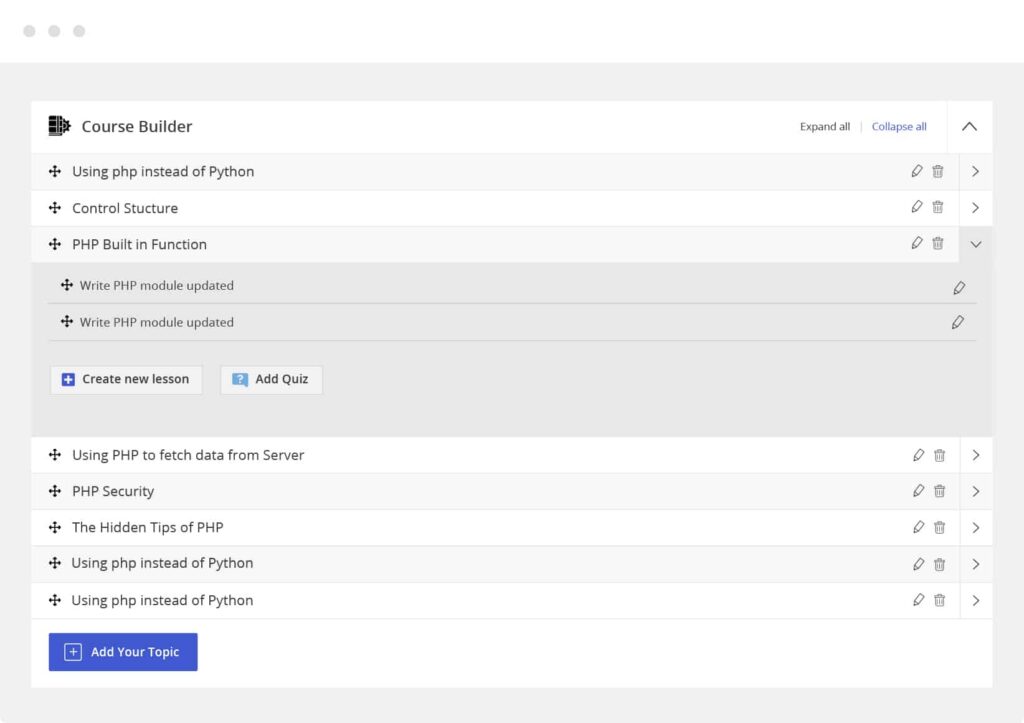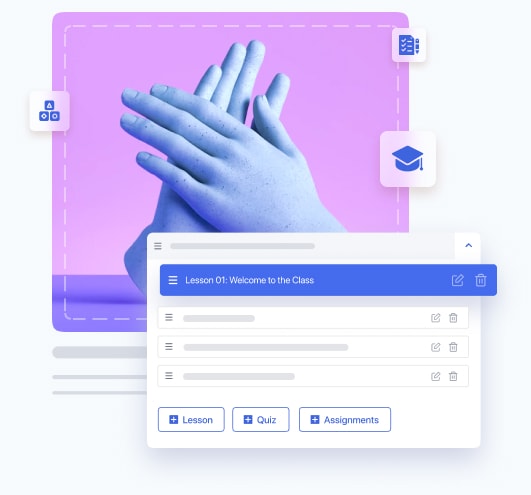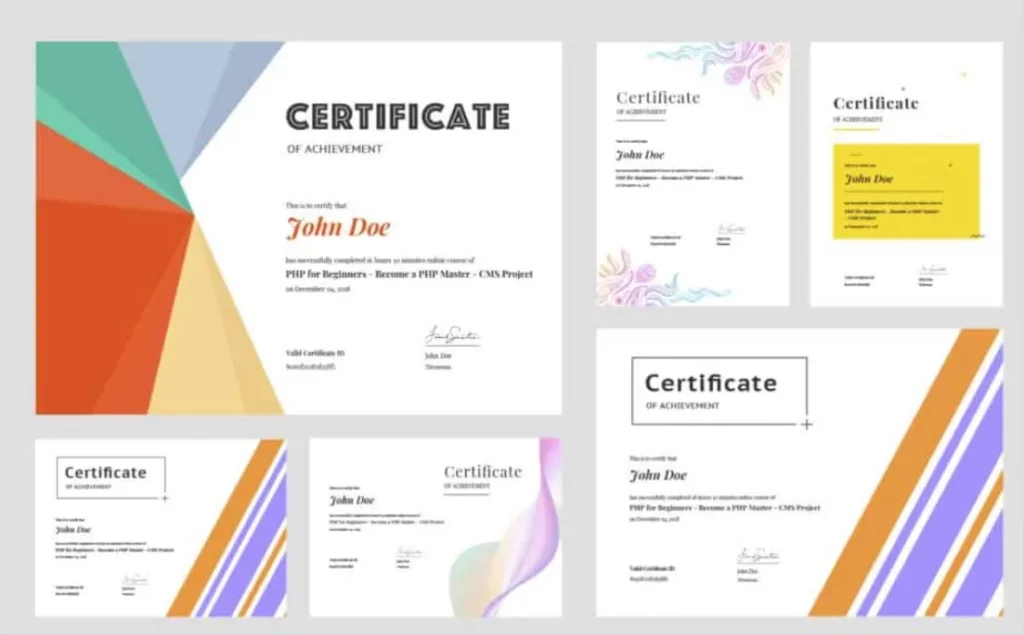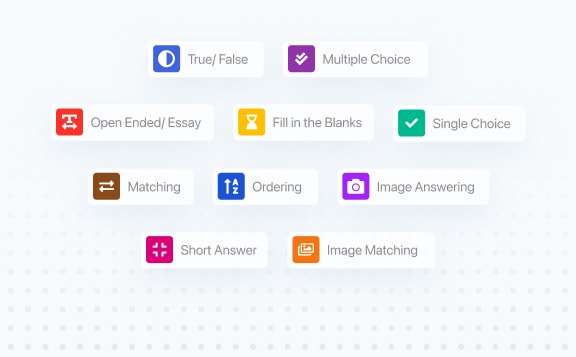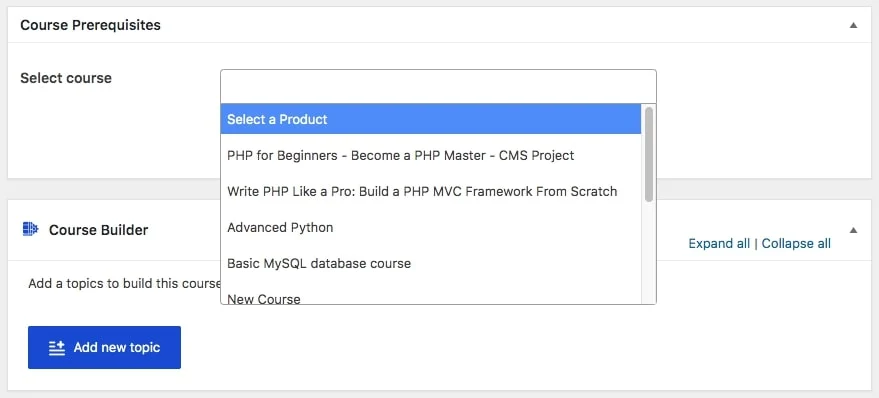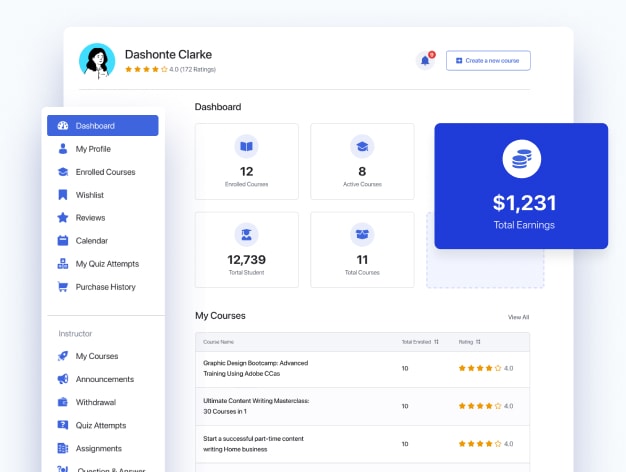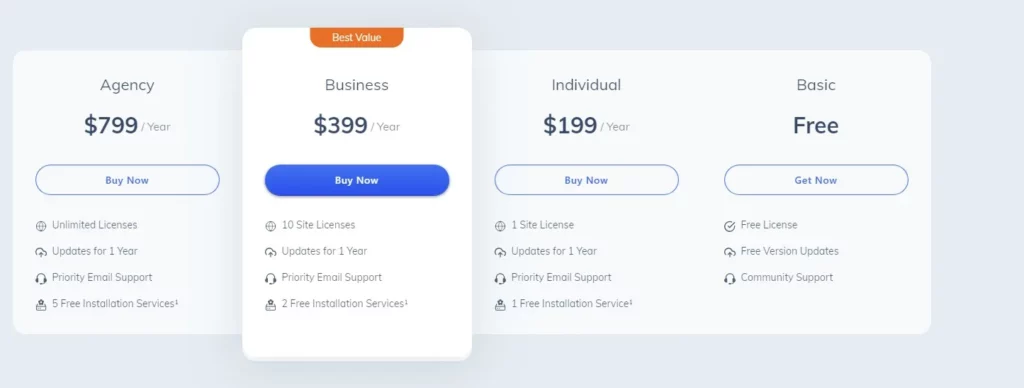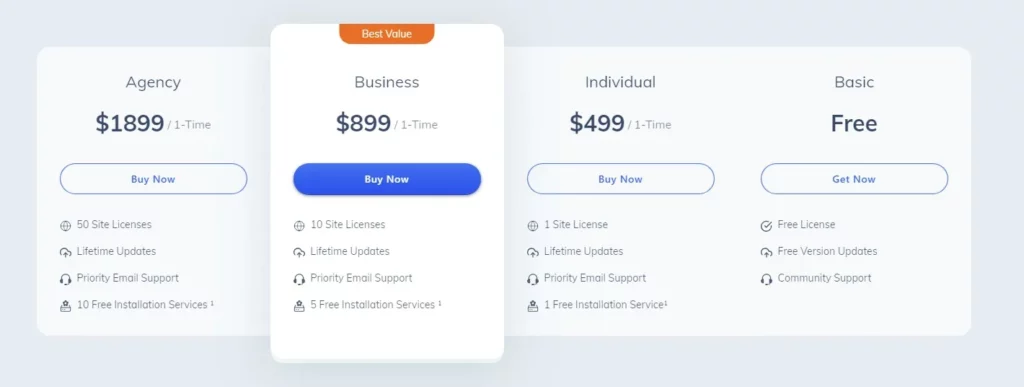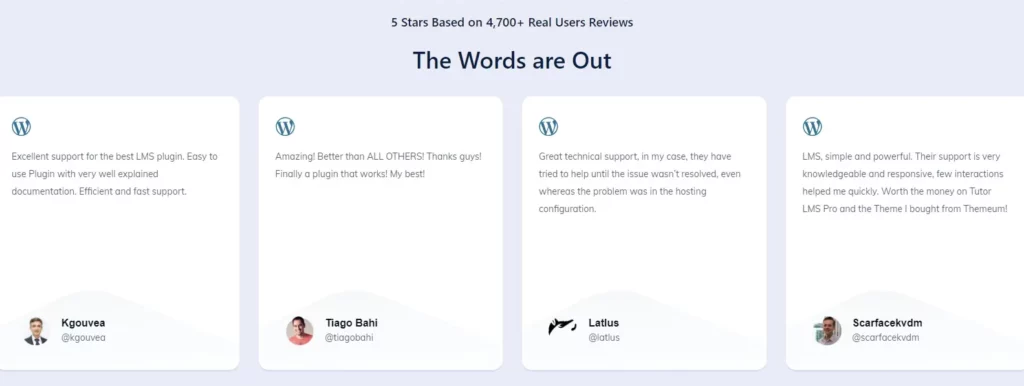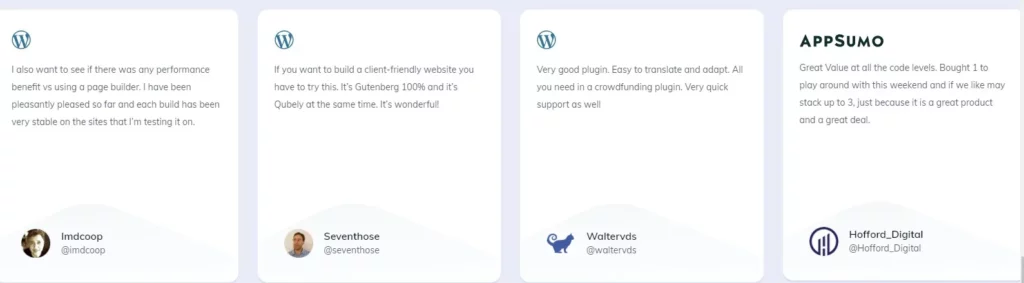OVERALL VERDICT
Out of 10
Pros
- Integrates UI and UX
- Detailed reports available.
- User-friendly and web-based environment.
- Supports online and blended learning
- Supports face to face learning
- Easy administration
- Free core plugin
- Customizable certificate templates
Cons
- Limited number of integrations.
- No options for creating coupons
Are you thinking about starting your online course?
Tutor LMS is a versatile LMS (learning management system) plugin that’s here to make your dream a reality. It combines the power of WordPress, the world’s most popular content management system, with easy-to-use tools to help you launch your online courses.
In this Tutor LMS review, I’ll take you through a detailed journey of how this plugin can assist you in creating and managing your online courses effectively.
Since its debut in March 2019, Tutor LMS has quickly become a favorite in the WordPress community. With over 70,000 active installations and a stellar 4.5-star rating based on hundreds of reviews, it’s clear that users appreciate what Tutor LMS offers.
My experience with Tutor LMS has been impressive. The plugin not only provides helpful features but also boasts a user-friendly interface. What’s more, the ability to start for free makes it an even more appealing choice for aspiring course creators.
Let’s begin to explore the LMS plugin.
Contents
Why Trust Us For This Review?
Choosing the right LMS is a crucial decision. At Imagestation, we are committed to providing you with the information you need to make the right choices that meet your educational goals.
We’ve established ourselves as leaders in the field of LMS and online education platform analysis. Our team of dedicated experts has a deep understanding of the evolving landscape of e-learning, and we bring this expertise to each review we undertake.
We’ve earned the trust of our audience by consistently delivering in-depth reviews that highlight the strengths and potential areas for improvement of various LMS and online course platforms.
I’m Harshit Baluja, your source of knowledge for this Tutor LMS Review.
I have authored various articles on online education and actively contributed to the design and implementation of successful e-learning initiatives. With a passion for fostering effective learning environments, my team will ensure that each review reflects not only technical expertise but also a genuine understanding of using Tutor LMS.
About Tutor LMS
Tutor LMS is a WordPress plugin that helps you make and sell courses easily. It has a simple drag-and-drop builder for creating courses. With it, you can make tough quizzes, get useful reports and stats, and create interesting lessons.
A great thing about Tutor LMS is that you can make courses from both the front and back end.
This means you can put your courses online quickly without needing to work on the technical side. It’s a unique tool that makes creating and sharing online courses simple.
Tutor LMS comes with the most amazing features and, most importantly, the easiest ones:
- Extensive Course Builder
- Unlimited Courses
- Multiple Instructors
- Course Prerequisites
- Award Certificates
- Course Attachments
- Student Forum
- Course Preview
- Advanced Quiz Creator
- Monetize Courses
- Insightful Dashboard
- Modern UI
Below, I have extended each of these features and how they can be helpful for the course creators.
Who is Tutor LMS For?
Tutor LMS is for everyone who is on the journey of creating a fully functional course website. Its free plugin makes it a great choice for :
- eLearning Platforms
- Individual course creators
- Online business owners
- Online Schools
- Private training & schooling institutions
- Human Resources & Corporate Learning
- Private schools & kindergartens
Tutor LMS Features:
Extensive Course Builder
Isn’t it easy when you can add various courses from a single place?
Tutor LMS comes with an intuitive drag-and-drop course builder where you can start adding courses very easily from a single place. The interface is packed with amazing features that enable you to deliver courses as per student requirements, which is equally beneficial for both producer and customer.
Drag and Drop builder
Tutor LMS has a really easy-to-use course builder. You can make courses and add things like files, topics, short summaries, what students will learn, and news. You can create courses from the start or improve them later.
Here’s what you can do with this great course builder:
- Make course names and write what they’re about.
- Choose a course category, like marketing, coding, or psychology.
- Pick the type of course and set prices. When you put in the price, your course shows up like a product.
- Choose how hard the course is (for beginners, people with some knowledge, or experts).
- Put in a welcome video and a picture for your course.
- Add course topics and lessons easily by dragging and dropping.
- Include assignments and quizzes.
- Explain what students will gain from the course and how long it will take.
- Say who should take the course to make it clear.
- Give a summary of what you’ll teach.
Award Certification
Tutor LMS comes with a vast range of certification templates that you can customize and design to suit your brand design. You can pick any color and design the certificates to give your students.
Course certificates are really important because they let your students show they finished your course. Students can put these certificates on their resumes and online work profiles.
After a student finishes your course, they can get a certificate if you turn on this extra feature.
When they’re done with the course, a “Download Certificate” button shows up on the main page. Remember, this is only available with the Pro version of the plugin.
You can add this plugin from the Tutor LMS Pro add-on page. Then, you can put your details on the certificate in the Settings area.
Quiz Builder
Quizzes are a great way to make learning more fun and challenging. They help students practice and check what they know. Tutor LMS has a really good quiz maker that lets you make quizzes.
With this tool, you can add ten different kinds of questions. You can pick from questions that are already made or make your own in the quiz maker.
You can also write a description and show how many points each question is worth. You can choose if you want students to see this.
Plus, you can mix up the order of the questions, put a time limit, and limit how many times someone can pass or try the quiz.
Course Attachments
Every student won’t be able to catch all the things you teach on the first try, so there must be a backup of your lessons that they can refer to when they forget something regarding any topic.
For this, in Tutor LMS, you can upload course-related attachments, whether in PDF or document format, as per your ease of the process, or you can add any other WordPress media-supported file.
Student Forum
Sometimes, there can be some confusion about anything students want to get from your course. Therefore, you must be ready with a student forum where they can easily ask the instructors questions about any course, and, most importantly, they can also submit their comments, which will help you better improve your weaknesses if found.
Some students hesitate sometimes, so proper encouragement is needed, which you can do by asking them to ask questions on the forum.
Course Pre-requisites
The Course Prerequisites tool in Tutor LMS Pro lets students know which courses they need to finish first before they can start a new course.
For example, if a student wants to join an advanced coding class, they have to complete the basic coding class first. This tool helps you make sure students are ready for the course, and it can help reduce the number of people asking for their money back.
You can turn on this tool in the Add-ons area of Tutor LMS Pro. To set up Course Prerequisites, go to your list of courses, and there you’ll see how to add them. You can choose any number of courses that students must finish first from a list.
Once you set a course as a prerequisite, it will show up for students. If a student has already finished a required course, there will be a checkmark next to that course’s name.
Informational Dashboards
Students and teachers need their dashboards to see all the features they get with the plugin easily.
This includes how many courses you’ve finished, how many students are in your courses, how much money you’ve made, and which courses are still going on.
Your dashboard also tells you which courses are the most liked.
Besides just looking at the main part of the dashboard, you can go to other parts, too. This includes your profile, your wishlist, reviews, quiz tries, and what you’ve bought. Both students and teachers can do this.
From your dashboard, you can also make changes to these different parts.
Money Management
Tutor LMS is a great tool that makes handling money, sharing profits, and paying out earnings easy when there are several people involved, like teachers.
First, you need to set up a way to get paid, like a PayPal account. This is where all the money from selling courses will go.
Then, in the “Earnings” part of the “Settings,” you decide how much money each teacher should get by setting a percentage for their commission.
To get started, turn on the “Earning” feature and decide how to split the money between the teacher and the Admin. Tutor LMS takes a 20% cut of the total money made. You can also set different commission rates for each teacher if there are many teachers in a course.
Site Design and Customization
Tutor LMS lets you customize how it looks so you can make a professional online learning site. It has a basic theme that is easy and neat. But you can change this theme by using special codes (CSS) or picking a different theme that works with Tutor LMS.
How much does Tutor LMS cost?
Tutor LMS offers a free core plugin that’s free to install on WordPress. Though it offers a free version update, it does not have everything needed.
That’s why you can upgrade to premium plans, annual and lifetime plans.
Tutor LMS has four pricing plans for each, and they offer various features like site, updates, and priority support.
Here’s what they offer:
Annual Plans:
- $199/Year: This plan is for one site. It includes updates for a year and priority email support. You also get one free installation service.
- $399/Year: This plan lets you use Tutor LMS on up to 10 sites. It includes updates for a year, priority email support, and two free installation services.
- $799/Year: This is the biggest plan for a year. You can use it on unlimited sites, get updates for a year, get priority email support, and get five free installation services.
Lifetime Plans:
- Individual ($499/lifetime)
- Business ($899/lifetime)
- Agency ($1899/lifetime)
Here are some key points about the Lifetime plan:
- One-Time Payment: You pay just once and get permanent access to Tutor LMS.
- Unlimited Access: Usually, lifetime plans offer access to all current and future features of Tutor LMS.
- No Yearly Fees: Unlike annual plans, you don’t have to worry about paying every year.
- Updates Included: The Lifetime plan typically includes updates, so you’ll always have the latest version of Tutor LMS.
- Support: The plan might include ongoing support, like help from their team if you have questions or problems.
What users say about Tutor LMS?
Final Verdict on Tutor LMS Review: Is It Worth?
Here’s my verdict: Tutor LMS is a very useful LMS plugin that anyone can use to create online classes. It’s easy to use, and making course content is straightforward.
It is helpful for you if you don’t know much about coding, and it has features like reports that help you improve your courses.
However, Tutor LMS has some downsides.
The free version doesn’t have as many features as the Pro version. But the free version is still good for people who are just starting and want a simple, working learning platform.
If you start with the free version and like it, you can upgrade to the Pro plan later. The Pro plan offers more options and ways to customize, giving you more advantages.
If you are looking for some options, check out these Tutor LMS Alternatives.
Also read: