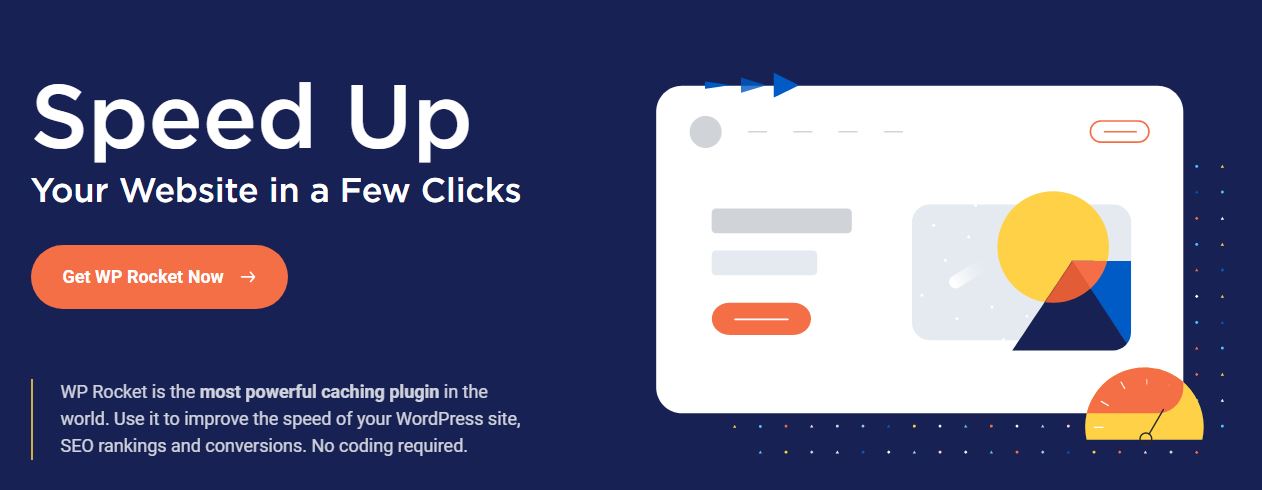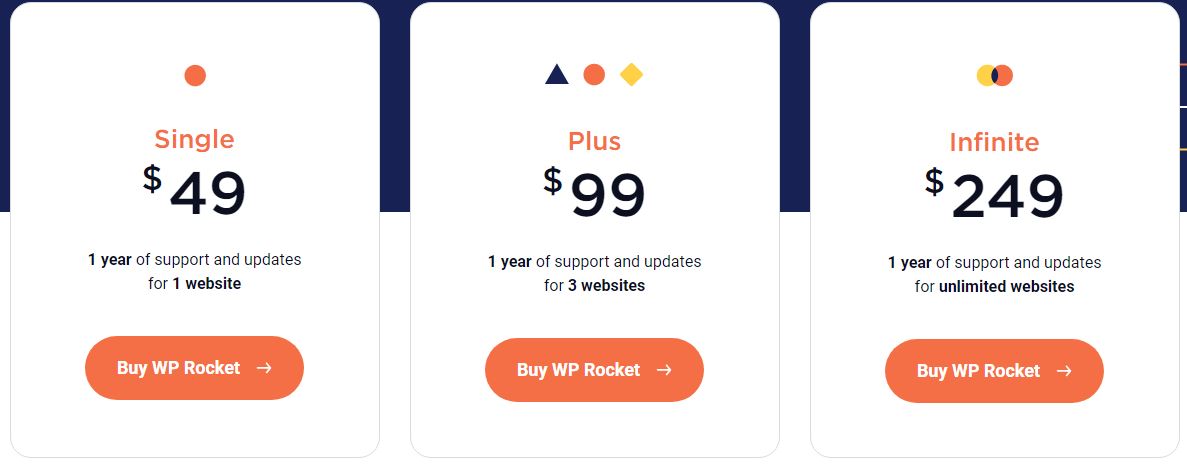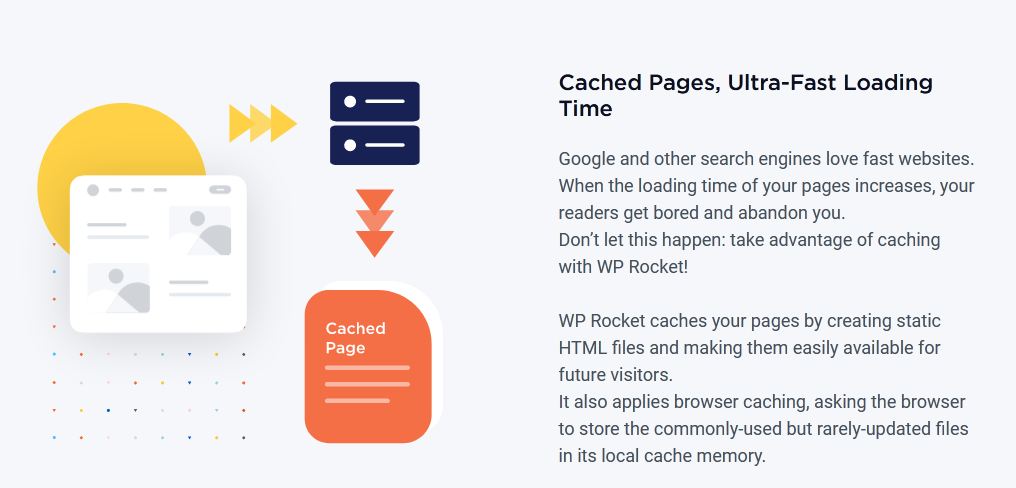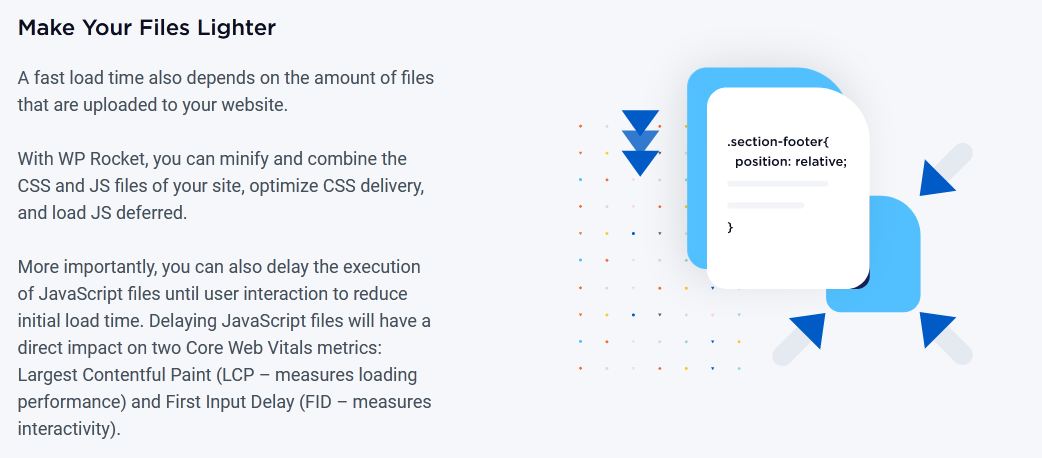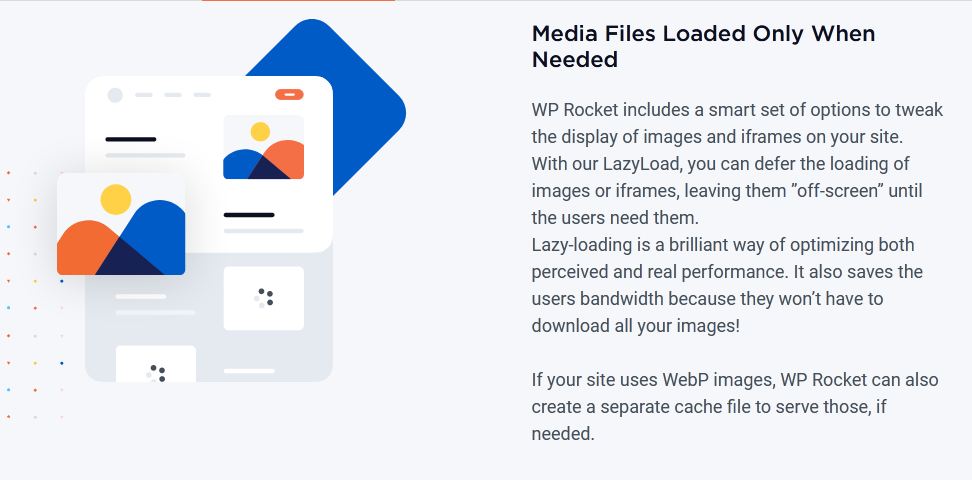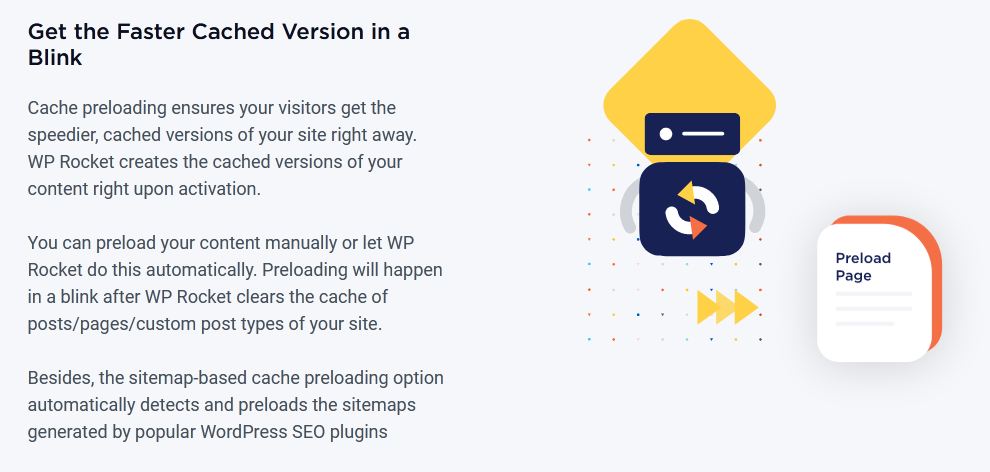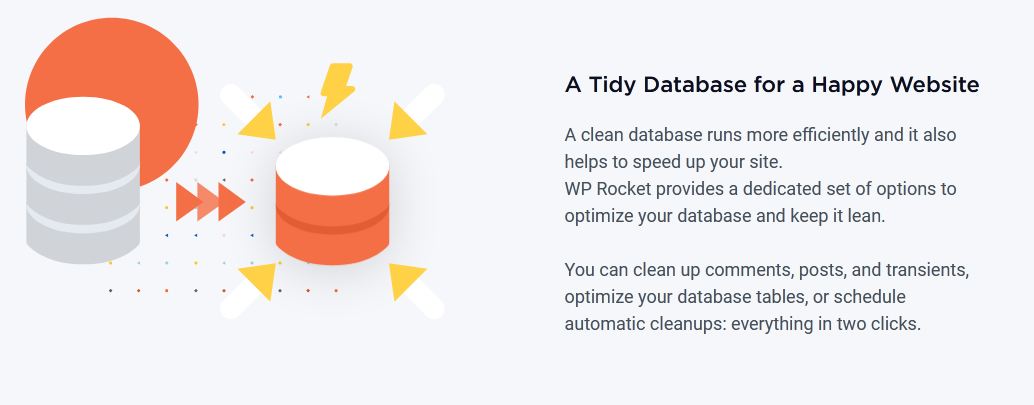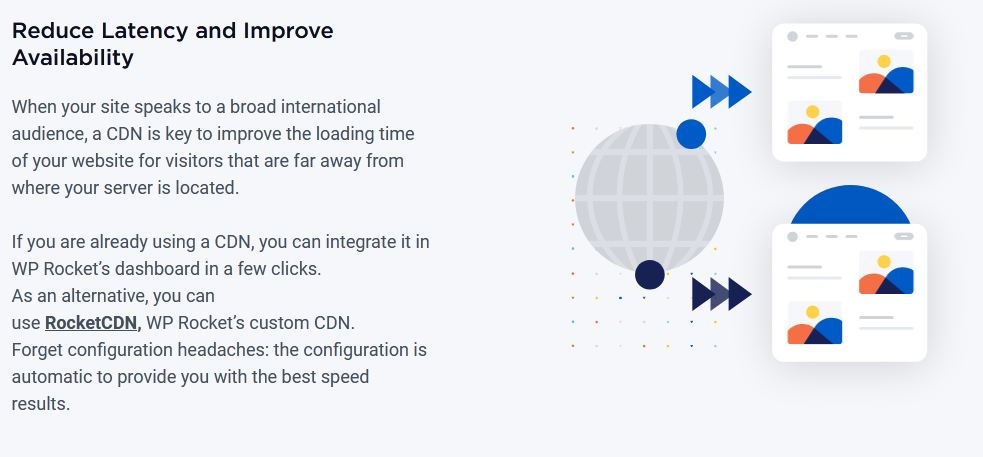Is your website running slow? Try WP Rocket cache plugin for WordPress and speed up your site in a few clicks. To explain more about this plugin, I have shared WP Rocket review with its features and pricing.
Have you tried a caching plugin , or do you know how caching could speed up your website?
If you haven’t, then here is the most powerful caching plugin for WordPress site. WP Rocket is the most powerful and easy to use WordPress plugin to increase SEO rankings and conversions. Moreover, you do not require any coding skills or technical expertise.
You can toggle the options from ON to OFF or OFF to ON.
Whether you are a blogger, agency, or an eCommerce owner, you need a fast website. With WP Rocket, you get a fast website keeping the customers adhere to your website.
Let us move ahead with the WP Rocket review by a short introduction. Later in the WP Rocket review, I will show you all the features.
WP Rocket Introduction
If you want to achieve extreme speed for your WordPress site, then WordPress experts recommend WP Rocket. WP Rocket is an all in one cache plugin with lots of features to minimize the size of data and boost the speed.
The Core Web Vitals score should be high and if it is low, it means your site is loading slow. By installing WP Rocket WordPress plugin, your site’s performance will improve instantly. Configuration is not needed, so it’s a headache free investment.
You need to configure as WP Rocket applies most of the performance best practices. For any assistance, the support team is ready to resolve your problems by heart.
One of the reasons for WP Rocket popularity is its compatibility with most of the WordPress plugins. Not just that, the top Managed WordPress hosting accept only WP Rocket plugin. If the top hosting providers can trust WP Rocket, then why can’t you?
Go on, and read the complete WP Rocket review to know more about the plugin features.
WP Rocket Pricing
WP Rocket has three plans to offer to its customers. These are Single, Plus, and Infinite. With all the WP Rocket plans, you get a 100% money-back guarantee. So, if you aren’t satisfied, you get a refund within 14 days of your purchase.
Single: Starts at $49 for a single website with one year of updates.
Plus: Starts at $99 for up to 3 websites.
Infinite: Install WP Rocket plugin on infinite websites with one year of support & updates. The plan costs $249.
Included in the package:
- Most of the settings are pre-configured, so you don’t have to touch a line of code. The settings are automatically applied upon installation.
- If you are starting an online store, then you don’t have to worry about plugin compatibility.
- All the features you need to boost site performance. To name a few of them would be Caching, LazyLoad, Preload, Delay JS, Remove Unused CSS.
- The plugin allows you to customize the cache for a specific language or for all the languages.
- Expect friendly support from the rocket team with technical documentation to solve any problem.
- Get add-on features like CDN integration, database optimization, and more.
- Compatible with most of the themes and plugins so you have peace of mind.
Anyone having a small or large website should have WP Rocket to improve website performance. Whether you have technical expertise or not, a simple push of a button, and you are good to go. If you want to accelerate site loading time, then you should have WP Rocket installed.
The requirements for the WP Rocket plugin is not very high. You just need basic php 7.0 or higher.
Once you purchase a license, it will automatically get renewed at 30% OFF for the next year. There are no trials, but you have a 14 days money back policy.
You can upgrade the subscription by paying the difference in cost. WP Rocket is GDPR compliant, so no personal information will be stored.
How does WP Rocket work?
It is no rocket-science to launch WP Rocket on any WordPress site. A push of a button will do the trick for you. Install the plugin by uploading the plugin file in the plugin section of WordPress dashboard.
Then, activate the plugin to apply 80% of the settings automatically. Keep quiet, sit back, relax, and enjoy a rocket speed website in a snap.
The last section of WP Rocket review covers its top-notch features. So let us take a look at these incredible features.
Page Caching:
Most users fade away and don’t come back to your site due to increased loading page time. If you take advantage of page caching, users won’t abandon your site and even Google will love it. By creating static HTML files, WP Rocket caches your page and makes it available for future visitors. Also, with the browser caching, the plugin lets the browser store unchanged files in the cache memory. By doing so, the browser fetches the files fast and delivers it to the user with no waiting time.
File Optimization:
Large files are one of the major causes of slow page loading time. By minifying the CSS and JavaScript files, you can increase the speed of your website. By delaying JavaScript files, the Core Web Vitals metrics including LCP and FID gets affected. These two factors can be found on PageSpeed Score and should be high.
Media Files:
If all the images and iframe on your site load at the same time, then it takes time for the page to load. The trick is to defer the loading of images and iframes. WP Rocket has a LazyLoad feature that defers the loading time of both images and iframe. This way the images and iframe are off-screen until the user scrolls down. So, the images and iframe appear as the user scrolls down. This also saves bandwidth as it will stop the browser from downloading all images at once. The plugin creates a separate cache file to serve WebP images.
Preloading:
As soon as you activate the plugin, it creates a cached version of your content. This means, the site visitors get a cached version instantly. You can manually set the preloading option or let the plugin do it for you automatically. The preloading takes place when WP Rocket clears the posts, & pages cache of your site.
Database:
The cleaner the database is, the faster the site loads. WP Rocket optimizes the databases and keeps it clean. You can set an automatic cleanup schedule or do it manually. You can clean the comments, posts, and transients.
Improve Site Availability:
If your site has a global audience, you need a CDN as it improves site availability for international audiences. With a CDN, your site loads at a faster speed no matter where your audience is located. You can either use a free CDN like Cloudflare and integrate it with WP Rocket, or additionally buy RocketCDN. With RocketCDN, you won’t have to configure the plugin, and experience the best speed possible.
WP Rocket additionally provides Varnish Cache, Cloudflare integration, and Sucuri integration at an extra cost.
Also read: LiteSpeed Cache vs WPRocket
Frequently Asked Questions (FAQs)
Is WP Rocket free?
There is no free WPRocket trial available. But when you purchase WPRocket plugin, you get a 14-days money-back guarantee.
What does WP Rocket do?
WPRocket is WordPress caching plugin to speed up your site performance by caching unwanted files automatically. Its easy to install, activate, and the rest is managed by the plugin itself.
Do I need WP Rocket?
While there are many free WPRocket alternatives like LiteSpeed Cache, WP Super Cache, etc., but WPRocket outperforms all of it.
Conclusion
In three steps, you can improve your site speed with the WP Rocket plugin. The support is awesome and they keep updating the plugin constantly for faster site improvements.