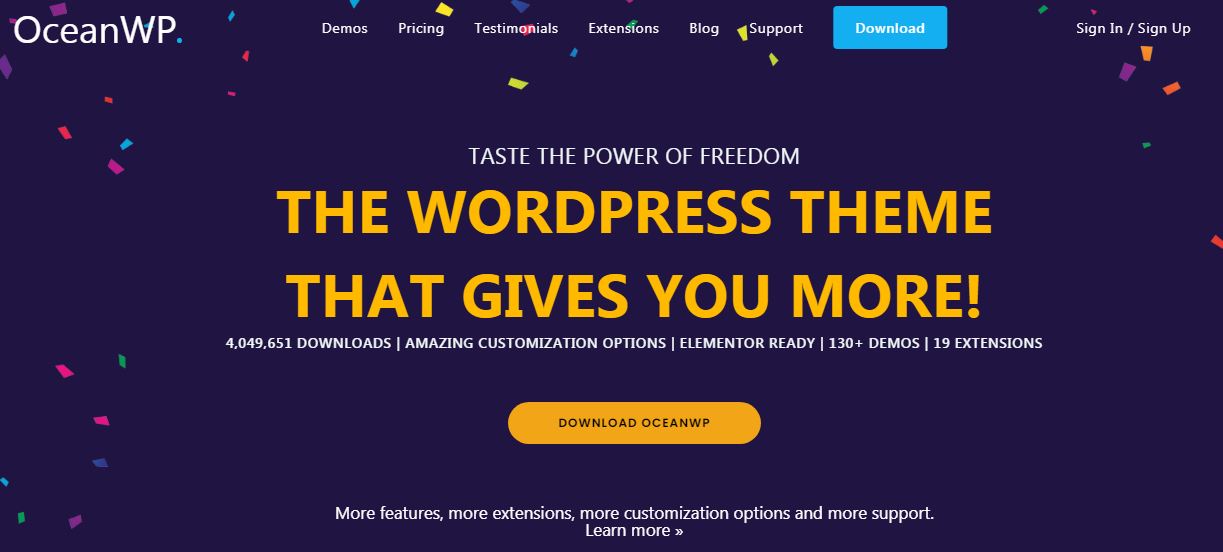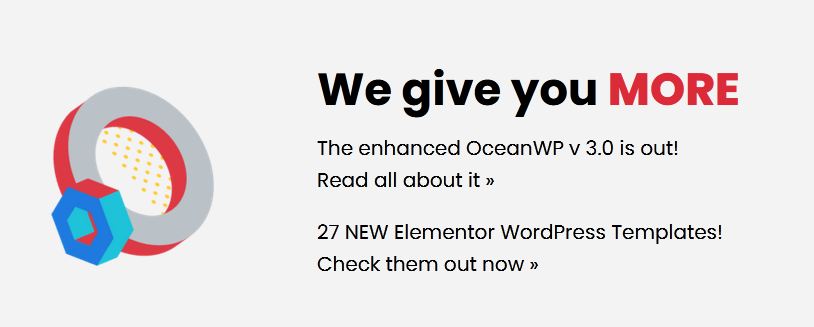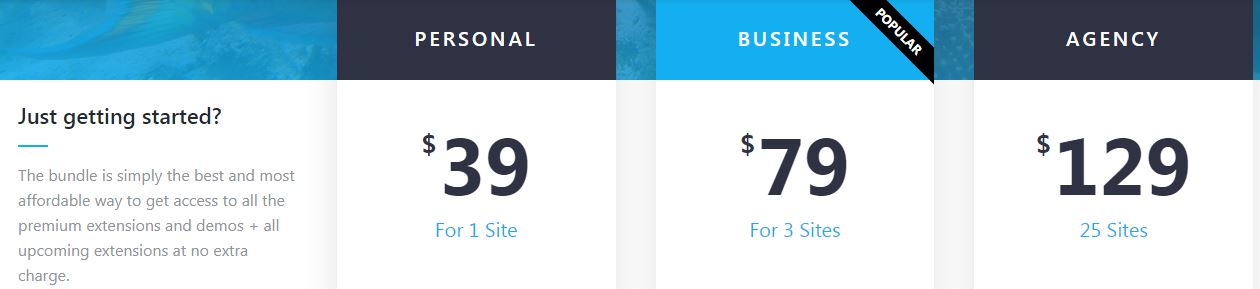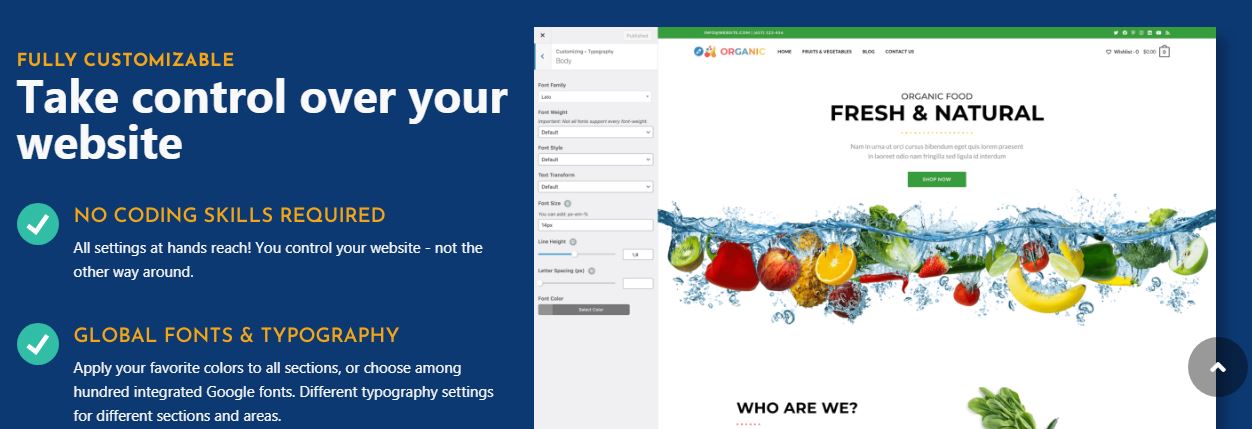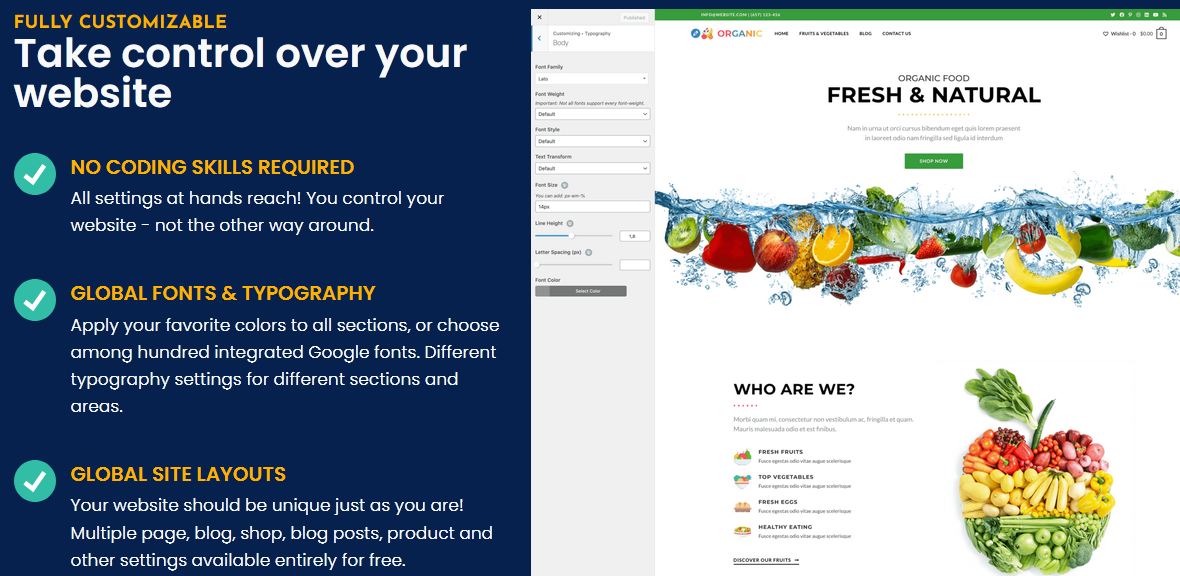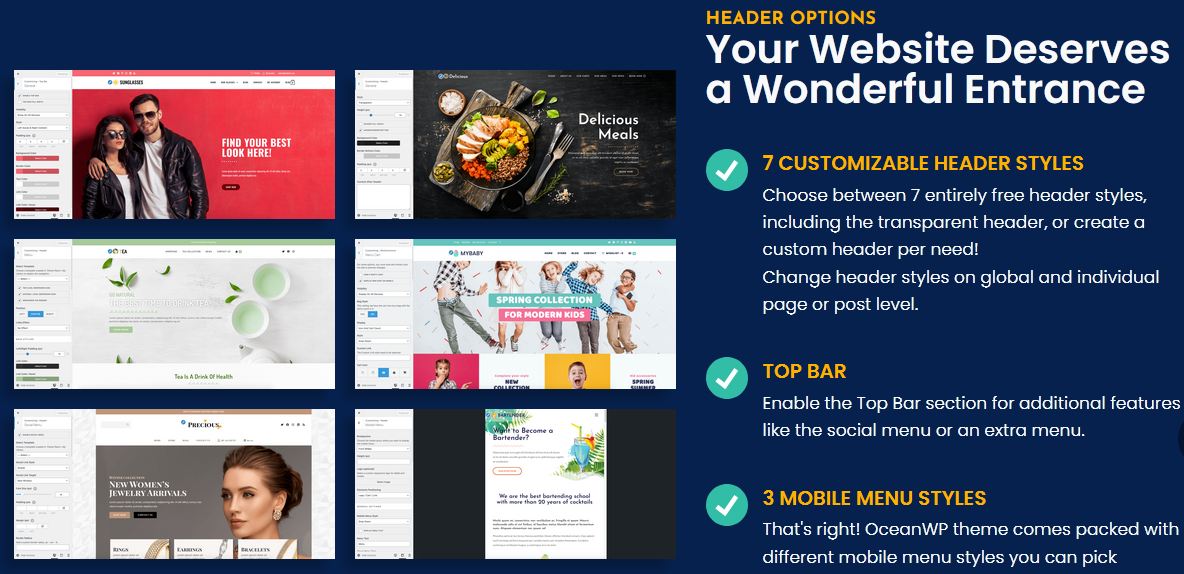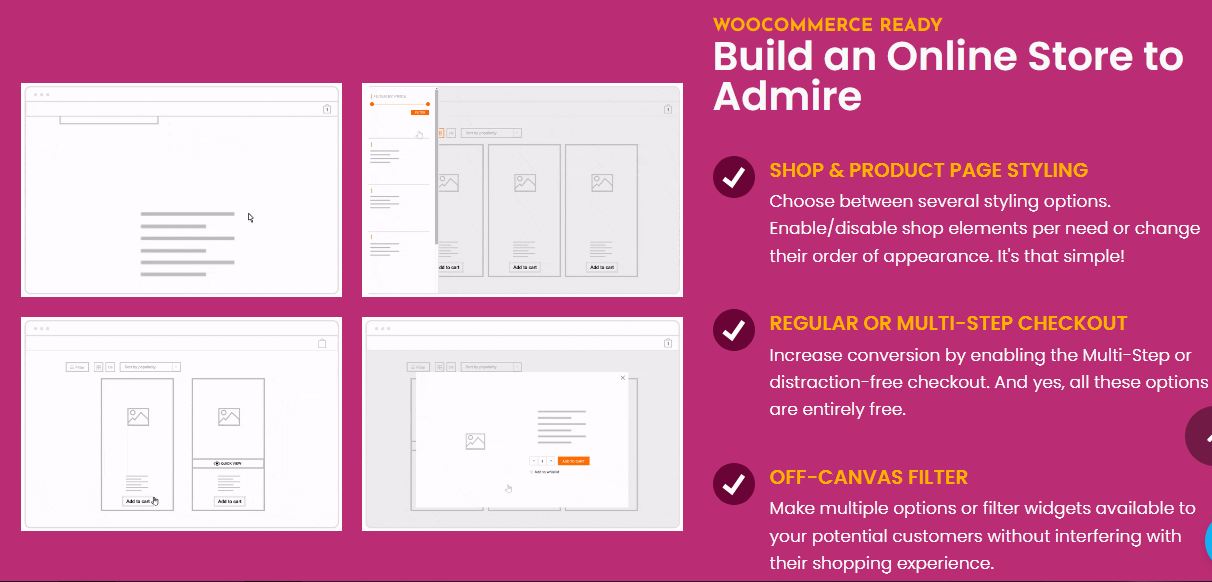With plenty of free WordPress themes available, choosing one could be a difficult task. One such WordPress theme that gives you the freedom to do more is OceanWP. But is the OceanWP theme free?
Yes, OceanWP theme free is available for all WordPress users. There are some limitations with the free theme. The free theme does not include OceanWP theme demo but is compatible with Elementor.
OceanWP Elementor integration helps you build a landing page with tons of amazing features.
Let us learn more about OceanWP features and pricing in OceanWP theme review.
OceanWP Theme Introduction
OceanWP WordPress theme offers too many customization options and is Elementor ready. With OceanWP theme demos, you can pick up a website template and start customizing your site in a jiffy.
OceanWP is loved by thousands of developers, agencies, freelancers, and online stores. The reason for its popularity is the ease of use and options panel that lets you customize easily.
Why Choose OceanWP WordPress theme?
OceanWP multi-purpose WordPress theme has no limitations, and can be used by anyone.
- The OceanWP theme free templates help you get started quickly by saving tons of designing hours.
- Over 130+ OceanWP demos are available and over 27+ newly released demos have been included. The demos include categories like WooCommerce store, hospitality, photographer, designer, training, coach, advertising, and more.
- If you are planning to launch a WooCommerce store, then choosing OceanWP WooCommerce ready is the best choice. You can design your WooCommerce store as you want with attractive WooCommerce elements.
- Whether you have customers locally or globally, language is not a barrier. As OceanWP is RTL and translation ready, your users from across the globe can visit sites in their native language.
- OceanWP WordPress theme tutorial can help you go ahead step-by-step if you are a newbie. Installing the theme is easy, simply go to the WordPress dashboard, click on Add New in the plugin section, search for OceanWP and click on Install, then Activate. You can alternatively download the plugin file and upload it.
- Any WordPress theme needs to be responsive, and OceanWP theme responsiveness is 100%. You can quickly customize the site with different variants and achieve more.
- OceanWP offers premium extensions allowing you to take your site to another level. You get dedicated support with technical issues resolved instantly. The theme is updated regularly so you won’t face any security issues.
- With 100% money-back guarantee, you get a full refund if not satisfied with the plans and service.
- Integrate any page builder with OceanWP. The most lovable is OceanWP Elementor integration by thousands of professionals.
OceanWP Pricing
OceanWP offers three plans to choose depending upon your sites. If you have a single website, you can choose the Personal plan at $39 per year.
The Business plan is not for individuals. If you have more than one website, then you can choose this plan. The Business plan starts at $79 per year.
The Agency plan offers support for up to 25 websites. The price is $129 per year.
All the plans include one year support and updates. The plan offers 7 free extensions, 12 premium extensions, and 15 demos free.
Some exciting features that you get with each plan includes:
- Sticky Header
- Elementor Widgets
- Popup Login
- Portfolio
- Footer Callout
- Woo Popup
- White Label
- 109 Website Demos
OceanWP Set of Features
OceanWP theme free features are available to use for every WordPress user but does not include pro demos. The free OceanWP theme does not provide updates and support. You get a lot with OceanWP paid plans. Grab your seat and check out the features that thrill thousands of users around the world.
Easy to Customize:
You have your site in control without needing to write any complex coding lines. You can choose Google fonts, and apply color settings to match your brand anyway you like. Simply organize your site layouts like blog page, shop, contact, and more for free.
Header Appearance:
OceanWP offers 7 different header styles for free including a transparent header. You can promote your website on social media platforms by integrating them in the header. Readers can share your site or post on their favorite social media platforms. You can choose from multiple logo options to fit on any screen including mobile screen. Talking about the mobile screen, OceanWP offers 3 mobile menu styles to choose from.
Footer Appearance:
Using the theme customizer, you can edit the footer bottom area like copyright info. You can enable or disable the footer bottom and decide its visibility for different devices. You can insert a footer menu with page navigation, or the latest blog post, etc. Likewise you can adjust the color and typography along with padding.
Blog Section Customization:
Choose between the grid, large image, or thumbnail styles for blog posts. The choice is yours to display one, both or no sidebars. Using drag and drop, you can enable or disable elements structure.
The 5 blog entries elements including featured image, blog post title, meta data, excerpt, and read more link could be enabled or disabled. The meta data elements like date, author, comments, etc. could be enabled or disabled. You can choose the number of columns as one or two for mobile device and tablets separately.
WooCommerce Integration:
Make your WooCommerce shop attractive and easy for customers to order online. You can choose between 4 shop and product categories styles. Using the eCommerce toolbar, you can provide additional options like view in grid or list, and sorting filters. The quick view option lets users view the product in a pop-up style without leaving the page. For logged out users, you can hide the price and Add to Cart options.
Also Read: Astra Pro vs OceanWP
Frequently Asked Questions (FAQs)
Is OceanWP theme free?
OceanWP is a free WordPress theme with 13 free demos. You can import any demo and start customizing your site as you want.
Is OceanWP a fast theme?
OceanWP is one of the fastest loading WordPress theme with enhanced features and compatible with all the WordPress plugins.
Which theme is better Astra or OceanWP?
When it comes to design, its difficult to choose one. But considering the functionalities, OceanWP is better than Astra.
How do I import an OceanWP theme?
You can simply download the OceanWP Pro theme file and upload it in the WordPress dashboard. Click on Install and Activate and start customizing.
Conclusion
At the end of OceanWP theme review, we can conclude that OceanWP theme free is the best WordPress theme. You can buy its subscription for additional premium features.
Don’t worry about your money, as OceanWP offers money-back guarantee.
Also read: