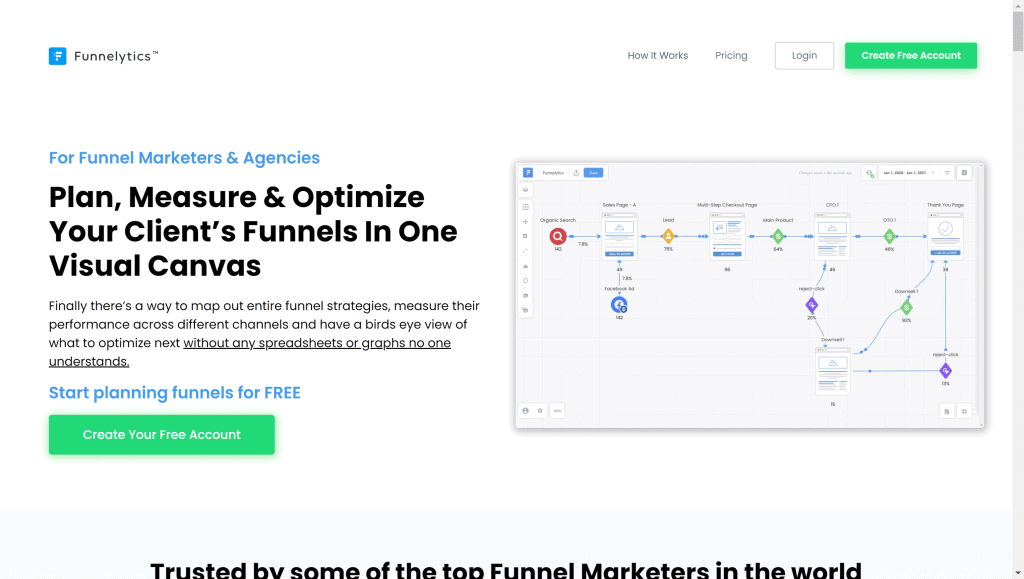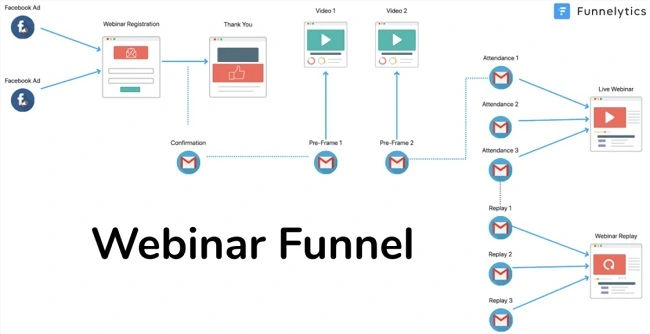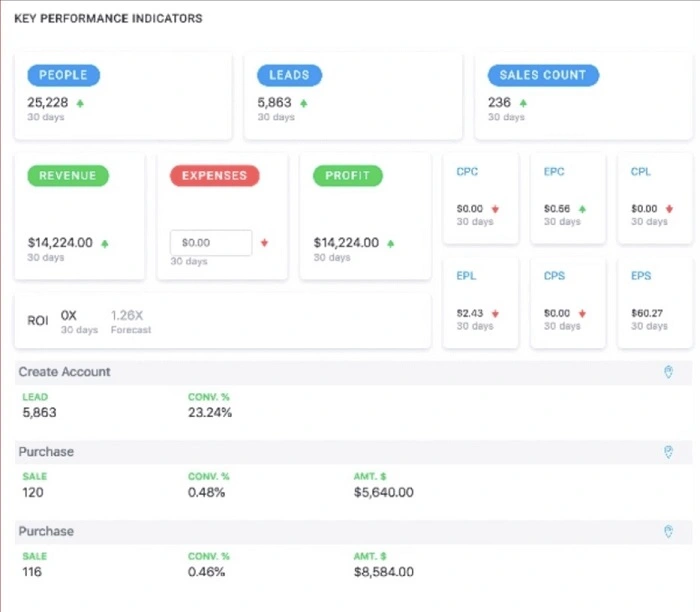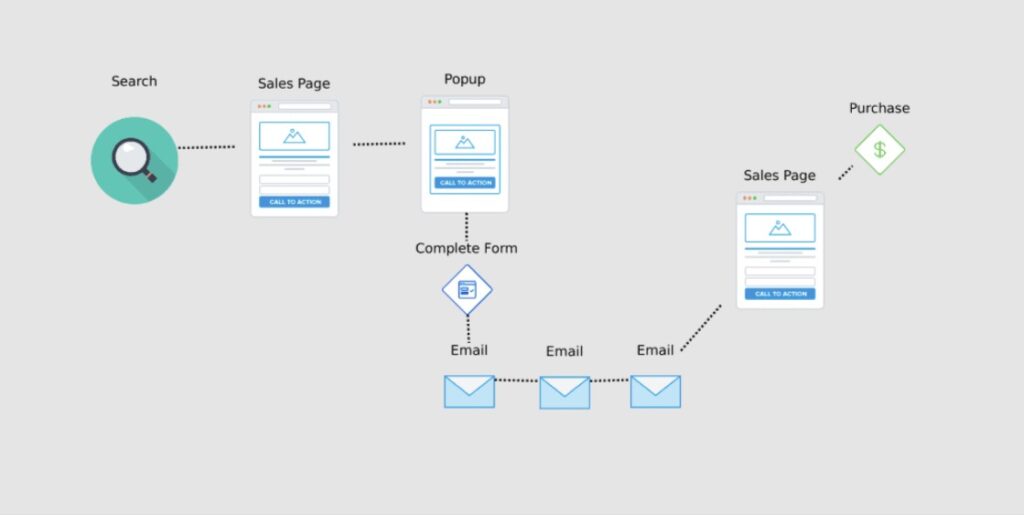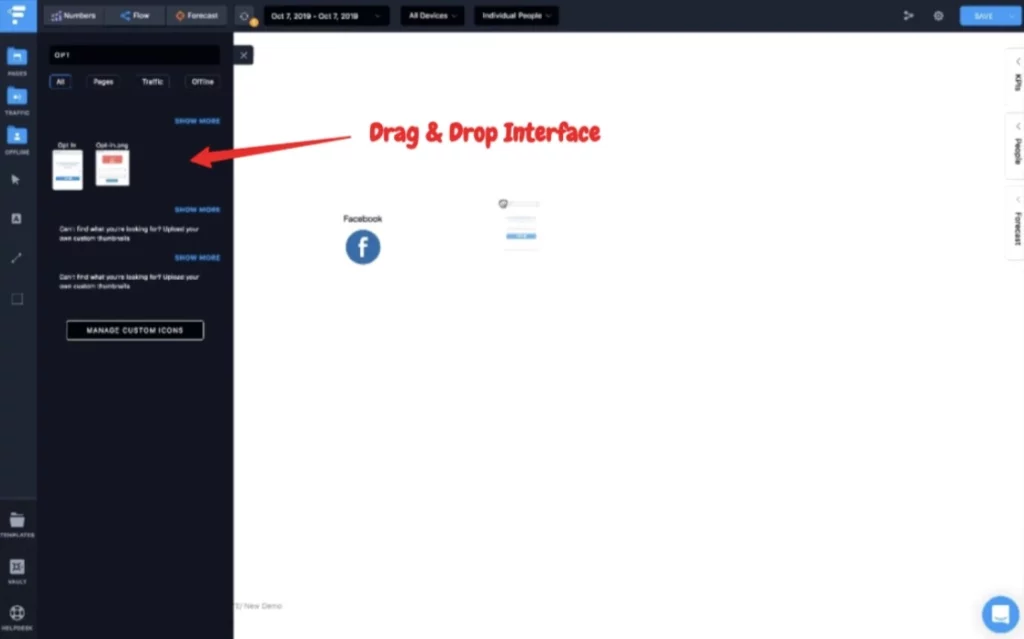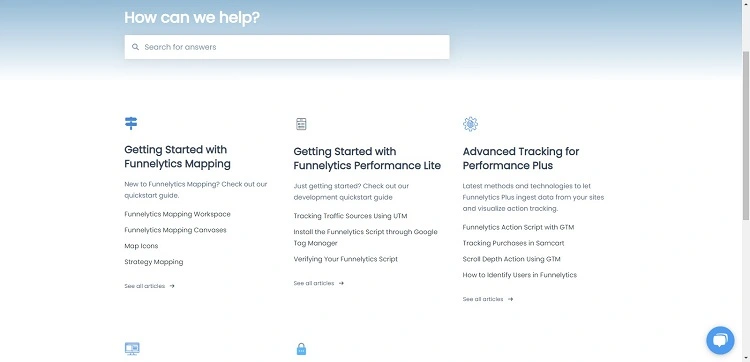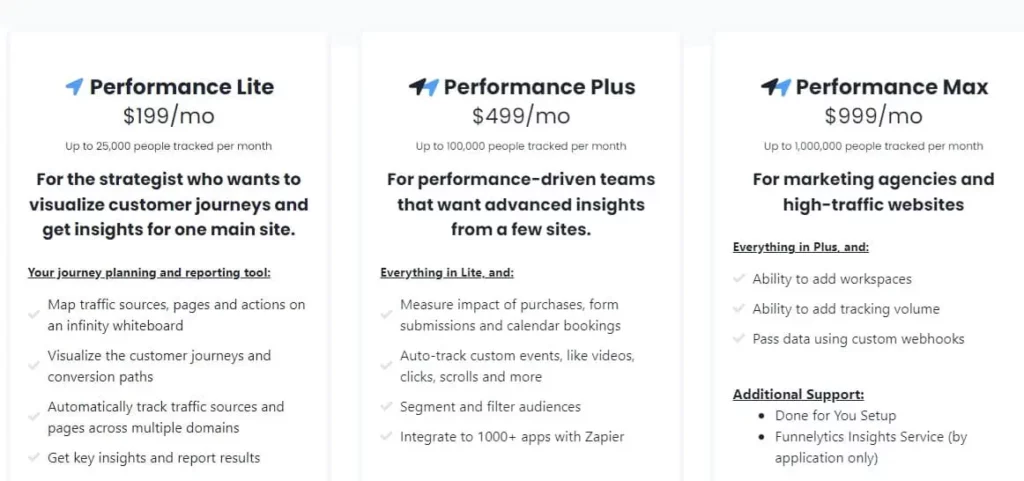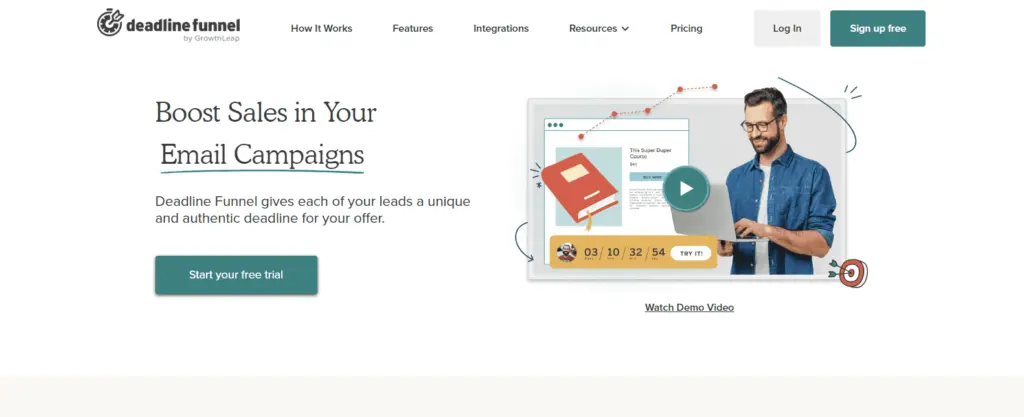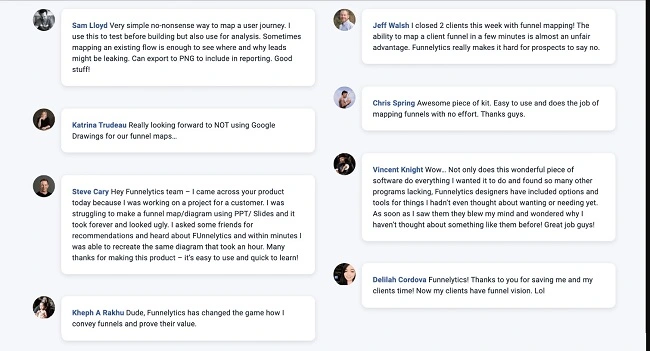As a marketer, you know that data is key to your success. However, sifting through data to find the insights you need can be overwhelming.
It’s hard enough to find time to analyze data, let alone do it well. And if you’re not getting the insights you need, your competitors are sure to be gaining an edge on you.
Funnelytics is a software that promises to make it easy for you to find and act on the insights hidden in your data. But does it deliver on its promises?
That’s what, my Funnelytics Review is all about.
Contents
- Why Trust Us For This Review?
- What Is Funnelytics?
- What are the Key Funnelytics Features?
- Is Funnelytics Secured?
- What about Funnelytics Customer Support?
- Funnelytics Pros & Cons
- How Much Does Funnelytics Cost?
- Funnelytics Alternatives
- Funnelytics Customer Reviews on Facebook:
- Funnelytics Review Verdict: Is It The Best Funnel Mapping Software?
- FAQs On Funnelytics Review:
Why Trust Us For This Review?
At Imagestation, our team has done extensive research in searching for the best funnel mapping tools.
Our team specializes in funnel mapping, having scrutinized various solutions in the market. We provide in-depth analyses, examining features, user interfaces, and overall experiences. Regular updates ensure our reviews reflect the latest industry developments, and we integrate user feedback for real-world insights. Our transparent evaluation criteria and commitment to user education set us apart, offering unbiased recommendations.
With no bias, our writers prioritize reader interests, providing a reliable source for informed decisions on the best funnel mapping tool for your needs.
What Is Funnelytics?
Funnelytics helps you plan, measure, and improve your skills in the creation of a funnel for your marketing schemes.
It is a mapping application for designing and analyzing your funnels.
The tool is aimed at solving tracking problems that many marketers face daily.
Funnelytics has 3 core activities as functions –
- Mapping your funnels to profit generation and low traffic
- Traffic tracking to reduce slowed-down results
- Result analysis at your ease
Funnelytics makes it easy to monitor the success of marketing campaigns. Canvases, which are primarily made up of icons and pages, are available for you to edit and personalize.
With Funnelytics, you can see how people interact with your ads and websites on different places like Facebook or Google. This helps people who make ads to use facts and data to make better choices so they can get more out of the money they spend on ads. Funnelytics has a lot of features that can really help any business do better than others.
You can customize the templates and vaults that are provided to you. To get everyone on the same page, you can collaborate and share the notes.
You don’t need to be a developer to track your results with code.
Who is Funnelytics for?
Funnelytics is best for you if you’re looking for software for marketing purposes. The starter plan includes mapping features, but you must purchase the Pro version to get emails, conversion tracking, Facebook integration, and much more.
Instead of pursuing a group of experts who waste your time and money, you could always invest your time in just one piece of software.
Funnelytics is also suitable for you if you need help with designing quick templates.
Funneytics, mapping-tracking-analyzing marketing software, is built for e-commerce establishments to track their sales and customer purchases.
Marketing giants like Amazon, Flipkart, eBay, Snapdeal, and many more use these funnels to get alerts for activities like when someone signs up on the site, searches for a product, or purchases it.
What are the Key Funnelytics Features?
Funnelytics funnel mapping tool comes with distinct features that help with better conversions and goal tracking. Let’s look at these features:
Funnel Mapping
The sales funnel isn’t as simple as it appears. The creation of a diagrammatic or visual representation of sales funnel is known as funnel mapping.
A funnel map depicts diagrammatically the whole sales process from start to end. It does not need to be more or less other than the information details helpful to you.
The funnel mapping tool gives various elements for plotting:
- Traffic source: The process of getting people into the sales funnel. How do you get them?
- Website Content: if or whether you are sending them to a blog post.
- Landing page: The process of convincing people to download the offer. How are you going to convince them?
- Offer: how do you attract the visitor by providing valuable offers that will make you get their contact information?
- Thank you page: Attract the visitor and draw them down to the funnel to continue with this thank you page.
- A confirmation email: A confirmation email is sent maximizing the value your lead gets from your confirmation mail.
- Follow-up email: The procedure of following up on the lead’s progress.
- Remarketing: Marketing strategy to continue the lead through the sales process.
By mapping, you will be able to break down the process into manageable parts.
Analytics & Reporting
Two of the most used modes in Funnelytics are funnel mapping and analytics. Only the pro version has access to the analytics mode. You can explore the process where necessary changes can be made using funnel analysis.
It is possible to track the path that customers will take directly from the traffic source, such as placing an order or scheduling a meeting.
Analyzing external traffic to funnels and pages can be done with UTM tagging.
- When a traffic icon is connected to the UTM code, the icon is automatically updated with traffic analytics from the page.
- When creating a map in Funnelytics, a traffic icon must be connected to the page icon and not vice versa.
Templates
With the help of templates, you can reuse a funnel design repeatedly without having to start from scratch each time.
You can easily create a template, save and edit a funnel, and use a template in a funnel.
- Click on the save as a template option located on the sidebar to save the template.
- If you want to edit the template, go to the template folder on the dashboard, select the template to edit, make changes, and then click on the Save button.
You can create a template for your funnel, save it, and then use it again. What’s more? Test brand-new ads, landing pages, or campaign flows.
In Funnelytics, your templates are saved in a folder on Canvas and used whenever required by dragging them onto the project.
Sharing the template becomes an easy task with team members, friends, and clients. Just copy the link and share the link with whoever needs access so they can use templates for their own business.
Most importantly, the user with whom the template is shared must have the Funnelytics account, too. There are even free templates in Funnelytics to use for projects.
Collaborations
Collaboration produces the best results.
When I work alone, a task becomes challenging to complete; however, when a team is involved, the task can be divided, making things much simpler.
You can work together with the marketing team using Funnelytics to logically plan out all the points. It allows you to work with the sales team and see where leads are coming from.
At Funnelytics, collaboration outputs success all the time.
The successful collaboration includes some significant steps to be followed:
- It is establishing a clear goal and clear objective where the goal of the funnel is to be decided, whether it is to get more leads or make more sales.
- Responsibilities are to be defined earlier, that is, before starting the project. Everyone must know individual responsibilities. Each one will be set up with a goal.
- Communication is the most important thing to be followed to establish a successful collaboration. Consistent communication must be maintained in all the meetings, whether in a boardroom or a conference call. The progress of the project or drawbacks and hurdles are to be discussed often.
Integrations
Funnelytics script has a special script that can be downloaded using the Google Developer Tools, but it does not support the Single Page Applications.
The tracking script is not available from the software itself but can be downloaded from any considerable website, sales funnel builder, landing page builder, webinar platforms, and shopping cart solutions.
I also struggled with the same while wanting to track my company’s sales, but I overcame it by installing the tracking scripts available at WordPress, Kartra, Shopify, ClickFunnels, etc.
Email Tracking
Email tracking is a feature available for the Pro-version of your software.
Here, it uses two different ways to track your sales. Email tracking is enabled through UTM parameters and URL sites. Tags are put on web URLs to track the source of traffic with the help of options like –
- Campaign Source
- Campaign Medium
- Campaign Name
You can use the UTM explorer to filter the basis of sources of traffic which would help you filter your source on medium, campaign, content, and team.
Without a UTM parameter, the traffic sighted is called organic traffic by Funnelytics.
Ad-Tracking
Google Ads are used to offer advertisements for the products that you as a company offer. The sales and purchase traffic through Google Ads is tracked through a parameter called GCLID (Google Click Identifier).
Funnelytics uses Auto-tagging to help in the whole process. It also lets you create a logo for the ad-tracking site, and it looks like this -. The ‘value’ blank option is kept blank because the value varies from time to time.
Is Funnelytics Secured?
Funnelytics is extremely sensitive toward its users’ data, and it has committed itself extensively to protecting users’ information.
On the site, they have mentioned the type of data they collect from the users under various circumstances. They have a privacy policy and are transparent about the procedures they follow.
Funnelytics also ensures your data is safeguarded and not sold to any third parties. They have several situations in which they collect your details, like where you visit their site to look out for details. They often keep a store of your IP address, and in case of availing service, they keep track of all your personal information.
The information collected in each of the situations, from learning about Funnelytics to opening an account, is strictly used for service provision, like updating with new features, improving the experience, customer support, etc.
The data provided is safely encrypted, and access to the database is only through a secured VPN. On the user’s end, access is granted only with appropriate sign-in details.
What about Funnelytics Customer Support?
Each of your queries and questions that might arise during your journey with Funnelytics is taken care of personally by a small team of people. They are all ears to hear about your question and give you the required feedback.
Any Funnelytics user can contact them via email during business hours. The service is not provided 24/7, and some discrepancies might arise with international users.
But they have highly motivated staff to solve your problems in a time-bound manner, the staff look into your problems and provide you with quick solutions.
They also help in troubleshooting any issues that might arise. They have a live chat feature that can answer your query almost instantly when you are browsing through their website.
They provide extensive support in various issues like technical support, payment support, refunds, Invoices, and many more. They also have detailed articles and videos for using various features of Funnelytics.
Funnelytics Alternatives
1. Leadpages
Leadpages is one of the most popular landing page builders on the market, and it’s easy to see why. Leadpages make it easy to create beautiful, high-converting landing pages with little to no tech knowledge.
Plus, Leadpages integrates with a variety of email marketing and CRM platforms, making it a breeze to add leads to your sales funnel.
LeadPages Pros
- Leadpages’ landing page templates are designed to be mobile responsive, automatically adjusting design and layout for every device.
- It integrates with a variety of email marketing and CRM platforms.
- You can add a lead capture form without any coding knowledge
- You can customize the settings on each element to fit your unique needs
LeadPages Cons
- You can’t save your landing pages as drafts—once you hit “publish,” your changes are live
- Some users have reported issues with Leadpages’ customer service
2. Deadline Funnel
Deadline Funnel” is a unique tool that I highly recommend you add to your sales strategy, especially if you use a sales funnel.
It offers a way to create genuine, time-sensitive offers that are challenging for your audience to bypass or ignore. With Deadline Funnel, you can tempt your audience with limited-time offers that encourage them to act quickly.
In essence, it helps you create a sense of urgency in your marketing efforts by using countdown timers or other methods to make potential customers feel like they don’t have much time to take advantage of your offers.
This can be an excellent way to get people interested and buying because they are more likely to act if they think they might miss out on a good deal. So, Deadline Funnel can be a useful tool for marketers who want to boost sales and get customers to move quickly in their sales funnels.
If you’re interested in learning more about Deadline Funnel and its effectiveness, consider checking out a Deadline Funnel review to see how it has benefited other marketers.
Deadline Funnel Pros:
- You can increase the urgency of your offer, which can lead to more conversions.
- It can help you segment your list, ensuring only those interested in your offer receive it.
- It’s an effective way to create a sense of scarcity, leading to more conversions.
Deadline Funnel Cons:
- It can be expensive, depending on your needs.
- It can be difficult to set up without some technical knowledge.
- It’s not always effective in motivating people to take action.
Funnelytics Review Verdict: Is It The Best Funnel Mapping Software?
Here is the end of my Funnelytics review.
My quick say on this…
I found Funnelytics to be very user-friendly and easy to use. The interface is clean and simple, and the tool provides a lot of helpful information.
I was able to easily measure the funniness of my content and get feedback on what could make it funnier. I would definitely recommend Funnelytics to anyone who wants to measure the funniness of their content.
Funnelytics gives you a highly visual interface, and we humans are driven by visuals. The visuals make it easier to track the funnels and your growth.
Whether you are new to the funnel market or an experienced person Funnelytics is your place for you to create some mind-blowing funnels, the platform is as easy as getting an idea printed out of your mind.
Trust me if you are looking for a platform to settle forever with, Funnelytics won’t let you down.
FAQs On Funnelytics Review:
Does Funnelytics offer free trials?
No. Funnelytics does not offer free trials to any customer, but a 14-day satisfaction guarantee is offered when you subscribe to Pro plans.
Is Funnelytics Free?
Yes, Funnelytics does have a free plan that gives map funnel with 6 templates. For tracking related features, you will have to upgrade to the pro plan.
How much Funnelytics pro costs?
Funnelytics lowest plan $199/month and depends on the number of people you want to track.
Is Funnelytics Worth It?
Funnelytics is a fantastic tool if you know how to manage the software. Funnel mapping makes it easy to show your funnel ideas to others. This is the best way to let your employees understand your funnel ideas.
What are some best Funnelytics alternatives?
Some best Funnelytics alternatives are ClickFunnels, Geru, Google Analytics and GrooveFunnels.
Also Read: