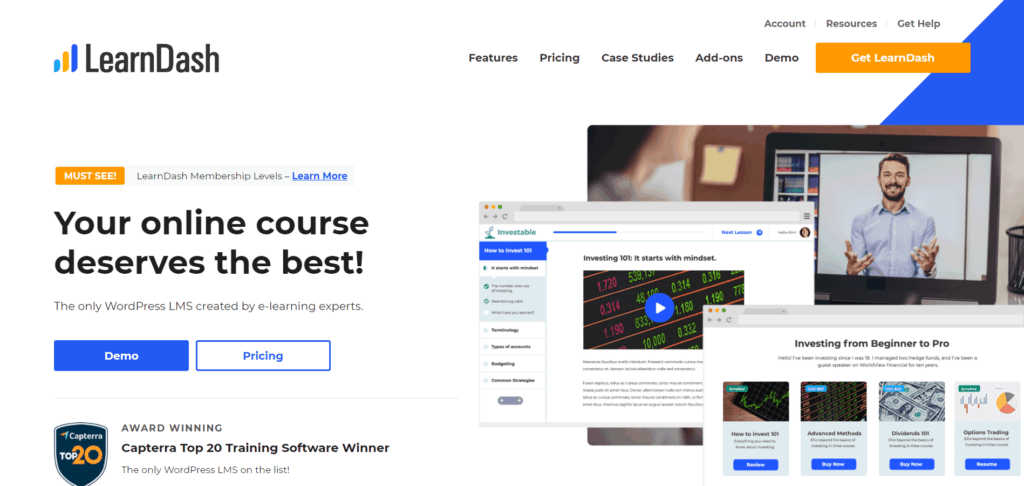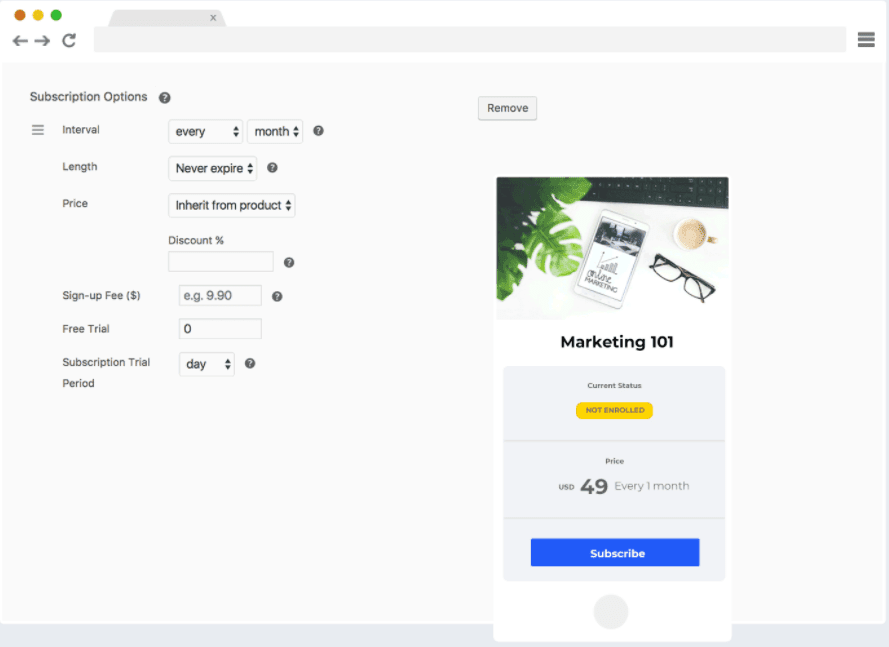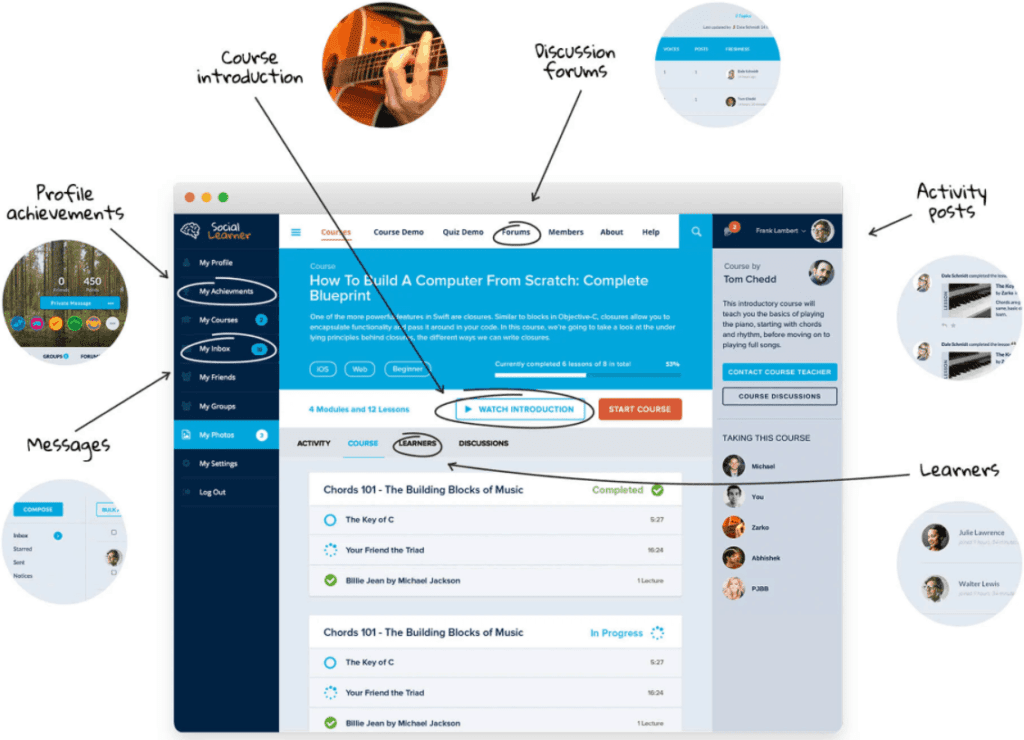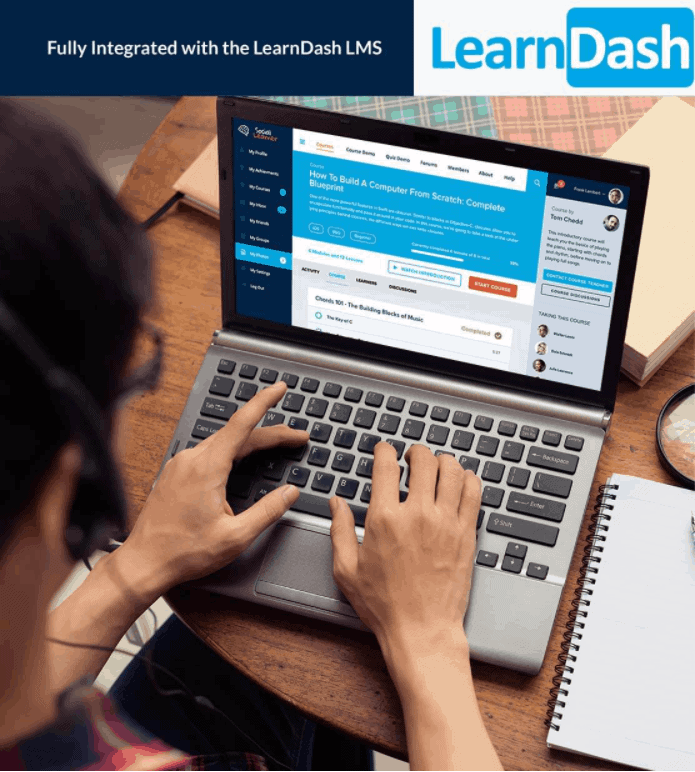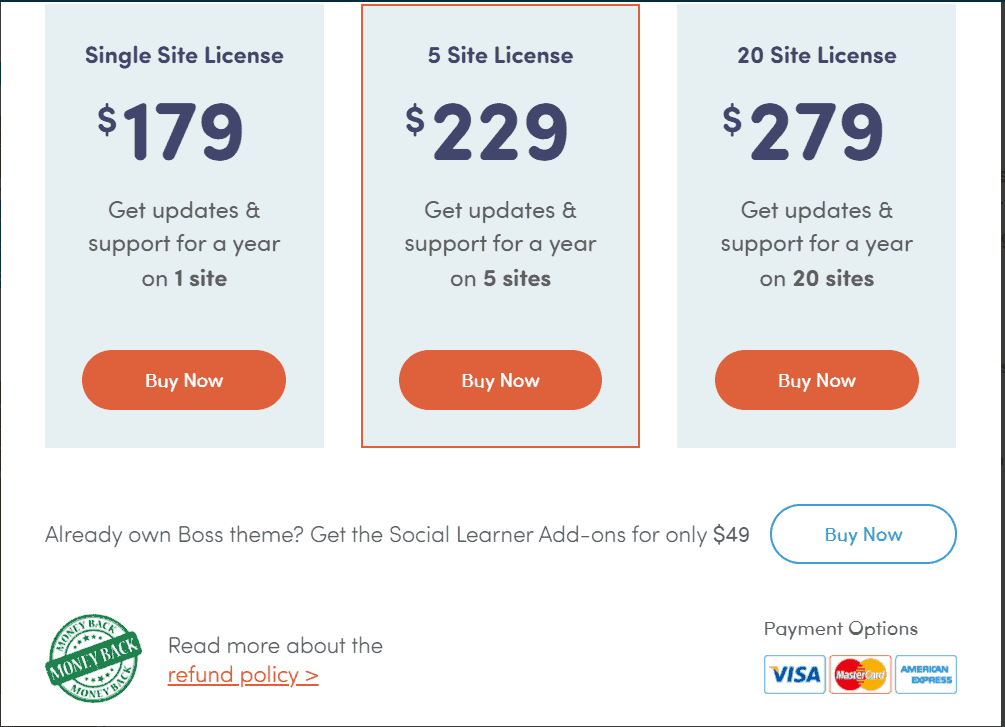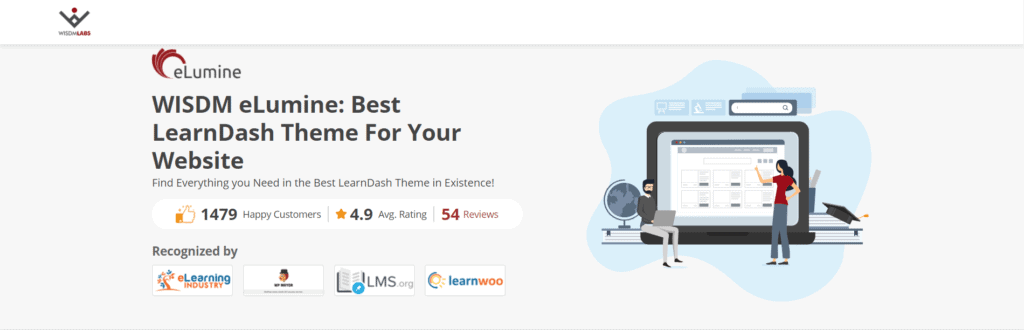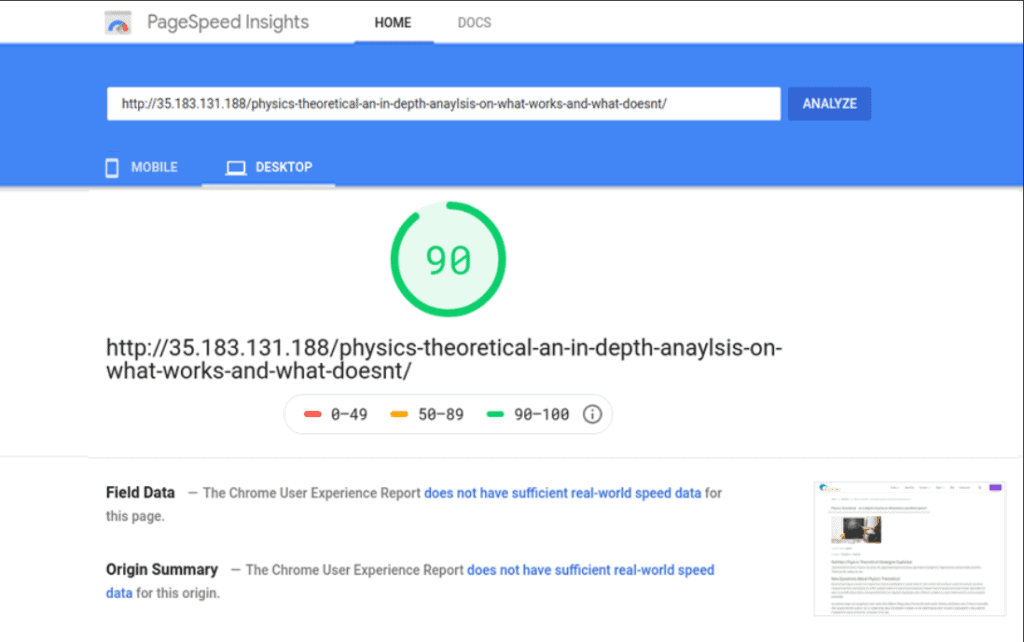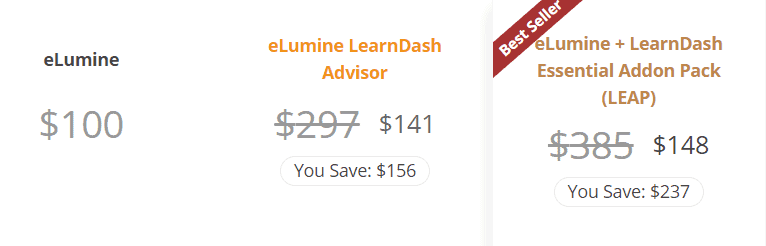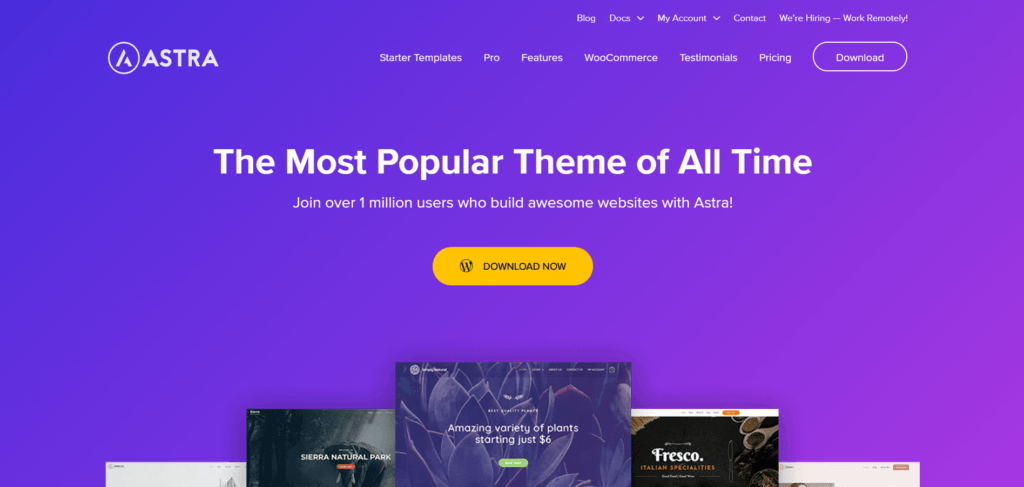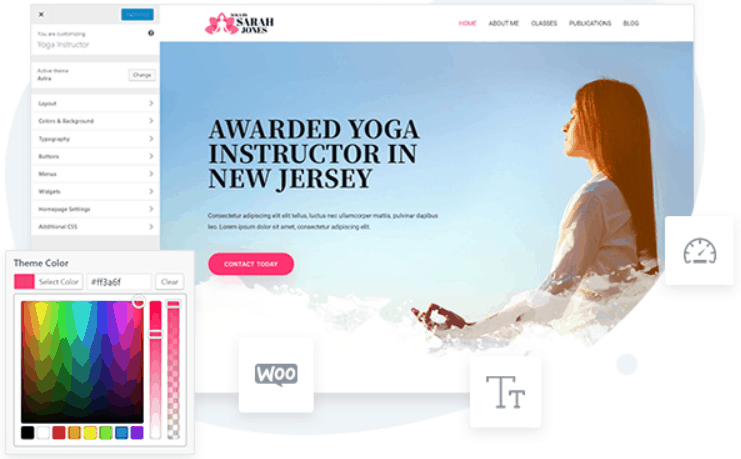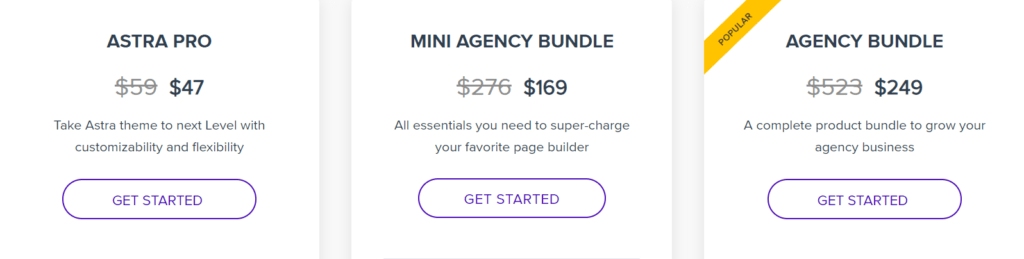Isn’t the title Best Themes for Learndash?? If you have already known about Learndash you will be confused by now from looking at my caption “Impress your Investors”.
Let me come clean!!! By saying “Impress your Investor” I meant the students who are going to invest their time in the platform for online courses or the employees or the owner of an institution who is going to invest their money and time in these platforms.
Now, you probably will have another question “Is it really necessary to talk about the color and look of a platform for a whole article, Does it even matter for a learning platform”. Well, the answer to this question will be on the next topic. Check it out!!
Contents
- What is Learndash?
- 4 Best Themes For LearnDash 2024
- 1. Social Learner:
- 2. eLumine
- 3. Astra
- 4. Invent
- FAQs | Best Theme for LearnDash
- 👉These best theme for learndash are important for a learning management platform?
- 👉Can I use two theme builders for my Learndash site?
- 👉 These best theme for learndash offer a free trial for their products?
- Conclusion | 4 Best Theme for Learndash 2024 | Which One Is Best And Why?
What is Learndash?
Before getting into themes, for those who are new to online learning or to those who have no idea about this platform, Here is a quick brief about this learning management platform.
Learndash is a platform for learning management that is designed using WordPress and it is used by most of the Fortune 500 companies in the world. Learndash not only offers its platform for hosting online courses but it also serves as a platform for shopping and selling courses online.
Learndash offers several cool features and tools to make the platform more interactive and user-friendly. Here are some of the examples
For the students
We have already given an in-depth review about Learndash. To know more click here.
Learndash Focus mode:
This feature will give the students a private space for learning which will not have any distractions from other websites and apps. This will help the students to fully concentrate on the course without getting distracted.
And much more…
For the course creators
Advanced Quizzing mode:
This feature offers eight different kinds of quizzes like Multiple-choice quiz, Essay related quiz, etc.. along with the feature of Quiz timer which will reduce the time of the development of the course and it also helps the course creators to make their assignments more interactive.
And much more…
To maintain payment records for selling courses
Subscriptions:
This feature gives you a fully customizable payment format in which you can vary the payment interval and the duration for each and every one of your buyers and the Subscription feature will monitor all your payment transactions and it will notify you at the right time when the payment is due.
And much more…
These are just a sample of the features provided by Learndash. If you want to know more, you can visit Learndash’s website and if you want to try their tools for free, Learndash offers a free trial version for some of their tools, This will give you more understanding about their tools and Interface.
Why themes are important especially for Learning platforms?
So, back to our topic and to the question from the introduction part, Why we have to care so much about themes for a Learning platform??
It’s true that themes are generally used to make a website colorful and interactive and for a normal platform it is their only action but for a learning platform it can do more than that like
- We all can agree that for a learning platform Engagement is the key!! Having colorful backgrounds and interactive layouts will increase the interest of the students and it will give more engagement to him towards your online course…
- Unlike normal theme providers, the theme providers which we are going to discuss in this article provide interactive layouts with more engaging assignment and content delivery formats which will surely interest the students towards your course.
I believe these two reasons will answer the question of this topic, So, without further ado, Let’s see some of the best themes for Learndash which are designed to deliver best user interfaces for learning platforms.
4 Best Themes For LearnDash 2024
1. Social Learner:
Social Learner is the first theme provider for the learning management platform we are going to look at. Social Learner is a product of BuddyPress who is one of the pioneers in the theme industry.
Social Learner is available in the market since 2015 and it is one of the most engaging theme layouts providers in the market. So, Let’s see some of the interactive layouts of Social learners in the following topic.
How Social Learner differs from other theme providers: Best Theme for Learndash
Here, we see some of the amazing features of Social Learner that makes them unique in the market. Social Learner is also the best theme for Learndash.
Social Interaction:
This feature helps to increase the student’s engagement towards your course by offering a communication hub for all of your students where they can collaborate and discuss the course and relevant topics. This will make your course so much interactive and they won’t feel left out during the course period.
As you can see from the image, their social interaction hub is very similar to our normal social media platforms like Whatsapp, Facebook, etc.. so, the interface will be familiar and user-friendly to all the students.
Panel Customization:
Social Learner offers one of the most customizable theme layouts in the market where you can customize every font, layout, logos, and much more. They offer a dedicated panel for customization where you can create all the designs for all of your features.
Powerful LMS tools:
In addition to Learndash’s stunning features, Social Learner also offers several powerful tools for the platform which further increases the productivity of students, course creators, and all users who are going to use this platform.
Here are some of the examples of Social Learner’s LMS tools
- Lesson timers
This feature helps you to plan the duration of the lesson you want to teach or to study in the platform with the help of timers and other time management tools. This will help you to create and schedule your plans for your online course.
- Email Notifications
This feature is an automated email-management system that sends personalized emails to every student based on their progress and performance in the online course they are pursuing.
In addition to these, Social Learner also provides tools to ease out your payment-related activities and performance monitoring activities.
Pricing:
Social Learner offers free demo to some of its LMS themes and features. If you want full access, these are the plans Social Learner has to offer
For a single site
It costs around $179 and they provide all their themes and features for a single site up to 1 year.
For 5 site License
It will be for $229 and you can use all of their features for 5 sites up to 1 year.
For 20 site License
Social Learner charges $279 to access all of its features up to 20 sites for a year.
Pros and Cons: Social Learner
Pros:
- Powerful LMS tools add more functionality to the Learndash platform.
- Social Learner’s free demo cloning feature clones all of their demo features to your site itself so that your users don’t need to search for the plugin.
- The customizability of Social learners is more flexible than most of their competitors.
Cons:
- Social Learners do not have any exclusive features for their top premium plans.
- Social Learners do not provide any pre-built templates to speed up your theme designing process.
2. eLumine
eLumine is one of the leading theme providers for LMS in the market and this is the second theme provider we are going to talk about.
eLumine is the product of WISDMlabs which is one of the fast-growing theme builders in the business. eLumine not only integrates with Learndash but it has also partnered with various Learning platforms like Learnwoo, the eLearning industry, etc… Let’s see in particular how eLumine elevates the performance of Learndash.
How eLumine differs from other theme providers: Best Theme for Learndash
- Page Load speed
This feature enhances the speed of Learndash’s interface and it will load the Learndash page in seconds without causing any buffering. This will greatly reduce the risk of user’s irritation on page loading speed and it will reduce the distraction of your users.
- Pre-built demos
eLumine provides various pre-built demos of themes with different layouts which you can import within seconds. This feature will greatly reduce your theme creation time and you can start your site much quicker with the help of this feature.
Like these examples, there are a variety of themes with different layouts from which you can choose based on your need and relevance.
Social Hub:
This feature gives an open discussion panel for all the enrolled students and teachers where they can freely engage in the courses and they can interact with their fellow students and teachers in a more private and professional manner.
Pricing
Like Learndash, eLumine also provides free demo of their tools and for full access, you can choose between these plans
eLumine offers a yearly or Lifetime validity for all of their plans and depending on the validity the price of the plan also varies.
For eLumine plan
It will be $100 a year for these features
- Access to their basic tools and Layouts
- Access to all their updates for a year.
- Access to their exclusive Learndash Layouts.
For eLumine Learndash Advisor plan
Learndash charges $141 a year to offer these features
- All eLumine features plus
- Consultation with experts.
- Access to a test site license
For LEAP pack
It costs around $148 and it has
- All Advisor plan features plus
- Add-on feature for monitoring ratings and reviews.
- Add-on feature for quiz module developments.
- Access to Group registration feature
Pros and Cons: eLumine
Pros:
- Exclusive Learndash layouts which will increase personalization to your Learndash site.
- Quick page loading speed which reduces the buffering time of your sites.
- No huge variation in the price of their plans.
Cons:
- eLumine’s interactive tools are not on par with other competitor’s tools.
- Most of their best tools are available only for their highest premium plan members.
3. Astra
Astra is one of the fastest-growing theme builders in the market and the third platform we are going to discuss. Not only for LMS platforms, but Astra’s themes and features are also used in all kinds of platforms for interactive and user-friendly theme layouts.
Unlike other theme platforms with limited tools, Astra provides a variety of tools for all the features you need and to improve in a site. So, Let’s see some of the cool features of Astra
How Astra differs from other theme providers: Best Theme for Learndash
For designing themes:
Astra’s theme designing tools are interactive and user-friendly and here are some of the examples
Transparent header:
This feature gives your header a transparent format so that you can customize your header with all kinds of fonts and layouts and you can give a transparent background for your content as well.
Dedicated sidebars:
This feature provides you a dedicated sidebar with all the options and the settings you need with 100% flexibility for all the text and contents. This will help you to personalize the options for each and every course and you can also add-ons to your sidebars if you have integrated with other platforms.
Similar to this image, you can customize each and every setting by customizing the size and shape of the options as well.
For improving the performance of your site
- Quick page loading
This feature ensures quick loading of all of your pages so that you don’t have to worry about the buffering of your site and Astra’s most of the themes are less than 50 kb which makes it easier to export and download the themes on your site.
In addition to these, they have a huge variety in layout designs and they also offer pre-built templates to ease your process.
Pricing:
Astra offers a free trial for some of its themes and tools for full access. Like other platforms, Astra also offers an annual or Lifetime plan and its price will vary depending on the validity of the plan
For Astra pro
It will be $47 a year and it contains
- Access to all pro features of Astra
- Access to more than 20 starter templates.
- Training and unlimited website usage to improve your site’s performance.
For Mini Agency Bundle
Astra charges $169 a year for the following features
- All pro features plus
- Access to more starter templates
- Access to more add-on plugins and much more
For Agency bundle
It will be around $249 a year and it contains
- All Mini agency bundle feature plus
- Access to multiple plugins.
- Multiple add-ons are available for integration.
Pros and Cons: Astra
Pros:
- Extensive tools to improve your site’s performance.
- The free version of themes gives an idea about their interface and style.
- Astra’s design and performance tools are unique and user-friendly than most of the competitors.
Cons:
- Astra’s interactive tools are not as effective as other tools in the market.
- Astra’s layouts lag in communication and uniqueness compared to their competitor’s tools in the business.
4. Invent
Invent is a theme builder whose themes and features mainly focuses on students from schools and universities.
This theme builder is developed based on the suggestions and feedback of many educational institutions. Invent integrates with site origin which is a popular page builder to make some of the premium widgets and tools. So, Let’s see some of the features of Invent in the following topic.
How Invent differs from other theme providers: Best Theme for Learndash
- Shortcode builder
Most of Invent’s features are developed based on shortcodes which makes it easier to customize or to modify by any of their users without any prior knowledge. This makes their interface user-friendly and interactive to their users.
- Full customization
Although all the theme providers we discussed above have customizable abilities Invent goes a step further in customizing not only the settings and the layout but also it has the ability to customize all the media and framework available in the platform using simple user-friendly tools.
- Demo site Replication
Invent offers a demo version of their site with some of their tools and you can easily clone this demo version to your site itself so that all of your site users can get familiar with the interface at the same time.
Pricing: Invent
Invent offers a demo version of their site and it offers their entire version with full access to all their tools and features for a cost of $59.
For $59 you get access to Invent themes along with
- Siteorigin page builder
- Quality checking by Envato etc..
Pros and Cons: Invent
Pros:
- Invent’s customizable ability makes it user-friendly.
- Demo site replication makes it easier for all your users to assess the interface.
- Shortcodes format makes its features very easy to modify.
Cons:
- Insufficient tools to fulfill all your needs for a perfect interface.
- No variation in their plans and features.
FAQs | Best Theme for LearnDash
👉These best theme for learndash are important for a learning management platform?
Yes, Themes will increase the engagement and the concentration of the students using their interactive features and tools towards the content you are providing on the platform.
👉Can I use two theme builders for my Learndash site?
Yes, of course, selecting the correct two theme builders can give you more features and it can be still cheaper than a single theme provider.
👉 These best theme for learndash offer a free trial for their products?
Yes, most of the theme builders offer a free trial which you can use to get familiar with the interface and to decide your investment on these products.
Quick Links:
- LearnDash Tutorials
- Learndash vs LifterLMS
- LearnDash Certificate
- Podia Promo Codes
- Pluralsight Review
Conclusion | 4 Best Theme for Learndash 2024 | Which One Is Best And Why?
From this article, you can clearly see that each theme builder is unique in some way and each one of them brings something different to the market. These are not the only theme builders available in the market and what we have seen in this article is an example of the variety of features available in this platform.
Every theme builder has its own pros and cons and if you want to get the best interface possible then based on my experience, you can use one or more theme builders based on the intensity of the features you need for your application.
The basic plans of two or more theme builders are still affordable than a premium plan of a single theme builder and you can try the free trial offered by these platforms to decide which one you choose to partner with.