WordPress is the most popular content management system but sometimes it has limitations too. Here the term page builders are the wordpress plugin that is very simple and will allow you to easily develop the pages and you can also edit webpages. You can even make a presentation outstanding.
It has a significant number of templates that will help you to us and create a great combination. It has also drag and drop features. It also eliminates the coding capability.
If you are armed with these page builders then you can go without HTML or having any type of CSS knowledge. Here we are going between the three-page builders:
Contents
Beaver Builder vs Thrive Content Builder vs Visual Composer: Who WINS?
We are going to look at these main factors:
- Features
- Add-ons
- Working Procedure
- Price
- Pros and cons
Look at these points and just go for the best according to your requirements: Beaver Builder vs Thrive Content Builder vs Visual Composer
1) Beaver builder WordPress plugin:
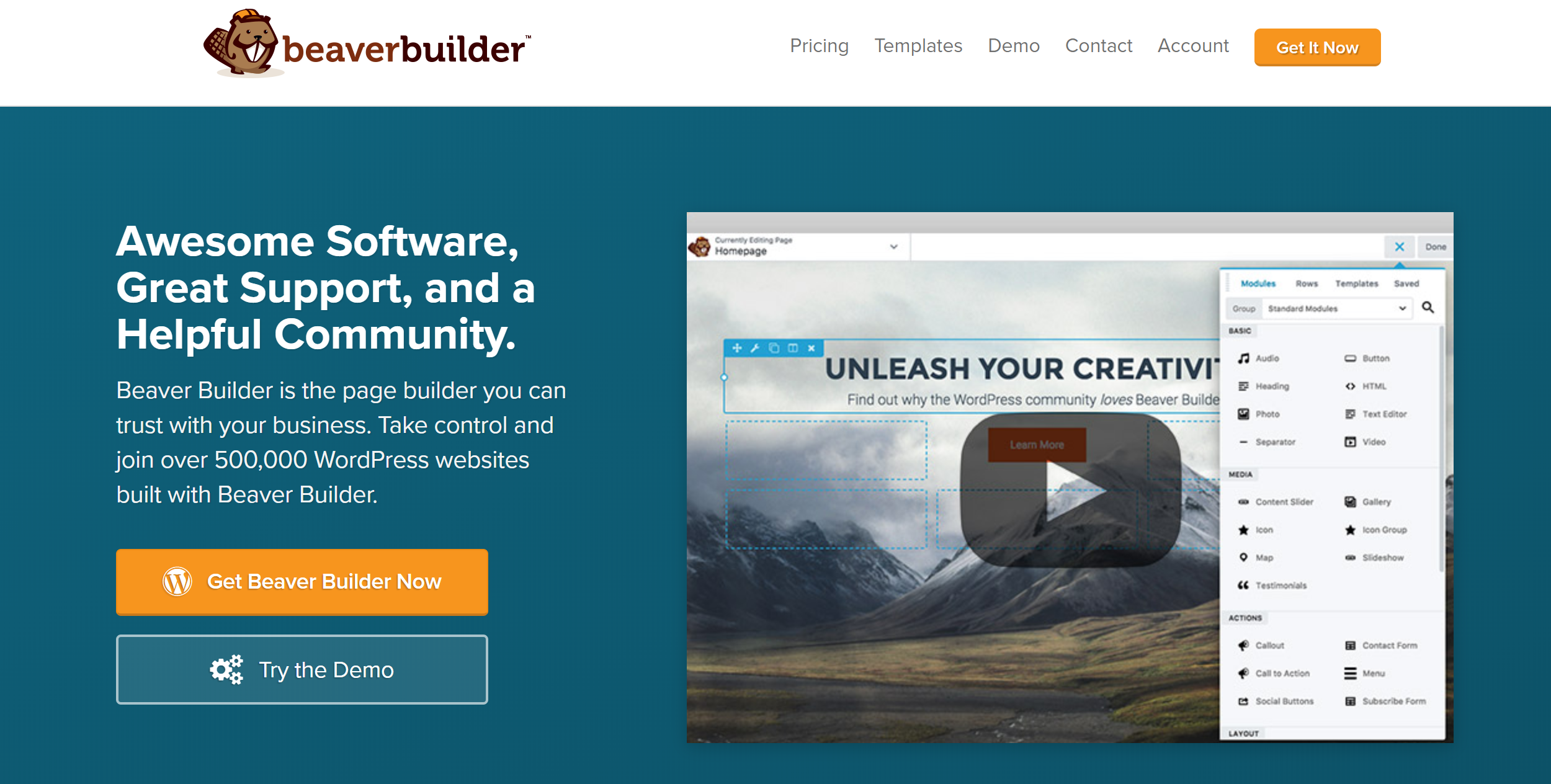
It has drag and drop options and it is also a advanced content builder. The most important part is that is it comes with the front content editing interface. It will also show exact reflection of your page as it is going to be published.
It will provide you number of inbuilt templates for various webpages:
- Landing pages
- About pages
- Service pages
It will definitely works with your current present theme and the customization you will be doing then it will be fully mobile responsive.
Do not get any confused thought in your mind with the shortcut or you are trying to write HTML because it does not require any such type of developing professional requirements.
Interested in Beaver Builder? But want to know more about the tool.

Features:
- It is compatible with many WordPress theme .
- It has fronted editing
- Inbuilt page templates
- Complete drag and drop interface
- Multisite-capable
- It has good customers support
- It is totally SEO optimized
- WooCommerce compatible
- Widgets and shortcuts support
- Import/export
- Mobile respnosivness
- Reusable templates
ADD-ONS FOR BEAVER BUILDER:
It has a good page builder for wordpress. It also has some drawbacks. You can do everything with this page builder. But it takes a lot of time. When you are using the drag and drop option then you have to click drag and drop for many times.
The recently launched Ultimate add-on for beaver builder (UABB). It will compensate for the shortcomings of the page builder.
FEATURE:
- Light weight
- Time saver’
- Professional design
- Additional modules
- Row modules
- Page templates
WORKING:
With the drag and drop option this page builder will work on with WordPress website frontend. It has a tag/button option through which you can go directly just click and open the editor option.
You will get new templates, when you will be gong to create a new page. After this you can just go and add elements and some modules to your page just by using the editor panel.
PRICE:

It provides these pricing options:
- $99 (standard )
- $199 all the modules (pro)
- $399 multisite compatible (agency)
PROS:
- Easy to work with
- Flexible functionality
- Works with multiple site
CONS:
- Limited editing functionality
- Expensive
- Inadequate justification for the higher pricing
2) THRIVE CONTENT BUILDER:

This is the plugin in which you will get what you will be looking for. With this plugin you will not need any HTML or CSS knowledge for adding any elements.
It also has the drag and drop option through which you will not have to follow strict patterns. You will add a the section at first then you will be followed by row and the respective column.
At the time of creating your pages you can just go and see them in the real time right in your screen. This will save your time as you will not have to wait for the preview, you will get each and everything live on the screen.
FEATURES:

- Thrive content builder visual editor
- Thrive landing pages
- Events and lightboxes
- Templates and compound elements
- Customizable margins and the colors
- Short codes
- Revision manager
- A/B testing
- Custom CSS and HTML
ADD-ONs:

This plugin has some awesome features. But in this case we will not go with Addons.
WORKING:

You can launch it from anywhere in the WordPress and also from the overview of the pages/post.
You can just add the toolbar at either the screen right or left corner. Doing this step will let you select the elements you just wanted to add it to your page.
And you can also decide the order the order of such addition. By using this you will create a new page, you can just add the content.
PRICE:

- $67 single site
- $97 unlimited sites
- $49 agency license
PROS:
- Extremely elegant design
- Drag and drop feature
- Easy to install plugin
CONS:
- A tad expensive
- Inability to editing the existing content
3) VISUAL COMPOSER:

It has a really good interface. This plugin will let you create the best and the responsive layouts in the fronted or the backend of your website. Its functioning with any WordPress theme is just amazing. It comes with the 10 language support packs. It also supports WooCommerce and with WordPress multingual plugin. You will many pre-defined layout and also content elements.
It is compatible with all the customs post types you can use it to modify any page, blog post that you have already added with the WordPress plugins and themes.
It has several developer options you will also get more than 100 addons. It will provide you the flexibility in the creation of the pages of your desire.
FEATURES:

- Simple drag and drop option
- Inline fronted editor
- Backend editor
- Compatible with any WordPress theme
- Ready content elements
- Fast editing with the templates
- Creates skins with fabulous designs
- Instantly creation of responsive websites
- Grid builder
- Learning curve
- Multisite support
- Compatibility
ADD-ONS:
You will get the addons in the ( UVAC )..which will give the facility to the fast and easy creation of stunning landing pages and websites.
POPULARS OF UVAC ARE:
- ANIMATION BLOCK
- ADVANCED BUTTONS
- FLIP BOX
- ICONS
- INFO BOX
- INFO LIST
- COUNTER
- CAROUSEL/SLIDER
WORKING:

You will get control over your page layouts. If you want to get started with this you can simply go and add anew page, then you will be noticing the all new buttons. These
Buttons will allow you to between the builder and the classic mode.
Even you can use the live fronted editor. It will allow you to add columns, rows, buttons, images and anything related to customization. Now save customs layouts as templates.

PRICE:
- $34 regular license.
PROS:
- Cost effective
- Easy layout creation
- Variety of elements
- Options for developers
CONS:
- Fronted need work
- Not GPL friendly
- Shortcode based
Over To You: Beaver Builder vs Thrive Content Builder vs Visual Composer: Who WINS ??
You can create attractive websites with these page builders on the WordPress platform.
Beaver builder will be the best option among all because it will create the front view of your website. All three will be there for you according to your requirements. Which is your favourite landing page builder among Beaver Builder vs Thrive Content Builder vs Visual Composer.

