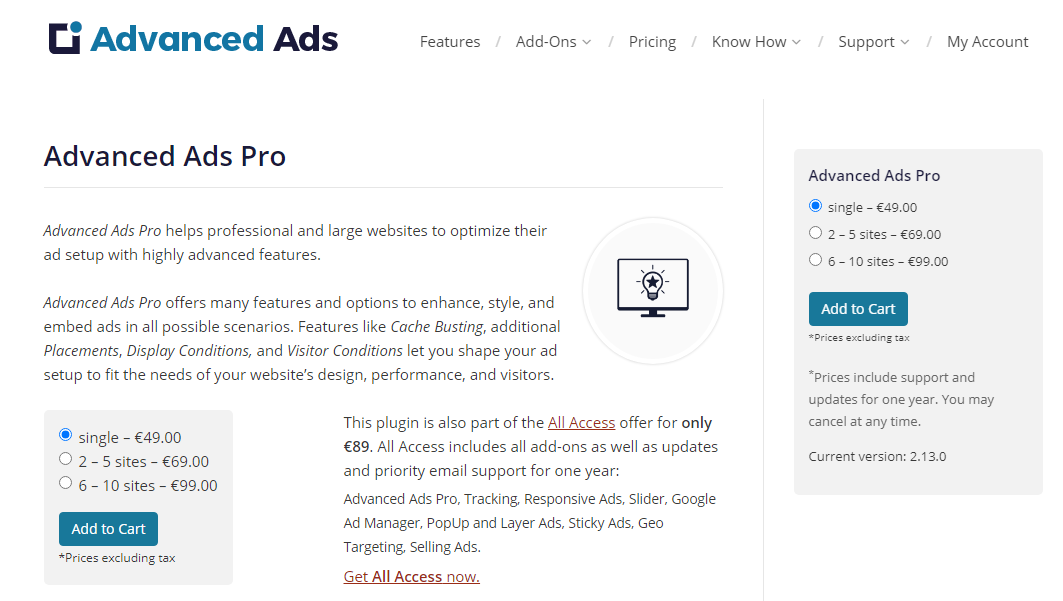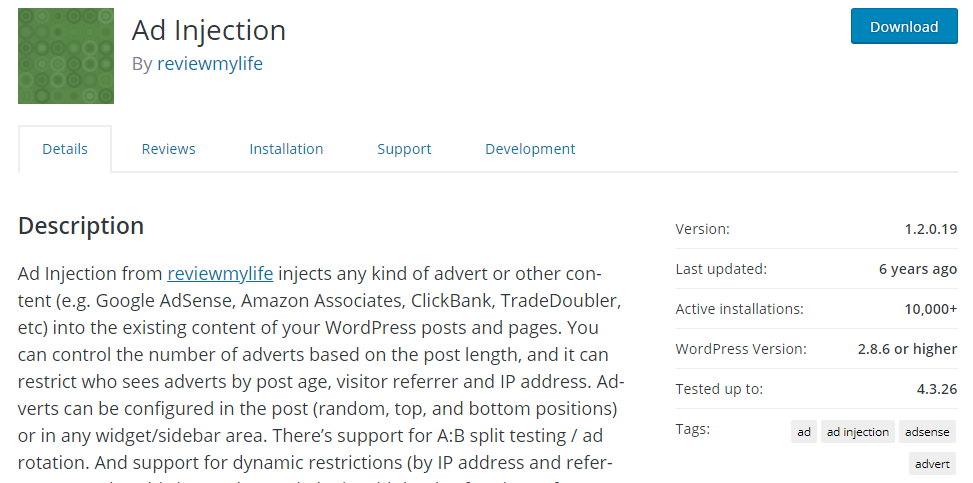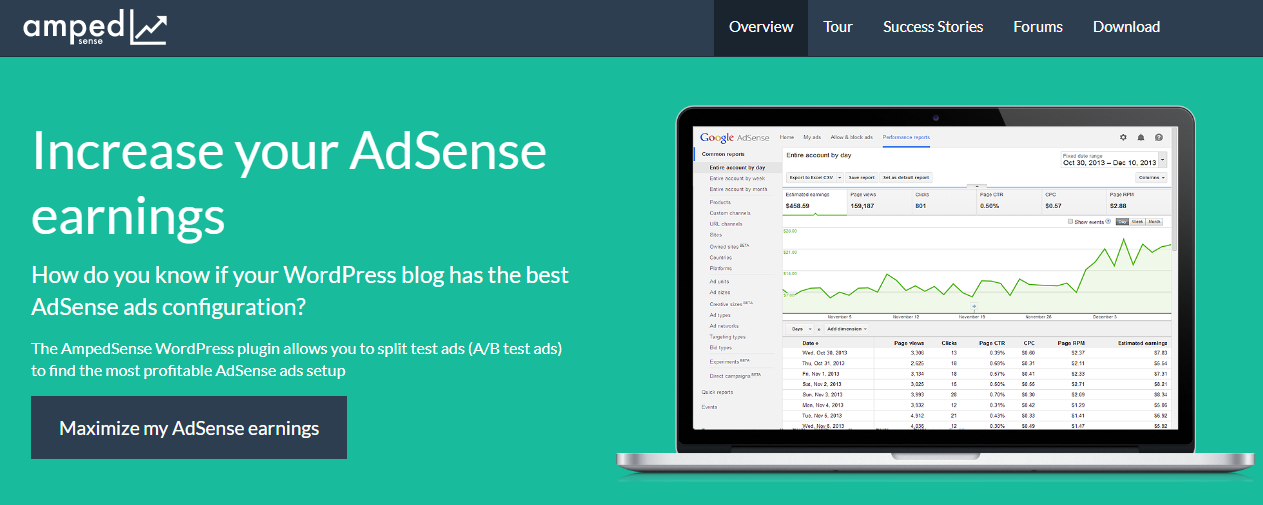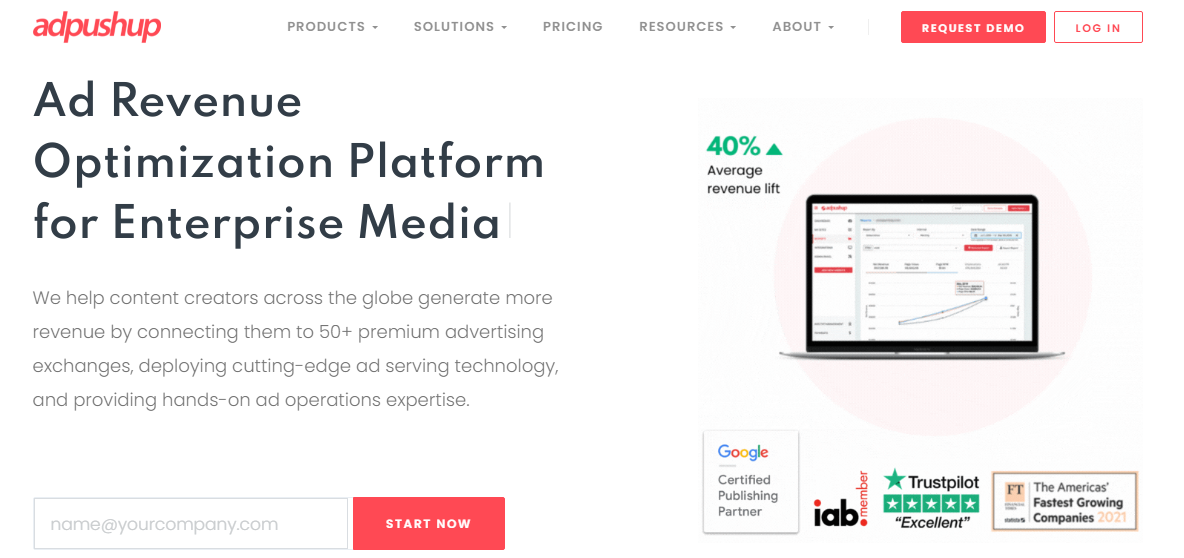How to use WordPress plugins for driving revenue generation on your blog? Look at the top AdSense WordPress plugins to generate revenue through your blog.
When you are a blogger, publisher or online entrepreneur it is important to generate traffic and monetizing your content effectively.
In this post we will discuss some ad placement plugins but before jumping into details about each plugin I want you to first understand why advertising at all?
More importantly what can ads do for bloggers like me who rely solely on blogging as their only source of income because SEO doesn’t provide enough money alone!
The answer here lies with how influential ads are in providing extra resources when necessary by engaging users through various formats such as banners, text links etc.
This attract viewers’ attention towards different products and services while also being more conversions oriented by themselves. This will eventually result in more revenue and stability for bloggers while keeping that up to date with current trends in the market driven by ads without needing any SEO work!
So it’s safe to say that advertising is a major part of blogging which requires an effective way of putting ads on your blog rather than just placing them randomly.
As there are a lot of plugins available out there for this purpose, you may be wondering if all these plugins are actually worth using?
That’s where we’ll have to do some thorough research and decide about what would suit us best! So lets get started with my list of 5 useful ad placement WordPress plugins.
Contents
List of 5 Best AdSense WordPress Plugins for 2024
Quick AdSense- Easy Ad Management
Best For: Beginners
Quick AdSense is a WordPress plugin that provides an easy and quick way to add ads into blog posts. The first thing you’ll notice about this plugin is its simple settings, which allow users with little-to-no experience in ad management.
The plugin gives you the ability to insert any code type of your choosing, be it Google AdSense or some other advertisement service provider.
Quick AdSense takes only seconds for setup. All you have do is input your desired placement options (such as size dimensions) on the setting page before inserting them onto blogs’ content pages, making customization easier than ever.
Originally, the plugin was created with Google AdSense in mind. However, a recent update has allowed it to work fully with both Google and Bing Ads, giving users even more options for monetizing their blogs.
Because Quick AdSense is developed using WordPress’ shortcode functionality, ads can be put anywhere on your blog posts that you wish them to appear.
You are not limited to just one location as most ordinary ad plugins would have you believe! In addition to the aforementioned placement flexibility, Quick AdSense also provides many other features such as:
- Easy set-up Allows for multiple positioning of ads Multiple types of advertisement insertion (such as flexible sizes)
- Supports text advertising units as well HTML embedded advertisements.
- Removable via shortcode Multiple languages Supported.
Advanced Ads and Advanced Ads Pro
Best For: Beginners and Advanced
Advanced Ads is the most feature-packed WordPress plugin for placing ads. But, like every good thing in life–there’s always a catch. With Advanced Ads you have to do an initial setup which includes installing and activating this plugin before moving onto exploring its features.
However, once done with that step there are unlimited possibilities (literally) of what you can accomplish. Also limitless opportunities awaiting your ambitious business persona due to the wide range of ad placement options available through Advanced Ad Placements’ free or Pro Bundle versions!
Free or Pro Bundle versions? Yes, Advanced Ads comes in two forms. A free version (Advanced Ad Placements) that has limited options and a Pro bundle that has unlimited options.
However, both can be used together to achieve the full range of capabilities for your website. Installing the “free” version enables you to get started quickly since there are no advanced settings. But, nevertheless, it’s recommended to purchase the pro-bundle so as not to limit future potentials.
The highly rated and reviewed Advanced Ads plugin allows you to manage every aspect of ad placement on your web site(s). The plugin developed WebDevStudios consists of several popular web development related plugins. This includes Advanced Custom Fields, Advanced Custom Fields PRO, iThemes Exchange and BackupBuddy.
Ad Injection – Easy Ad Setup
Best For: Beginners and Advanced
You can control how many ads you want to display in your posts with either random, top or bottom. It also supports A/B split testing and ad rotation. So, if one advert doesn’t work for an audience, then it will switch to a different advert automatically without any interruption.
Ad Injection from reviewmylife injects any kind of advertisement or other content (e.g., Google AdSense, Amazon Associates, ClickBank) into existing WordPress post/page content.
It is customizable based on length-of-post as well as who sees advertisements through IP address restrictions and referrer detection options such as visitor age analysis capabilities.
This allows advertisers the ability to make more targeted decisions about what’s displayed where by controlling position & content.
This advertisement toolbar will display banners, text links and videos based on keywords you specify for each post/page on your website.
After installing the plugin you will see an icon at the top of your WordPress posts – it looks like two pencils. When you click on that icon you can find more options to configure the advertisements displayed.
AmpedSense- Split Test your AdSense Ads
Best For: Beginners and Advanced
AmpedSense is an innovative AdSense optimization plugin. It allows you to inject different configurations, placing them at various points in your content and AdSense placement until you find the best ad spot for each post.
You can download it from WordPress’s official repository or use their innovative “widget”. This lets any user easily toggle between a variety of standard positions as well as custom placements with just one click.
Gregg Pollack, co-founder of CodeCanyon has developed the plugin. Also, the team at AmpedSense consists of members from the Envato ecosystem.
This is a real example about how to integrate users with various needs into your development process for democratizing your product. Your user’s feedback can lead you to better results as opposed to just relying on what you think is best.
AdPushup- Increase Ad Revenue
Best For: Beginners and Advanced
AdPushup, a company that has been helping publishers optimize their ad revenue with its WordPress plugin AdPushup.
The Plugin not only lets users automate ads placement intelligently, but also offers optimization features to increase CTRs. It helps fight banner blindness and make more money in return.
Advertising is now at an unprecedented level. There are banners everywhere you look online these days. Even when we scroll through our Facebook feeds or browse articles on sites like Buzzfeed or Reddit. These have become cluttered by advertisements from companies looking to capture traffic as cheaply as possible.
This can be annoying if it’s too distracting, because people don’t want advertising in their faces. They want to be engaged by the content that they’re viewing and not just some obnoxious banner.
Also Read: Best Google Adsense Alternatives
Frequently Asked Questions (FAQs)
How do I use AdSense Plugin in WordPress?
To add a new AdSense plugin, go to the Add New plugins section, click on upload, browse for the plugin zip file in your computer, and click on Install Now. Activate the plugin and start making money.
Can you do AdSense on WordPress?
Once your free AdSense account is approved, you can display automated ads on your WordPress site, and earn money on clicks and impressions.
Conclusion
Install these AdSense WordPress plugins in your WordPress site and start making money by displaying ads. I hope the top 5 AdSense WordPress plugins bring fortune for your site.